Sony WH-1000XM3 Bluetooth Headphone Review – STILL the King of Noise-Canceling
(0) - (0)
Sony WH-1000XM3 - 2018.09.19
#sony
#wh-1000xm3
#noiseCanceling
#Bluetooth
#Headphone
Sony WH-1000XM3
보기
보기 AMP
Sony WH-1000XM3 Bluetooth Headphone Review – STILL the King of Noise-Canceling



There seem to be two major camps when it comes to Bluetooth headphones: Bose or Sony. Let’s get this out of the way.
The Bose QuietComfort 35 IIs are surely comfortable but the tonal balance always sounded a bit uplifted to my ears. I feel the Sony WH-1000XM2 has more accurate tonality but imaging is a little messy and it lacks some shine up top. Regardless, the Sonys were still wonderfully engaging and definitely more aligned with my palate.
When compared directly with the Bose noise-cancelers, I’ve always felt the Sonys had a more engaging and richer musicality. As for comfort, I’ve never had issues with long listening sessions on the M2. The noise-canceling performance was also more than sufficient in all scenarios.


So when Sony announced the WH-1000XM3 ($349.99), my first thought was “It uses the same drivers? It can’t be that much better. ” Well, it turns out Sony has been busy cooking up something really special. On paper, the improvements over the M2 seem to be substantial. I must commend Sony for their attention to customer feedback and constantly improving the listener’s experience.
In any case, the proof is in the listening. Let’s get to it.
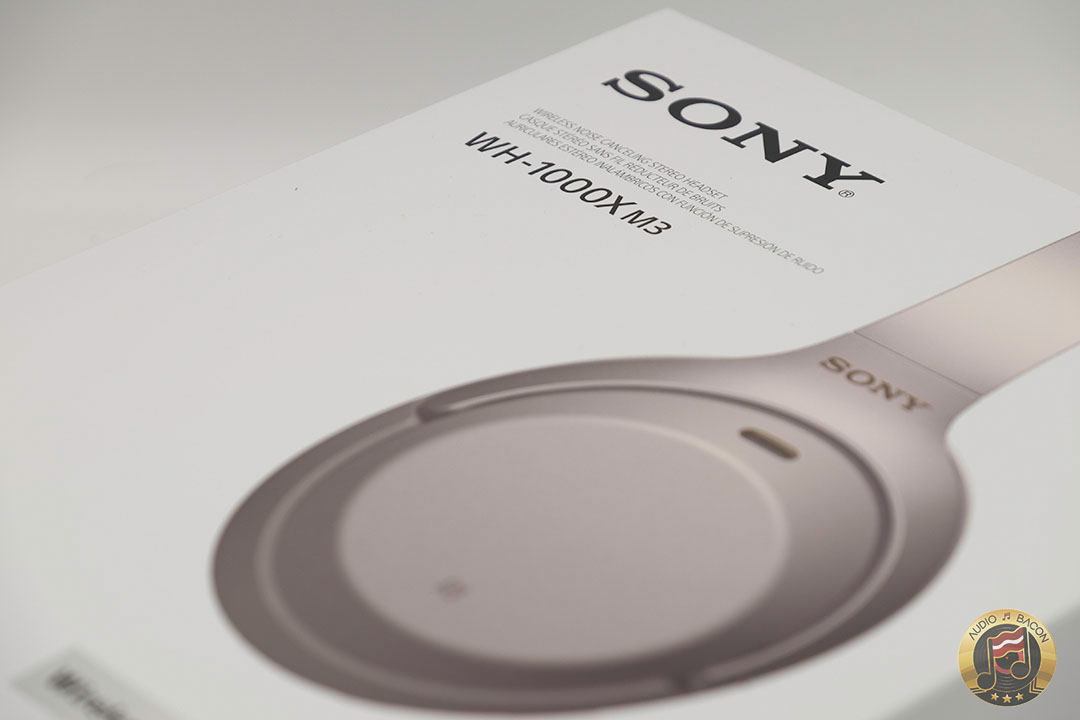
I could still hear voices!
There’s a misconception that noise-canceling works well across all frequencies. I’ve recommended the Sony WH-1000X series to many friends. Some have complained about how it doesn’t filter out voices or higher frequency sounds. Why is this the case?
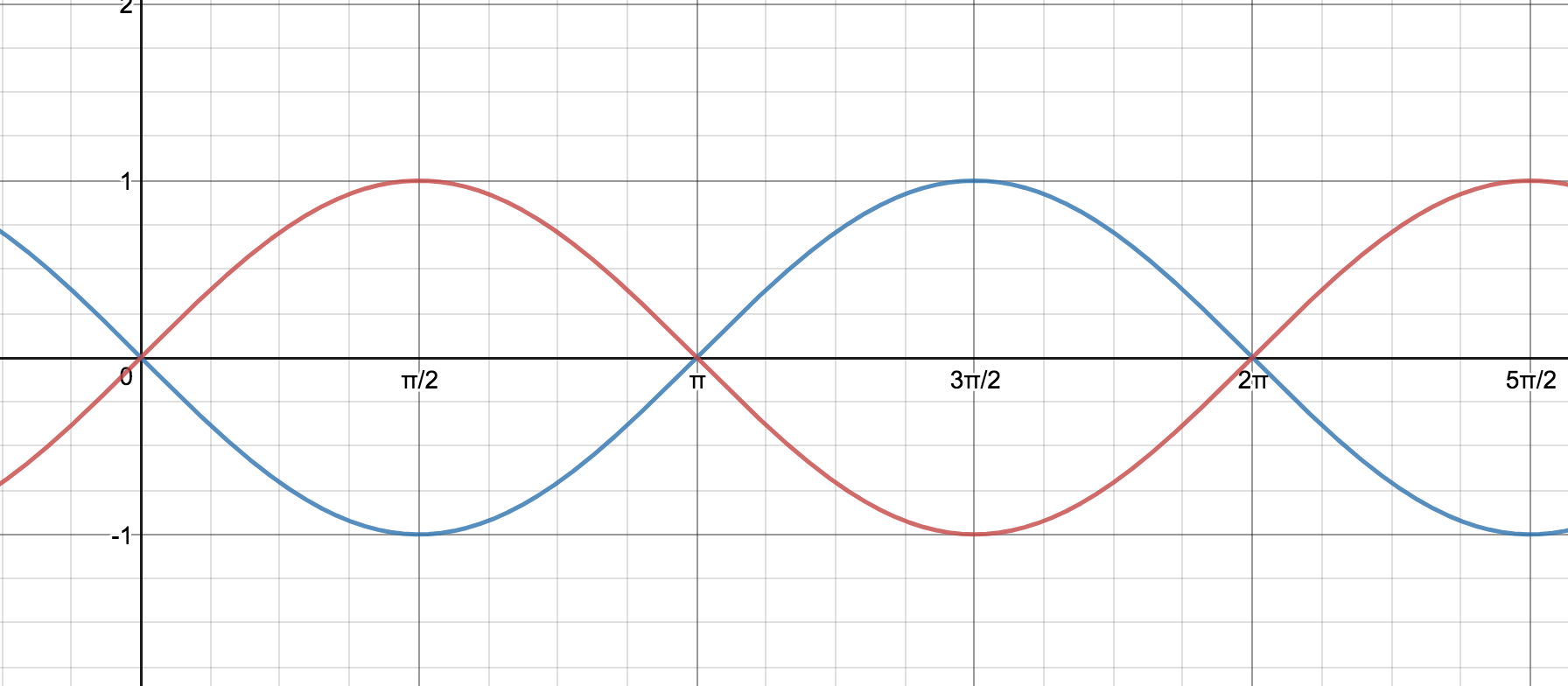
Put simply, these headphones use microphones to record the ambient sound, offset the phase by 180 degrees, and applies it to the output signal. For example, if the blue signal above were the ambient noise, the red would be the offset generated by the headphones – which “cancels” out the sound.
Simple enough – what’s the big deal? The problem is that ambient noise isn’t simple. They’re not perfect sine waves.


Another issue is timing. The noise-canceling process introduces latency between the recording (of the noise) and the actual playback of music. This latency isn’t as important in the lower frequencies (traffic, train, air conditioner, etc) and hence easier to “cancel out.” Higher frequencies are inherently more susceptible to timing errors and require more care to manage and control. That’s why you’re still able to hear voices and higher-pitched sounds with even the best ANC headphones.
Bottom line: Noise is complex and the noise-canceling process isn’t perfect. A compromise has to be made to preserve as much musicality as possible.


Build, Features, & Comfort
Encompassing all the features of M2 (including the same drivers), Sony was somehow able to go H.A.M. on their new WH-1000XM3 headphones.
-
- New HD Noise-Canceling Processor QN1 – Apparently the most advanced noise-canceling chip on the planet.
- Quick charge USB-C – 5 hours of use with a 10-minute charge! If you do the math, you’ll get a full charge in an hour. Crazy.
- More cushion: Thicker and deeper earpads and headband for extra comfort. It also provides a better seal over M2.
- Improved lifestyle case – A more elegant, fabric carrying case with compartments to actually put your cables.
- Disable Auto Power Off – In situations where you want to block out the world without having the headphones connected to a device.
- Weight – Physically lighter than the M2. It’s noticeable.
- Slick earcups – Smoother, untextured earcups. Some may prefer the “luxury” feel of the M2 with swiping. After extensive listening, the new smoother earcups seem more consistently responsive.
- Larger power and ambient buttons – More prominent power and ambient buttons. Makes it easier to differentiate and access when headphones are worn.
- Improved “Quick Attention” mode – This mode allows you to palm the right earcup to allow sounds from your environment to pass through. Seems to work at a much more natural volume vs. the M2. Which makes it less awkward about not taking your headphones off when responding to someone.


As with the WH-1000XM2, you’ll still get:
- Power on with NFC – Just tap your phone to the earcup and the M3 powers on automatically.
- 30-hour battery life – Make sure you don’t over-discharge by charging it up at least every 6 months.
- Upscaler – DSEE HX and LDAC
- Atmospheric Optimizer – Atmospheric pressure affects sound quality. Luckily, it has a built-in barometer that adjusts the noise-canceling algorithm to compensate for this.
Controls
Like the M2, the M3 has the same convenient touch interface (double-tap to play/pause, swipe to adjust volume/tracks, cover for “Quick Attention”t). It does feel different on the fingertips with the new untextured earcups but responsiveness seems to be just as responsive. This feature beats holding onto buttons and fumbling through your phone. Also, I’ve found myself swiping the right earcup on other headphones I’ve reviewed. Which only reaffirms it’s a feature I can no longer live without on a Bluetooth headphone.
I rarely used the Ambient modes with the previous models so the inclusion of Google assistant is quite useful. I’ve used it to ask random questions and to turn off the lights in the apartment. Most importantly, I’m able to ask Google Assistant to play specific playlists on Spotify. Too nice of a feature.


Comfort
In comparison to the M2, the M3 is much more comfortable. There’s a more balanced and evenly distributed comfort around the head. The rigid presence of the headband is much more noticeable with the M2. The M2 is also more “earcup focused” in comparison to the M3, which might provide discomfort over long-term listening for some.
I also didn’t have any issues with heat or sweat with the M3. The lighter weight of the M3s was also apparent over the M2 and very much appreciated.

Active Noise Canceling (ANC)
The ANC performance on the M3 is far better than the M2, especially in the lower frequencies. In some cases, the M3 completely eliminates all hums and rumbles while the M2 will allow some of that sound to pass through.
As a real scientific test, standing next to a range hood on full blast, I’m only able to hear a dull, higher frequency sound with the M3’s ANC – all low frequencies are completely inaudible. With the M2, you still know you’re listening to a range hood. There’s still a low-level whirling hum, along with some of the high-frequency shrieks.
As for voices, you’re still able to hear some conversations albeit at a reduced level (less warm). It’s not a subtle improvement over the M2 in lower frequencies. Consequently, it seemingly emphasizes the higher frequencies (since it does a great job of removing the low end). So yes, you could still hear voices but the ANC is removing much more of the ambient noise over the M2.

Phone Call Quality
I rarely speak to humans on phone but for the sake of this review, I called up a local pizza shop. They said they were able to hear me clearly and didn’t hear any feedback. I received my pepperoni, bacon (duh), kale pizza without any miscommunication. Keep in mind this is in an office setting.
There have been complaints from customers who experienced echo and vocal feedback when making calls. When I made an outdoor call, I didn’t experience this. Granted I live in Los Angeles, where there’s no wind. YMMV.



Setup
- Google Pixel with Android Pie
- LDAC – Sounds better than AptX HD to my ears and has fewer dropouts over longer distances.
- DSEE HX – With this option disabled, the overall sound is duller and less refined. Although I prefer this option off on the M2, it seems to sound better enabled with the M3. Music goes deeper and is more fleshed out. Bass is also tighter, more dynamic, and punchier. Overall more musical textures, shape, and smoothness. There is a slight edge in the mids, however.
- Sony Headphones Connect app – I highly recommend installing this app for additional features, customizations, and upgrades. You’ll also need the app to adjust the “Ambient” switch between Google Assistant and Ambient mode. It also makes it easy to tailor the sound to your taste while being able to control the music directly from the app (really useful for A/B testing).
- Headphones Connect App
- Adaptive Sound Control
- Ambient Sound Control
- Personal ANC Optimizer
- Atmospheric Pressure Optimizer
- Surround Position Control
- Equalizer
- Sound Quality Mode – Sound Quality vs. Stable Connection Priority
- DSEE HX
- Ambient button function
- Auto Power Off (NEW)
- NFC – I LOVE this feature. Just tap the Pixel to my headphones and I’m connected. Also made it easy to switch between the M2 and M3 for comparisons.



Sound
I’ll be directly comparing the M3 with the WH-1000XM2.
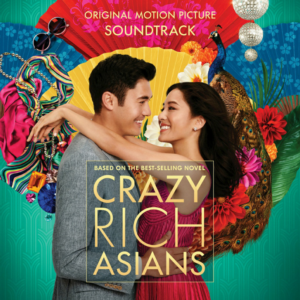
Kina Grannis – Can’t Help Falling in Love (Crazy Rich Asians)
I’ve been a huge fan of Kina Grannis since her early YouTube days and was happy to see her make it onto the big screen. This track has compelled so many sniffles and teary-eyes in the theater. Me? I’m too jaded to be emotional.
The WH-1000XM3 is able to finely delineate the finger and fretwork on the guitar. There’s also more contrast and gradations in vocals and violins. The M3 layers out the soundscape and rhythm in a more dynamic and musical way. It’s also much quieter.
The M2 sounds a bit more smeared and thick in comparison. The strings and voices merge tonally and dimensionally. The M3, on the other hand, images instruments with pinpoint precision and a focused central voice. It has a better grip over the acoustic elements and maintains integrity in the details. Overall, the M3 presents a nicer balance of clarity and warmth.
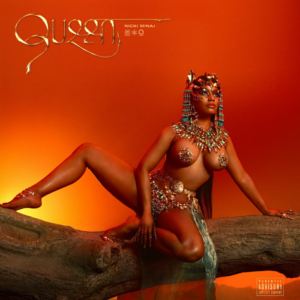
Nicki Minaj – Chun-Li (Queen)
Off the bat, the M3 is more intelligible and has truer timbre. Gongs and horns have more refined decay and flair. The bass loops are more pronounced and layered out separately. Focus and individualization of acoustic elements are far better reproduced on the M3 over the M2.
The M2 does have a more warmblooded sound, which does make her voice more convincing as far as tone. But the overall sound is more diffused, stretched, and grainy. Bass is also much looser on the M2.
The M2 is, in a way, more forward and in some ways – confused. The M3 has more of that “Hi-Fi” sound with better technicals and refinement. Something even a die-hard audiophile could appreciate.

Rage Against the Machine – Take the Power Back (XX 20th SE)
The M3 has much better bass definition and dimensionality over the M2. The intro electric guitar has more “tickle-factor,” twang, and palpable creaks over the M2. The M2 sounds warmer but more bloated and hazy. Transients aren’t as clean or crisp. Timbre is also more realistic on the M3.
The M3 is also more resolving of lower level nuances and details – in both vocal exertions and instrumental articulation. You just hear more of the intent of the music without its message being lost. The M2 has more grunt and weight but isn’t as transparent, controlled, or deep. Although I do enjoy the warmer tone of the M2, the spacious and dynamic sound of the M3 is more captivating.


Final Thoughts
Trust be told, Bluetooth audio technology is more about convenience than sound quality. Most hardcore audiophiles will still plug in their Bluetooth headphones to squeeze out that extra performance. Fortunately, the Sony WH-1000XM3 provides both qualities – in wireless form.


In comparison to the WH-1000XM2, the WH-1000XM3 possesses better clarity, dynamics, acoustic layering, and a larger soundstage. It’s not as lush or forward as the M2 but has a tighter and smoother articulation. The M2 sounds more “robotic”, flatter, and unnaturally stretched in comparison. With the M3, voices and instrumentals are precisely layered out and sound more consolidated and contoured. Bass definition is also tighter, more dynamic, and more refined.

The biggest difference between the two is probably imaging. The M3 gets me closer to what I hear from a good 2-channel setup. The M2 is fuzzier around the edges and has a more splashy and loose sound. The M3 exhibits a clearer and more delineated sound across all types of recordings. For those looking to upgrade from the M2, it’s a no-brainer.
In addition to a more “audiophile sound,” we have a lighter headphone that’s more comfortable, fast-charging USB-C, intuitive and convenient controls, LDAC, Google Assistant + Spotify, and superior noise-canceling. I also dig the copper accents. The Sony WH-1000XM3 is simply the ultimate portable Bluetooth, noise-canceling headphone.
Sony WH-1000XM3 Bluetooth Headphone Review – STILL the King of Noise-Canceling



There seem to be two major camps when it comes to Bluetooth headphones: Bose or Sony. Let’s get this out of the way.
The Bose QuietComfort 35 IIs are surely comfortable but the tonal balance always sounded a bit uplifted to my ears. I feel the Sony WH-1000XM2 has more accurate tonality but imaging is a little messy and it lacks some shine up top. Regardless, the Sonys were still wonderfully engaging and definitely more aligned with my palate.
When compared directly with the Bose noise-cancelers, I’ve always felt the Sonys had a more engaging and richer musicality. As for comfort, I’ve never had issues with long listening sessions on the M2. The noise-canceling performance was also more than sufficient in all scenarios.


So when Sony announced the WH-1000XM3 ($349.99), my first thought was “It uses the same drivers? It can’t be that much better. ” Well, it turns out Sony has been busy cooking up something really special. On paper, the improvements over the M2 seem to be substantial. I must commend Sony for their attention to customer feedback and constantly improving the listener’s experience.
In any case, the proof is in the listening. Let’s get to it.
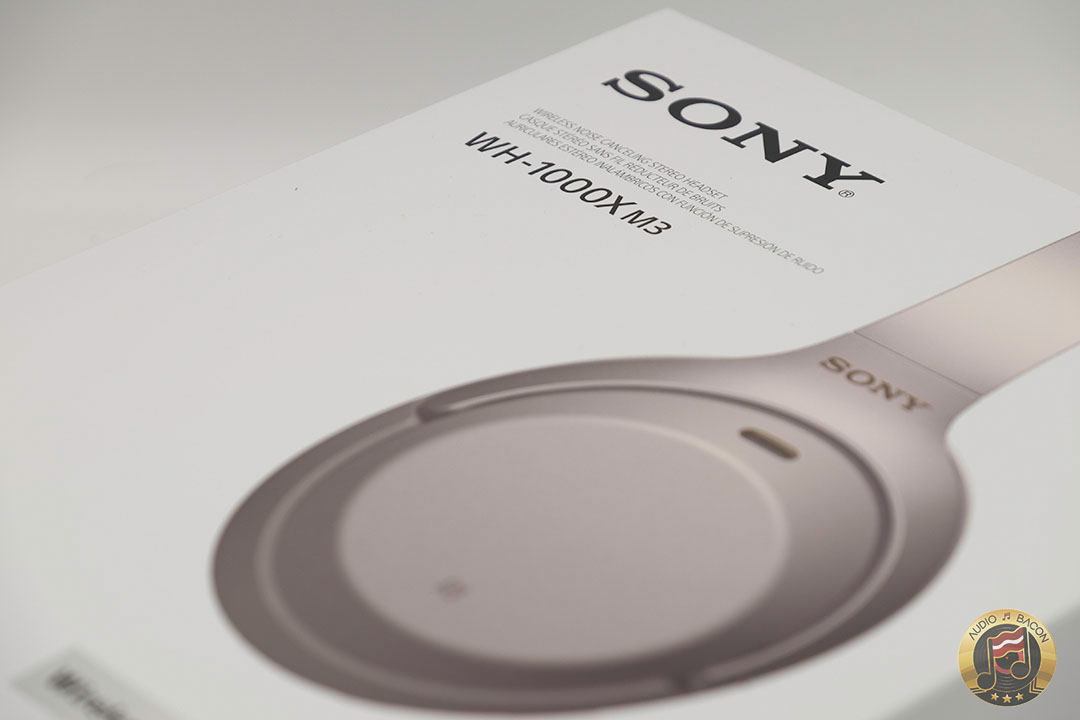
I could still hear voices!
There’s a misconception that noise-canceling works well across all frequencies. I’ve recommended the Sony WH-1000X series to many friends. Some have complained about how it doesn’t filter out voices or higher frequency sounds. Why is this the case?
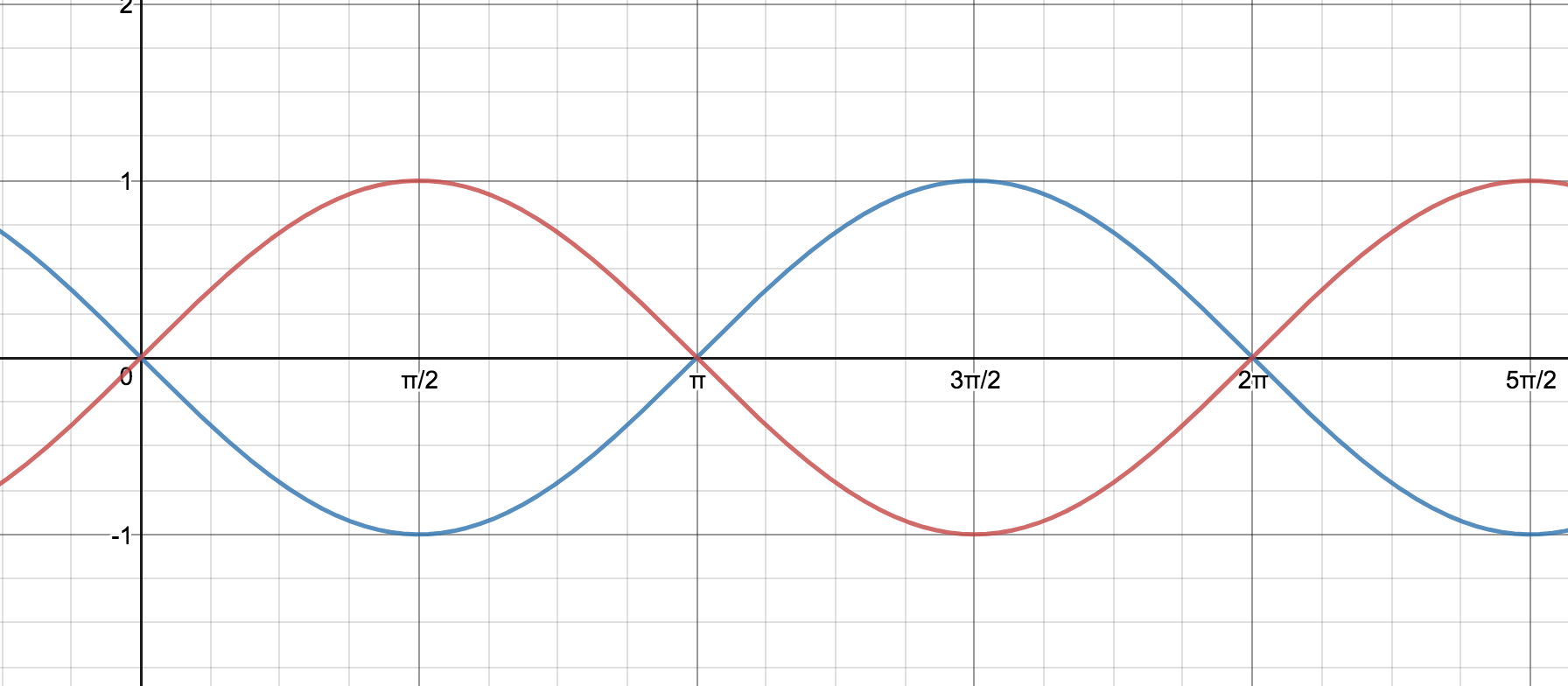
Put simply, these headphones use microphones to record the ambient sound, offset the phase by 180 degrees, and applies it to the output signal. For example, if the blue signal above were the ambient noise, the red would be the offset generated by the headphones – which “cancels” out the sound.
Simple enough – what’s the big deal? The problem is that ambient noise isn’t simple. They’re not perfect sine waves.


Another issue is timing. The noise-canceling process introduces latency between the recording (of the noise) and the actual playback of music. This latency isn’t as important in the lower frequencies (traffic, train, air conditioner, etc) and hence easier to “cancel out.” Higher frequencies are inherently more susceptible to timing errors and require more care to manage and control. That’s why you’re still able to hear voices and higher-pitched sounds with even the best ANC headphones.
Bottom line: Noise is complex and the noise-canceling process isn’t perfect. A compromise has to be made to preserve as much musicality as possible.


Build, Features, & Comfort
Encompassing all the features of M2 (including the same drivers), Sony was somehow able to go H.A.M. on their new WH-1000XM3 headphones.
-
- New HD Noise-Canceling Processor QN1 – Apparently the most advanced noise-canceling chip on the planet.
- Quick charge USB-C – 5 hours of use with a 10-minute charge! If you do the math, you’ll get a full charge in an hour. Crazy.
- More cushion: Thicker and deeper earpads and headband for extra comfort. It also provides a better seal over M2.
- Improved lifestyle case – A more elegant, fabric carrying case with compartments to actually put your cables.
- Disable Auto Power Off – In situations where you want to block out the world without having the headphones connected to a device.
- Weight – Physically lighter than the M2. It’s noticeable.
- Slick earcups – Smoother, untextured earcups. Some may prefer the “luxury” feel of the M2 with swiping. After extensive listening, the new smoother earcups seem more consistently responsive.
- Larger power and ambient buttons – More prominent power and ambient buttons. Makes it easier to differentiate and access when headphones are worn.
- Improved “Quick Attention” mode – This mode allows you to palm the right earcup to allow sounds from your environment to pass through. Seems to work at a much more natural volume vs. the M2. Which makes it less awkward about not taking your headphones off when responding to someone.


As with the WH-1000XM2, you’ll still get:
- Power on with NFC – Just tap your phone to the earcup and the M3 powers on automatically.
- 30-hour battery life – Make sure you don’t over-discharge by charging it up at least every 6 months.
- Upscaler – DSEE HX and LDAC
- Atmospheric Optimizer – Atmospheric pressure affects sound quality. Luckily, it has a built-in barometer that adjusts the noise-canceling algorithm to compensate for this.
Controls
Like the M2, the M3 has the same convenient touch interface (double-tap to play/pause, swipe to adjust volume/tracks, cover for “Quick Attention”t). It does feel different on the fingertips with the new untextured earcups but responsiveness seems to be just as responsive. This feature beats holding onto buttons and fumbling through your phone. Also, I’ve found myself swiping the right earcup on other headphones I’ve reviewed. Which only reaffirms it’s a feature I can no longer live without on a Bluetooth headphone.
I rarely used the Ambient modes with the previous models so the inclusion of Google assistant is quite useful. I’ve used it to ask random questions and to turn off the lights in the apartment. Most importantly, I’m able to ask Google Assistant to play specific playlists on Spotify. Too nice of a feature.


Comfort
In comparison to the M2, the M3 is much more comfortable. There’s a more balanced and evenly distributed comfort around the head. The rigid presence of the headband is much more noticeable with the M2. The M2 is also more “earcup focused” in comparison to the M3, which might provide discomfort over long-term listening for some.
I also didn’t have any issues with heat or sweat with the M3. The lighter weight of the M3s was also apparent over the M2 and very much appreciated.

Active Noise Canceling (ANC)
The ANC performance on the M3 is far better than the M2, especially in the lower frequencies. In some cases, the M3 completely eliminates all hums and rumbles while the M2 will allow some of that sound to pass through.
As a real scientific test, standing next to a range hood on full blast, I’m only able to hear a dull, higher frequency sound with the M3’s ANC – all low frequencies are completely inaudible. With the M2, you still know you’re listening to a range hood. There’s still a low-level whirling hum, along with some of the high-frequency shrieks.
As for voices, you’re still able to hear some conversations albeit at a reduced level (less warm). It’s not a subtle improvement over the M2 in lower frequencies. Consequently, it seemingly emphasizes the higher frequencies (since it does a great job of removing the low end). So yes, you could still hear voices but the ANC is removing much more of the ambient noise over the M2.

Phone Call Quality
I rarely speak to humans on phone but for the sake of this review, I called up a local pizza shop. They said they were able to hear me clearly and didn’t hear any feedback. I received my pepperoni, bacon (duh), kale pizza without any miscommunication. Keep in mind this is in an office setting.
There have been complaints from customers who experienced echo and vocal feedback when making calls. When I made an outdoor call, I didn’t experience this. Granted I live in Los Angeles, where there’s no wind. YMMV.



Setup
- Google Pixel with Android Pie
- LDAC – Sounds better than AptX HD to my ears and has fewer dropouts over longer distances.
- DSEE HX – With this option disabled, the overall sound is duller and less refined. Although I prefer this option off on the M2, it seems to sound better enabled with the M3. Music goes deeper and is more fleshed out. Bass is also tighter, more dynamic, and punchier. Overall more musical textures, shape, and smoothness. There is a slight edge in the mids, however.
- Sony Headphones Connect app – I highly recommend installing this app for additional features, customizations, and upgrades. You’ll also need the app to adjust the “Ambient” switch between Google Assistant and Ambient mode. It also makes it easy to tailor the sound to your taste while being able to control the music directly from the app (really useful for A/B testing).
- Headphones Connect App
- Adaptive Sound Control
- Ambient Sound Control
- Personal ANC Optimizer
- Atmospheric Pressure Optimizer
- Surround Position Control
- Equalizer
- Sound Quality Mode – Sound Quality vs. Stable Connection Priority
- DSEE HX
- Ambient button function
- Auto Power Off (NEW)
- NFC – I LOVE this feature. Just tap the Pixel to my headphones and I’m connected. Also made it easy to switch between the M2 and M3 for comparisons.



Sound
I’ll be directly comparing the M3 with the WH-1000XM2.
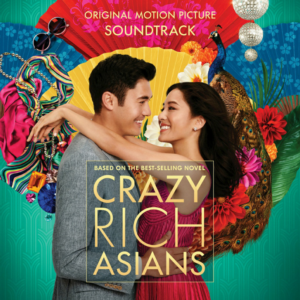
Kina Grannis – Can’t Help Falling in Love (Crazy Rich Asians)
I’ve been a huge fan of Kina Grannis since her early YouTube days and was happy to see her make it onto the big screen. This track has compelled so many sniffles and teary-eyes in the theater. Me? I’m too jaded to be emotional.
The WH-1000XM3 is able to finely delineate the finger and fretwork on the guitar. There’s also more contrast and gradations in vocals and violins. The M3 layers out the soundscape and rhythm in a more dynamic and musical way. It’s also much quieter.
The M2 sounds a bit more smeared and thick in comparison. The strings and voices merge tonally and dimensionally. The M3, on the other hand, images instruments with pinpoint precision and a focused central voice. It has a better grip over the acoustic elements and maintains integrity in the details. Overall, the M3 presents a nicer balance of clarity and warmth.
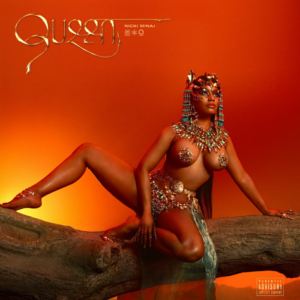
Nicki Minaj – Chun-Li (Queen)
Off the bat, the M3 is more intelligible and has truer timbre. Gongs and horns have more refined decay and flair. The bass loops are more pronounced and layered out separately. Focus and individualization of acoustic elements are far better reproduced on the M3 over the M2.
The M2 does have a more warmblooded sound, which does make her voice more convincing as far as tone. But the overall sound is more diffused, stretched, and grainy. Bass is also much looser on the M2.
The M2 is, in a way, more forward and in some ways – confused. The M3 has more of that “Hi-Fi” sound with better technicals and refinement. Something even a die-hard audiophile could appreciate.

Rage Against the Machine – Take the Power Back (XX 20th SE)
The M3 has much better bass definition and dimensionality over the M2. The intro electric guitar has more “tickle-factor,” twang, and palpable creaks over the M2. The M2 sounds warmer but more bloated and hazy. Transients aren’t as clean or crisp. Timbre is also more realistic on the M3.
The M3 is also more resolving of lower level nuances and details – in both vocal exertions and instrumental articulation. You just hear more of the intent of the music without its message being lost. The M2 has more grunt and weight but isn’t as transparent, controlled, or deep. Although I do enjoy the warmer tone of the M2, the spacious and dynamic sound of the M3 is more captivating.


Final Thoughts
Trust be told, Bluetooth audio technology is more about convenience than sound quality. Most hardcore audiophiles will still plug in their Bluetooth headphones to squeeze out that extra performance. Fortunately, the Sony WH-1000XM3 provides both qualities – in wireless form.


In comparison to the WH-1000XM2, the WH-1000XM3 possesses better clarity, dynamics, acoustic layering, and a larger soundstage. It’s not as lush or forward as the M2 but has a tighter and smoother articulation. The M2 sounds more “robotic”, flatter, and unnaturally stretched in comparison. With the M3, voices and instrumentals are precisely layered out and sound more consolidated and contoured. Bass definition is also tighter, more dynamic, and more refined.

The biggest difference between the two is probably imaging. The M3 gets me closer to what I hear from a good 2-channel setup. The M2 is fuzzier around the edges and has a more splashy and loose sound. The M3 exhibits a clearer and more delineated sound across all types of recordings. For those looking to upgrade from the M2, it’s a no-brainer.
In addition to a more “audiophile sound,” we have a lighter headphone that’s more comfortable, fast-charging USB-C, intuitive and convenient controls, LDAC, Google Assistant + Spotify, and superior noise-canceling. I also dig the copper accents. The Sony WH-1000XM3 is simply the ultimate portable Bluetooth, noise-canceling headphone.
(
0) 명이(가) 좋아요를 눌렀습니다.
(
0) 명이(가) 댓글을 달았습니다.
로그인 후 확인하실 수 있습니다. 로그인
보스 노이즈 캔슬링 헤드폰 700 출시
(0) - (0)
노이즈 캔슬링 - 2019.09.24
#bose
#노이즈캔슬링
#블루투스헤드폰
#700
#보스
노이즈 캔슬링
보기
보기 AMP
들리다, 전해지다.
새로운 차원의 경험.
보스 노이즈 캔슬링 헤드폰 700
안녕하세요, 보스입니다.
보스의 새로운 노이즈 캔슬링 헤드폰 신제품이 드디어 공개되었습니다!
뛰어난 노이즈 캔슬링 기능을 갖춘 정평이 난 '콰이어트컴포트(QuietComfort)’ 시리즈 이래
기술적으로 가장 업그레이드된 보스 노이즈 캔슬링 헤드폰 700(Bose Noise Cancelling Headphones 700)'이 출시되었는데요.
보스는 뛰어난 노이즈 캔슬레이션 기능으로 새로운 모바일 오디오 경험을 열었었던 것 처럼,
이번 신제품 '보스 헤드폰 700'에는 보다 진보된 노이즈 캔슬레이션 기능과 혁신적인 음성 인식 인터페이스를 도입해
모바일 커뮤니케이션을 새롭게 재정의했습니다.
스마트폰을 꺼내지 않고 가상 음성 비서에 말을 걸 수 있고
강력한 마이크 시스템으로 음성을 정확히 인식하여 깨끗한 통화를 할 수 있는데요.
그리고 지금까지 한 번도 경험하지 못한 업계 최초의 오디오 증강 현실(Augumented Realty) 플랫폼인 '보스 AR' 기능이 제공됩니다.
'보스 노이즈 캔슬링 헤드폰 700'의 주요 제품 포인트를 여러분께 소개해드릴게요.
뛰어난 음성 인식을 위한 적응형 마이크 시스템
보스 노이즈 캔슬링 헤드폰 700은 독보적인 ‘적응형 4-마이크 시스템’으로
사용자의 목소리와 주변 소음을 분리하고 소음을 없애주는데요.
시끄럽고 바람이 많이 부는 환경에서도 통화 또는 가상 음성 비서 사용 시에 명확하게 듣고 말할 수 있습니다.
자유롭게 제어 가능한 노이즈 캔슬레이션
정평이 나 있는 보스 만의 뛰어난 노이즈캔슬레이션 기능을 더욱 발전시켜,
'보스 헤드폰 700'에는 11단계의 노이즈 캔슬레이션 기능으로 주위 소음을 원하는 대로 설정할 수 있습니다.
노이즈 캔슬레이션 레벨을 높이면 시끄러운 장소의 소음을 점진적으로 최소화할 수 있고,
레벨을 낮추면 헤드폰을 착용하지 않은 것처럼 주변의 소리가 완전히 들을 수 있습니다.
또한, 이어컵에 탑재된 '대화 모드' 버튼을 누르면
음악 재생과 노이즈 캔슬레이션 기능을 일시적으로 중지해
주변 사람과 간단하게 대화하거나 주변의 소리를 들을 수 있습니다.
놀랄만큼 몰입할 수 있는 사운드
음악을 재생할 때 ‘보스 헤드폰 700’은 독자적인 ‘액티브 EQ’와 인상적인 베이스로
어떤 볼륨에서도 선명하고 균형 잡힌 사운드를 선사해 몰입할 수 있는 청음 경험을 제공합니다.
작은 소리에도 큰 소리라도, 언제나 최고의 사운드를 감상해보세요.
사용자 편의성을 높인 간편한 컨트롤 기능
오른쪽 이어컵을 터치하는 직관적인 터치 컨트롤을 통해 번거롭게 폰을 꺼낼 필요 없이 터치 만으로
곡을 바꾸고 볼륨 조절, 통화 관리를 간편하게 조작할 수 있습니다.
전용 '보스 뮤직 앱(Bose Music App)'을 사용해
노이즈 캔슬레이션 레벨을 조절하고 원하는 가상 음성 비서를 선택하는 등 사용자가 원하는 맞춤형 설정을 할 수 있으며,
다른 보스 스마트 제품들과 연동해 편리하게 사용할 수도 있습니다.
'보스 노이즈캔슬링 헤드폰 700'은 IOS용 시리, 구글 어시스턴트 등의 가상 음성 비서에 최적화되어
원하는 가상 음성 비서를 선택해 음성 만으로 편리하게 사용할 수 있습니다.
두 손 자유롭게 다양한 활동을 즐기며 음악을 감상해 보세요.
세련된 디자인, 편안한 착용감
유연하고 가벼운 스테인리스-스틸 소재의 헤드밴드와 매우 부드러운 폼패드를 채택해 쾌적한 편안함을 제공하며,
합성 단백질 가죽으로 구성된 이어컵은 부드럽고 내구성이 뛰어나 하루 종일 착용하더라도 편안하고 쾌적한 착용감을 유지합니다.
눈이 아닌 귀를 위한 혁신적인 증강 현실
업계 최초로 선보이는 '보스 AR'은 지금까지 유례없는 음성 증강 현실 플랫폼인데요.
사용자의 장소, 위치를 기반으로한 현실 세계에 디지털 세계를 연결하여 새로운 차원의 오디오 경험을 선사합니다.
여행, 운동, 학습, 놀이 등 다채로운 분야에 적용되서 눈이 아닌 귀를 위한 다양한 컨텐츠를 제공할 예정입니다.
보스 AR 지원 제품에는 모션 센서가 탑재되어 착용 시 사용자의 머리 방향과 신체의 움직임을 자동으로 감지합니다.
보스 AR 지원 앱은 이러한 정보와 모바일 기기의 위치 정보를 사용하여,
사용자의 장소와 상황에 맞춘 오디오 컨텐츠를 선보일 예정입니다.
(*보스 AR 기능과 사용 가능한 지역은 상이할 수 있습니다.)
보스 노이즈 캔슬링 헤드폰 700과 함께
고개들 들고, 자유로운 손으로
놀라운 사운드를 즐기세요.
- 보스 노이즈 캔슬링 헤드폰 700 자세히 보러가기: http://bit.ly/2kvVhu7
들리다, 전해지다.
새로운 차원의 경험.
보스 노이즈 캔슬링 헤드폰 700
안녕하세요, 보스입니다.
보스의 새로운 노이즈 캔슬링 헤드폰 신제품이 드디어 공개되었습니다!
뛰어난 노이즈 캔슬링 기능을 갖춘 정평이 난 '콰이어트컴포트(QuietComfort)’ 시리즈 이래
기술적으로 가장 업그레이드된 보스 노이즈 캔슬링 헤드폰 700(Bose Noise Cancelling Headphones 700)'이 출시되었는데요.
보스는 뛰어난 노이즈 캔슬레이션 기능으로 새로운 모바일 오디오 경험을 열었었던 것 처럼,
이번 신제품 '보스 헤드폰 700'에는 보다 진보된 노이즈 캔슬레이션 기능과 혁신적인 음성 인식 인터페이스를 도입해
모바일 커뮤니케이션을 새롭게 재정의했습니다.
스마트폰을 꺼내지 않고 가상 음성 비서에 말을 걸 수 있고
강력한 마이크 시스템으로 음성을 정확히 인식하여 깨끗한 통화를 할 수 있는데요.
그리고 지금까지 한 번도 경험하지 못한 업계 최초의 오디오 증강 현실(Augumented Realty) 플랫폼인 '보스 AR' 기능이 제공됩니다.
'보스 노이즈 캔슬링 헤드폰 700'의 주요 제품 포인트를 여러분께 소개해드릴게요.
뛰어난 음성 인식을 위한 적응형 마이크 시스템
보스 노이즈 캔슬링 헤드폰 700은 독보적인 ‘적응형 4-마이크 시스템’으로
사용자의 목소리와 주변 소음을 분리하고 소음을 없애주는데요.
시끄럽고 바람이 많이 부는 환경에서도 통화 또는 가상 음성 비서 사용 시에 명확하게 듣고 말할 수 있습니다.
자유롭게 제어 가능한 노이즈 캔슬레이션
정평이 나 있는 보스 만의 뛰어난 노이즈캔슬레이션 기능을 더욱 발전시켜,
'보스 헤드폰 700'에는 11단계의 노이즈 캔슬레이션 기능으로 주위 소음을 원하는 대로 설정할 수 있습니다.
노이즈 캔슬레이션 레벨을 높이면 시끄러운 장소의 소음을 점진적으로 최소화할 수 있고,
레벨을 낮추면 헤드폰을 착용하지 않은 것처럼 주변의 소리가 완전히 들을 수 있습니다.
또한, 이어컵에 탑재된 '대화 모드' 버튼을 누르면
음악 재생과 노이즈 캔슬레이션 기능을 일시적으로 중지해
주변 사람과 간단하게 대화하거나 주변의 소리를 들을 수 있습니다.
놀랄만큼 몰입할 수 있는 사운드
음악을 재생할 때 ‘보스 헤드폰 700’은 독자적인 ‘액티브 EQ’와 인상적인 베이스로
어떤 볼륨에서도 선명하고 균형 잡힌 사운드를 선사해 몰입할 수 있는 청음 경험을 제공합니다.
작은 소리에도 큰 소리라도, 언제나 최고의 사운드를 감상해보세요.
사용자 편의성을 높인 간편한 컨트롤 기능
오른쪽 이어컵을 터치하는 직관적인 터치 컨트롤을 통해 번거롭게 폰을 꺼낼 필요 없이 터치 만으로
곡을 바꾸고 볼륨 조절, 통화 관리를 간편하게 조작할 수 있습니다.
전용 '보스 뮤직 앱(Bose Music App)'을 사용해
노이즈 캔슬레이션 레벨을 조절하고 원하는 가상 음성 비서를 선택하는 등 사용자가 원하는 맞춤형 설정을 할 수 있으며,
다른 보스 스마트 제품들과 연동해 편리하게 사용할 수도 있습니다.
'보스 노이즈캔슬링 헤드폰 700'은 IOS용 시리, 구글 어시스턴트 등의 가상 음성 비서에 최적화되어
원하는 가상 음성 비서를 선택해 음성 만으로 편리하게 사용할 수 있습니다.
두 손 자유롭게 다양한 활동을 즐기며 음악을 감상해 보세요.
세련된 디자인, 편안한 착용감
유연하고 가벼운 스테인리스-스틸 소재의 헤드밴드와 매우 부드러운 폼패드를 채택해 쾌적한 편안함을 제공하며,
합성 단백질 가죽으로 구성된 이어컵은 부드럽고 내구성이 뛰어나 하루 종일 착용하더라도 편안하고 쾌적한 착용감을 유지합니다.
눈이 아닌 귀를 위한 혁신적인 증강 현실
업계 최초로 선보이는 '보스 AR'은 지금까지 유례없는 음성 증강 현실 플랫폼인데요.
사용자의 장소, 위치를 기반으로한 현실 세계에 디지털 세계를 연결하여 새로운 차원의 오디오 경험을 선사합니다.
여행, 운동, 학습, 놀이 등 다채로운 분야에 적용되서 눈이 아닌 귀를 위한 다양한 컨텐츠를 제공할 예정입니다.
보스 AR 지원 제품에는 모션 센서가 탑재되어 착용 시 사용자의 머리 방향과 신체의 움직임을 자동으로 감지합니다.
보스 AR 지원 앱은 이러한 정보와 모바일 기기의 위치 정보를 사용하여,
사용자의 장소와 상황에 맞춘 오디오 컨텐츠를 선보일 예정입니다.
(*보스 AR 기능과 사용 가능한 지역은 상이할 수 있습니다.)
보스 노이즈 캔슬링 헤드폰 700과 함께
고개들 들고, 자유로운 손으로
놀라운 사운드를 즐기세요.
- 보스 노이즈 캔슬링 헤드폰 700 자세히 보러가기: http://bit.ly/2kvVhu7
(
0) 명이(가) 좋아요를 눌렀습니다.
(
0) 명이(가) 댓글을 달았습니다.
로그인 후 확인하실 수 있습니다. 로그인
블루투스이어폰 노이즈캔슬링 가능한 소니 WF-1000XM3 사용후기
(0) - (0)
노이즈 캔슬링 - 2019.09.24
#소니
#WF1000XM3
#노이즈캔슬링
#sony
노이즈 캔슬링
보기
보기 AMP
몇 년 전, 잠깐 맛을 봤던 노이즈캔슬링 이어폰을 다시 사용하고 있습니다. 얼마 전 청력 보호 관련해서 포스팅하면서 언급했던 소니 블루투스 이어폰 WF-1000XM3 라는 모델인데요. 요즘 대세인 코드리스 형태의 블루투스 이어폰에다가 노이즈캔슬링까지 내장되어 큰 매력 포인트를 갖고 있습니다. 자세한 특징과 더불어 직접 사용하면서 느겼던 부분에 대해 공유해볼게요.
제 주변 지인들만 보더라도 최근에는 유선 이어폰보다는 코드리스 블루투스 이어폰을 많이 사용하는 추세입니다. 선이 없어서 워낙 편하다 보니 확실히 매력이 있는데, 어떤 모델을 사용하는지 막론하고 공통적으로 아쉽다고 말하는 부분이 바로 차음과 음질에 대한 부분입니다. 편의성, 차음성, 음질까지 모두 갖춘 이어폰을 찾기는 쉽지 않거든요.
소니 WF-1000XM3는 일반적인 블루투스 이어폰의 아쉬운 부분을 모두 해결해줄 수 있는 모델이라고 할 수 있습니다. 고성능 6mm 드라이버 유닛과 DSEE HX를 통한 원음 사운드 제공, QN1e 칩셋을 통해 즐길 수 있는 노이즈 캔슬링, DAC+AMP 일체형 칩셋의 고퀄리티 사운드와 24비트 오디오 신호처리까지, 음향 장비에서는 신뢰가 높은 소니이기에 성능 부분에서는 걱정 없죠.
기내에서나 버스, 지하철, 그리고 공사 현장을 지나갈 때나 평소 소음이 큰 환경에서는 이어폰 음량을 키우기 마련입니다. 외부 소음보다 음악 소리를 더 뚜렷하게 듣고 싶어 자연스럽게 볼륨 조절을 하게 될 텐데요. 문제는 볼륨을 키워서 음악을 즐길수록 알게 모르게 청력에는 무리가 갑니다. 매일같이 이어폰을 착용한 채로 대중교통을 이용해 출/퇴근을 한다면, 귀에서 느끼는 부담은 더 커질 수 밖에 없어요.
10대 청소년들의 17%가 소음성 난청이라는 뉴스도 있습니다. 초등학교때부터 익숙해진 이어폰을 계속해서 사용하다 보니 발생한 현상으로 꼭 학생들의 문제가 아닌, 모든 사람들에게 적용될 수 있는 이슈입니다. 오랜 시간의 이어폰 착용이 청력 저하를 일으킬 수 있기에 올바른 사용 습관을 길러야 하는데요. 여기서 노이즈캔슬링 이어폰은 큰 역할을 할 수 있습니다.
가장 큰 문제는 앞서 말했던, 자연스럽게 볼륨을 키우는 현상입니다. 하지만 외부 소음을 차단할 수 있다면 적은 볼륨으로도 원활하게 음악 감상을 할 수 있겠죠? 실제 대중교통이나 외부에서 노이즈캔슬링 이어폰 소니 WF-1000XM3를 사용해보니 일반적인 블루투스 이어폰과는 확실히 다른 차음성을 느낄 수 있었습니다. 특히 매일 아침 지하철에서는 볼륨을 거의 최대로 설정하는 편이었는데 2/3가 좀 안되게 해도 비슷한 볼륨을 즐길 수 있었어요.
정지 상태나 걷고 있는 상황을 인지해 상황 별 사운드 컨트롤이 가능하고, 노이즈 캔슬링 기능을 사용중이더라도 이어폰 터치를 통해 외부 사운드를 확인할 수 있는 퀵 어텐션 기능도 내장되어 있습니다. 소니 Headphone 앱을 통해 이퀄라이저 설정이나 컨트롤 커스터마이징이 가능하니 필요에 따라 적절히 바꿔줘도 괜찮고요.
단순하게 ‘노이즈캔슬링’ 기능을 생각했을 때 감이 오지 않지만, 노이즈캔슬링 이어폰을 사용하다가 일반 이어폰을 다시 사용해보면 큰 차이가 있었습니다. 다시 볼륨을 올리게 되고 외부 사운드가 유입되어 소음에 노출됐는데요. 노이즈캔슬링이라고 해서 100% 차음을 해주는 것은 아니지만 대중교통 등의 환경에서는 엄청나게 도움이 됐습니다.
기본 구성품으로 컴포트 이어버즈와 실리콘 고무 이어버즈가 크기별로 있어 본인 귀 모양에 맞는 것을 장착한 뒤 편하게 사용할 수 있습니다. 저도 귀에 쏙 맞게 들어가 흘러내린 적이 없었어요. 개인마다 맞는 모양이 있겠지만 커널형이기 때문에 오픈형보다 착용감은 훨씬 좋았습니다.
노이즈캔슬링이 탑재된 소니 블루투스 이어폰, WF-1000MX3에 대해 개인적인 느낌을 정리해봤습니다. 연령이 높아질 수록 들을 수 있는 주파수 영역이 좁아진다고 하는데, 이런 문제를 인지한 순간부터라도 신경쓰면 좋겠죠? 차음과 음질, 편의성까지 모두 갖춘 이어폰이기 때문에 당분간은 주력으로 사용할 예정입니다. 일반 이어폰을 사용하기가 힘들어졌네요. 노이즈캔슬링에 관심있는 분이라면 참고하시기 바랍니다 :D
몇 년 전, 잠깐 맛을 봤던 노이즈캔슬링 이어폰을 다시 사용하고 있습니다. 얼마 전 청력 보호 관련해서 포스팅하면서 언급했던 소니 블루투스 이어폰 WF-1000XM3 라는 모델인데요. 요즘 대세인 코드리스 형태의 블루투스 이어폰에다가 노이즈캔슬링까지 내장되어 큰 매력 포인트를 갖고 있습니다. 자세한 특징과 더불어 직접 사용하면서 느겼던 부분에 대해 공유해볼게요.
제 주변 지인들만 보더라도 최근에는 유선 이어폰보다는 코드리스 블루투스 이어폰을 많이 사용하는 추세입니다. 선이 없어서 워낙 편하다 보니 확실히 매력이 있는데, 어떤 모델을 사용하는지 막론하고 공통적으로 아쉽다고 말하는 부분이 바로 차음과 음질에 대한 부분입니다. 편의성, 차음성, 음질까지 모두 갖춘 이어폰을 찾기는 쉽지 않거든요.
소니 WF-1000XM3는 일반적인 블루투스 이어폰의 아쉬운 부분을 모두 해결해줄 수 있는 모델이라고 할 수 있습니다. 고성능 6mm 드라이버 유닛과 DSEE HX를 통한 원음 사운드 제공, QN1e 칩셋을 통해 즐길 수 있는 노이즈 캔슬링, DAC+AMP 일체형 칩셋의 고퀄리티 사운드와 24비트 오디오 신호처리까지, 음향 장비에서는 신뢰가 높은 소니이기에 성능 부분에서는 걱정 없죠.
기내에서나 버스, 지하철, 그리고 공사 현장을 지나갈 때나 평소 소음이 큰 환경에서는 이어폰 음량을 키우기 마련입니다. 외부 소음보다 음악 소리를 더 뚜렷하게 듣고 싶어 자연스럽게 볼륨 조절을 하게 될 텐데요. 문제는 볼륨을 키워서 음악을 즐길수록 알게 모르게 청력에는 무리가 갑니다. 매일같이 이어폰을 착용한 채로 대중교통을 이용해 출/퇴근을 한다면, 귀에서 느끼는 부담은 더 커질 수 밖에 없어요.
10대 청소년들의 17%가 소음성 난청이라는 뉴스도 있습니다. 초등학교때부터 익숙해진 이어폰을 계속해서 사용하다 보니 발생한 현상으로 꼭 학생들의 문제가 아닌, 모든 사람들에게 적용될 수 있는 이슈입니다. 오랜 시간의 이어폰 착용이 청력 저하를 일으킬 수 있기에 올바른 사용 습관을 길러야 하는데요. 여기서 노이즈캔슬링 이어폰은 큰 역할을 할 수 있습니다.
가장 큰 문제는 앞서 말했던, 자연스럽게 볼륨을 키우는 현상입니다. 하지만 외부 소음을 차단할 수 있다면 적은 볼륨으로도 원활하게 음악 감상을 할 수 있겠죠? 실제 대중교통이나 외부에서 노이즈캔슬링 이어폰 소니 WF-1000XM3를 사용해보니 일반적인 블루투스 이어폰과는 확실히 다른 차음성을 느낄 수 있었습니다. 특히 매일 아침 지하철에서는 볼륨을 거의 최대로 설정하는 편이었는데 2/3가 좀 안되게 해도 비슷한 볼륨을 즐길 수 있었어요.
정지 상태나 걷고 있는 상황을 인지해 상황 별 사운드 컨트롤이 가능하고, 노이즈 캔슬링 기능을 사용중이더라도 이어폰 터치를 통해 외부 사운드를 확인할 수 있는 퀵 어텐션 기능도 내장되어 있습니다. 소니 Headphone 앱을 통해 이퀄라이저 설정이나 컨트롤 커스터마이징이 가능하니 필요에 따라 적절히 바꿔줘도 괜찮고요.
단순하게 ‘노이즈캔슬링’ 기능을 생각했을 때 감이 오지 않지만, 노이즈캔슬링 이어폰을 사용하다가 일반 이어폰을 다시 사용해보면 큰 차이가 있었습니다. 다시 볼륨을 올리게 되고 외부 사운드가 유입되어 소음에 노출됐는데요. 노이즈캔슬링이라고 해서 100% 차음을 해주는 것은 아니지만 대중교통 등의 환경에서는 엄청나게 도움이 됐습니다.
기본 구성품으로 컴포트 이어버즈와 실리콘 고무 이어버즈가 크기별로 있어 본인 귀 모양에 맞는 것을 장착한 뒤 편하게 사용할 수 있습니다. 저도 귀에 쏙 맞게 들어가 흘러내린 적이 없었어요. 개인마다 맞는 모양이 있겠지만 커널형이기 때문에 오픈형보다 착용감은 훨씬 좋았습니다.
노이즈캔슬링이 탑재된 소니 블루투스 이어폰, WF-1000MX3에 대해 개인적인 느낌을 정리해봤습니다. 연령이 높아질 수록 들을 수 있는 주파수 영역이 좁아진다고 하는데, 이런 문제를 인지한 순간부터라도 신경쓰면 좋겠죠? 차음과 음질, 편의성까지 모두 갖춘 이어폰이기 때문에 당분간은 주력으로 사용할 예정입니다. 일반 이어폰을 사용하기가 힘들어졌네요. 노이즈캔슬링에 관심있는 분이라면 참고하시기 바랍니다 :D
(
0) 명이(가) 좋아요를 눌렀습니다.
(
0) 명이(가) 댓글을 달았습니다.
로그인 후 확인하실 수 있습니다. 로그인
소니 WF-1000XM3 블루투스 이어폰 사용후기
(0) - (0)
노이즈 캔슬링 - 2019.09.24
#소니
#WF-1000XM3
#블루투스이어폰
#노이즈캔슬링
노이즈 캔슬링
보기
보기 AMP
소니 WF-1000XM3 블루투스 이어폰으로 완벽한 노이즈 캔슬링
'당신의 청력은 건강한가요?'
저는 최근에 청력이 예전 같지 않다고 느껴질 때가 종종 있습니다. 특히 소음이 많은 공간에서 상대방과 이야기를 나눌 때면 낮은 목소리가 잘 전달되지 않아서 답답할 때가 가끔 있더라고요. 아직 나이 때문에 청력에 문제가 생길 때가 아닌데, 왜 이렇게 청력이 안 좋아졌는지 이유를 알 수가 없더라고요. 그런데 얼마 전 유튜브 영상을 통해서 뉴스를 보던 중에 그 이유를 알게 되었답니다. 저도 모르는 사이에 청력이 나빠질 수밖에 없었던 이유! 바로 어떤 이유인지 지금부터 보여 드릴게요.
요즘은 성인뿐만 아니라 청소년들까지 소음성 난청을 겪고 있는 경우가 많다고 합니다. 노년의 나이 때도 아니고 한참 건강한 10대의 나이에 벌써부터 소음성 난청이라니!! 하며 이해가 잘 되지가 않으시죠! 저 역시 10대에 웬 소음성 난청?? 하며 의문을 가졌었는데요. 그 이유는!! PC방에서 게임을 즐기는 학생들이 헤드폰을 낀 채 게임에 열중하다 보면 주변 소음 때문에 음량을 키우게 됩니다. 또 지하철 등 대중교통을 이용하다 보면 음악 소리가 잘 들리지 않아서 볼륨을 높이게 되는데요.
이렇게 이어폰이나 헤드폰을 통해서 음악이나 게임 등을 들을 때 특정 높이 이상의 소리에 오랜 시간 노출되면 소음성 난청을 겪게 된다고 합니다. 특히 지나친 이어폰 사용과 90데시벨 이상 큰 소음에 계속해서 귀가 노출되게 되면 달팽이관의 청각 세포가 손상되어서 소음성 난청이 생길 수 있다고 하더라고요. 지하철을 타고 이동할 때면 보통 소음이 80데시벨 이상이라서 음악을 듣기 위해서는 그보다 더 높게 볼륨을 높여야 하기 때문에 90데시벨 이상의 큰 소음에 노출될 수밖에 없답니다. 이처럼 큰 소리에 오랜 시간 노출되면 소리를 듣는 부분에 있어서 장애를 겪게 될 수밖에 없다는 사실!
문제는 한 번 손상된 청각은 되돌리기가 어렵답니다. 서울대병원에서 2,700명 청소년을 조사해 본 결과 높은 음을 잘 못 듣거나 단어 분별력이 떨어지는 등 17%가 소음성 난청을 겪고 있다고 하더라고요.
청소년 때부터 시작된 소소한 난청이 이어폰 사용 습관 때문에 성인이 된 후에도 계속해서 난청이 진행이 될 수 있고요. 이렇게 꾸준히 노출이 되면 청력 저하로 인해서 일정 부분 이상의 장애를 유발할 수 있기 때문에 주의를 해야 한다고 합니다. 한 마디로 상대방을 정확하게 이해하지 못하는 사오정이 될 수 있다는 건데요.
이를 바로잡기 위해서 이어폰/헤드폰 사용을 줄이는 게 좋고요. 일정 이상의 소음에 오랜 시간 노출되지 않도록 주의하는 게 중요하답니다. 만일 이어폰 사용이 불가하신 분이라면 노이즈 캔슬링 제품을 사용할 것을 추천합니다. 저 역시 이어폰 사용이 많은 편인데, 어느 정도 소음성 난청까지 있어서 이번에 이어폰을 바꾸게 되었답니다. 제가 귀 건강을 위해서 사용하고 있는 이어폰을 보여드릴게요.
블루투스 이어폰 소니 WF-1000XM3는 실버와 블랙 두 가지 컬러로 출시가 되었는데요. 색상은 박스만 봐도 확인이 가능하듯이 제가 사용한 제품은 실버 색상입니다. 그리고 박스를 보면 디자인, 착용 상태, 제품 특징에 대해서도 간단하게 표기가 되어 있습니다.
소니 제품답게 박스 디자인으로 옆으로 열어서 분리할 수 있도록 되어 있습니다. 박스는 2단으로 구분되어 있는데요. 상단에는 이어폰 본체와 휴대 + 충전 케이스가 있고요. 하단에 케이블 등에 깔끔 정리가 되어 있었습니다.
구성품을 좀 더 자세히 살펴보면, 이어폰 본체, 충전 케이블, USB C 타입 충전 케이블, 추가 팁 6쌍, 설명서로 구성이 되어 있습니다. 이어팁의 경우 2가지 종류로 되어 있는데요. 하나는 컴포트 이어버즈이고요. 또 다른 종류는 하이브리드 실리콘 고무 이어버즈입니다.
처음 사용하는 분들의 경우 제품을 어떻게 착용해야 하는지 찾아보게 되는데요. 구성품에 있는 설명서를 보면 착용 방법에서부터 제품 사용방법과 충전 방법 등에 대해서 쉽고 간단하게 소개되어 있으니깐 참고하시면 됩니다.
대표적인 특징으로는 노이즈 캔슬링, 뛰어난 배터리 효율, 안정적인 연결성, 고품질 사운드 그리고 사용자 편리성인데요. 어떤 점들이 있는지 지금부터 좀 더 자세하게 살펴볼게요.
유닛 전/후면에는 두 개의 센서가 위치해 있는데요. 이 듀얼 노이즈 센서가 입체적인 주변 소음을 정보를 수집 분석하고요. 사운드와 노이즈를 빠르고 정확하게 확인해서 사운드의 완성도를 향상시켜 주고 있습니다.
그리고 HD 노이즈 캔슬링 프로세서 QN1e 칩셋에 통합된 DAC (Digital to Analog converter)+ AMP로 노이즈와 왜곡을 최소화하고요. 24비트 오디오 신호처리를 통해서 더욱더 뛰어난 품질의 사운드를 지원해 주게 된답니다.
또, 무선 인이어 헤드셋의 장점인 6mm 초소형 드라이버 유닛은 작은 크기이기만, 풍부한 사운드를 즐길 수가 있습니다. 직접 감상해 보면 선명한 고음부터 풍부한 베이스까지 다양한 음역대를 즐길 수 있었습니다.
그리고 소니의 독자적인 사운드 기술인 DSEE HX™가 적용이 되어 있습니다. 이 기술은 MP3와 같은 압축 음원의 손실 음역을 분석하고 복원해서 사운드를 더 섬세하고 생동감 있게 복구해주기 때문에 콘서트홀에서 음악을 감상하는 듯한 풍부한 사운드를 즐거움을 느낄 수 있습니다.
WF-1000XM3의 뛰어난 노이즈 캔슬링 기능을 통해서 시끄러운 전철/기차와 비행기 안에서도 주변 소음을 최소화해서 좀 더 집중할 수 있고요. 조용한 거리에서는 새소리 또는 파도 소리까지 음악과 함께 감상할 수도 있습니다.
스마트폰에 Headphones Connect 애플리케이션을 설치해 두면 스마트폰을 이용해서 제어도 가능합니다. 설정 기능 중에서는 노이즈 캔슬링을 사용하지 않을 때 주변 소리의 볼륨을 세밀하게 조절할 수 있어서 주변 소리를 설정도 가능하고요. CLEAR BASS 설정과 EQ 설정도 가능합니다.
내장된 센서를 통해서 사용자의 움직임을 파악하고 상황에 맞게 동작하게 되는데요. 귀에서 이어폰을 분리하면 음악이 일시 정지가 되고요. 충전 케이스에 넣으면 스스로 스마트폰과 연결을 해제하게 됩니다.
그리고 이어폰 바깥 부분을 터치해서 컨트롤이 가능합니다. 왼쪽(Left)을 탭 해서 노이즈 캔슬링, 엠비언트 설정이 가능하고요. 길게 눌러주면 퀵 어텐션으로 주변 소리를 들을 수가 있습니다. 퀵 어텐션 사용 시 음악 볼륨이 작아지면서 주변 소리를 이어폰을 통해서 들을 수 있도록 해줍니다. 음악 듣던 중에 대화가 필요하다면 퀵 어텐션 기능을 사용하면 이어폰을 귀에서 분리할 필요 없이 대화를 할 수 있습니다.
오른쪽(Right)은 탭을 통해서 플레이 / 중지가 가능하고요. 더블 탭으로 다음 트레, 트리플 탭으로 이전 트랙을 조정할 수 있습니다. 탭& 홀드를 통해서 음성 지원도 가능하기 때문에 시리, 구글 어시스턴트도 사용 가능하고요. 갤럭시 시리즈를 사용하는 분들은 빅스비 사용도 가능합니다.
세련된 디자인의 충전 케이스가 기본적으로 구성되어 있어서 쉽게 충전도 할 수 있고요. 이어폰을 보관하기도 좋아서 휴대용 케이스로 사용도 할 수 있습니다.
충전은 완충했을 때 최대 6시간까지 사용 가능하고요. 디지털 노이즈 캔슬링을 해제하면 최대 8시간까지 음악 감상이나 음성 통화가 가능합니다. 그리고 충전 케이스에 배터리가 내장되어 있기 때문에 충전 케이스 완충해 두면 WF-100XM3를 최대 3회까지 충전할 수 있어서 최대 24시간에서 32시간(디지털 노이즈 캔슬링 해제 시) 사용도 가능합니다. 물론 시간은 사용자에 따라 조금 차이가 있을 수 있으니깐 참고만 해두세요!
저는 음악을 자주 듣는 편이라서 외부에서 자주 착용해서 사용해 봤는데요. 착용감도 편해서 오랜 시간 사용해도 귀에 부담이 없었었고요. 안정적인 착용감 덕분에 귀에서 분리되는 경우도 없었습니다. 그리고 노이즈 캔슬링 덕분에 지하철 이용할 때도 소음 때문에 사운드 볼륨을 높이는 일도 없었고요. 덕분에 귀에 부담 없이 정말 편하게 사용할 수 있었습니다.
이어폰이나 헤드폰을 사용하는 분들 대부분 귀가 높은 소리에 노출되는 경우가 많습니다. 이렇게 높은 소리에 오랜 시간 노출이 되다 보면 청력 저하가 생기게 되어 작은 소리를 듣지 못하거나 시끄러운 장소에서 상대방의 목소리가 잘 들리지 않는 경우가 생길 수 있다고 합니다. 이런 소음성 난청 외에도 귀 통증, 청력 저하, 청력 나이 영향을 미쳤어 귀 건강에 위험 신호가 켜진다는 사실! 그래서 저는 이번에 노이즈 캔슬링 제품인 블루투스 이어폰 소니 WF-1000XM3로 바꿨는데요. 무엇보다 좋은 점은 대중교통 이용할 때도 높은 볼륨으로 음악 듣지 않아도 되니깐 귀가 훨씬 편해진 느낌입니다. 그리고 이어폰 사용하면서 상대방과 대화를 나눌 수 있다는 점도 좋았고요. 사용한 지 이제 일주일 정도 되는데요. 저는 꽤 만족스럽게 사용하고 있습니다.
소니 WF-1000XM3 블루투스 이어폰으로 완벽한 노이즈 캔슬링
'당신의 청력은 건강한가요?'
저는 최근에 청력이 예전 같지 않다고 느껴질 때가 종종 있습니다. 특히 소음이 많은 공간에서 상대방과 이야기를 나눌 때면 낮은 목소리가 잘 전달되지 않아서 답답할 때가 가끔 있더라고요. 아직 나이 때문에 청력에 문제가 생길 때가 아닌데, 왜 이렇게 청력이 안 좋아졌는지 이유를 알 수가 없더라고요. 그런데 얼마 전 유튜브 영상을 통해서 뉴스를 보던 중에 그 이유를 알게 되었답니다. 저도 모르는 사이에 청력이 나빠질 수밖에 없었던 이유! 바로 어떤 이유인지 지금부터 보여 드릴게요.
요즘은 성인뿐만 아니라 청소년들까지 소음성 난청을 겪고 있는 경우가 많다고 합니다. 노년의 나이 때도 아니고 한참 건강한 10대의 나이에 벌써부터 소음성 난청이라니!! 하며 이해가 잘 되지가 않으시죠! 저 역시 10대에 웬 소음성 난청?? 하며 의문을 가졌었는데요. 그 이유는!! PC방에서 게임을 즐기는 학생들이 헤드폰을 낀 채 게임에 열중하다 보면 주변 소음 때문에 음량을 키우게 됩니다. 또 지하철 등 대중교통을 이용하다 보면 음악 소리가 잘 들리지 않아서 볼륨을 높이게 되는데요.
이렇게 이어폰이나 헤드폰을 통해서 음악이나 게임 등을 들을 때 특정 높이 이상의 소리에 오랜 시간 노출되면 소음성 난청을 겪게 된다고 합니다. 특히 지나친 이어폰 사용과 90데시벨 이상 큰 소음에 계속해서 귀가 노출되게 되면 달팽이관의 청각 세포가 손상되어서 소음성 난청이 생길 수 있다고 하더라고요. 지하철을 타고 이동할 때면 보통 소음이 80데시벨 이상이라서 음악을 듣기 위해서는 그보다 더 높게 볼륨을 높여야 하기 때문에 90데시벨 이상의 큰 소음에 노출될 수밖에 없답니다. 이처럼 큰 소리에 오랜 시간 노출되면 소리를 듣는 부분에 있어서 장애를 겪게 될 수밖에 없다는 사실!
문제는 한 번 손상된 청각은 되돌리기가 어렵답니다. 서울대병원에서 2,700명 청소년을 조사해 본 결과 높은 음을 잘 못 듣거나 단어 분별력이 떨어지는 등 17%가 소음성 난청을 겪고 있다고 하더라고요.
청소년 때부터 시작된 소소한 난청이 이어폰 사용 습관 때문에 성인이 된 후에도 계속해서 난청이 진행이 될 수 있고요. 이렇게 꾸준히 노출이 되면 청력 저하로 인해서 일정 부분 이상의 장애를 유발할 수 있기 때문에 주의를 해야 한다고 합니다. 한 마디로 상대방을 정확하게 이해하지 못하는 사오정이 될 수 있다는 건데요.
이를 바로잡기 위해서 이어폰/헤드폰 사용을 줄이는 게 좋고요. 일정 이상의 소음에 오랜 시간 노출되지 않도록 주의하는 게 중요하답니다. 만일 이어폰 사용이 불가하신 분이라면 노이즈 캔슬링 제품을 사용할 것을 추천합니다. 저 역시 이어폰 사용이 많은 편인데, 어느 정도 소음성 난청까지 있어서 이번에 이어폰을 바꾸게 되었답니다. 제가 귀 건강을 위해서 사용하고 있는 이어폰을 보여드릴게요.
블루투스 이어폰 소니 WF-1000XM3는 실버와 블랙 두 가지 컬러로 출시가 되었는데요. 색상은 박스만 봐도 확인이 가능하듯이 제가 사용한 제품은 실버 색상입니다. 그리고 박스를 보면 디자인, 착용 상태, 제품 특징에 대해서도 간단하게 표기가 되어 있습니다.
소니 제품답게 박스 디자인으로 옆으로 열어서 분리할 수 있도록 되어 있습니다. 박스는 2단으로 구분되어 있는데요. 상단에는 이어폰 본체와 휴대 + 충전 케이스가 있고요. 하단에 케이블 등에 깔끔 정리가 되어 있었습니다.
구성품을 좀 더 자세히 살펴보면, 이어폰 본체, 충전 케이블, USB C 타입 충전 케이블, 추가 팁 6쌍, 설명서로 구성이 되어 있습니다. 이어팁의 경우 2가지 종류로 되어 있는데요. 하나는 컴포트 이어버즈이고요. 또 다른 종류는 하이브리드 실리콘 고무 이어버즈입니다.
처음 사용하는 분들의 경우 제품을 어떻게 착용해야 하는지 찾아보게 되는데요. 구성품에 있는 설명서를 보면 착용 방법에서부터 제품 사용방법과 충전 방법 등에 대해서 쉽고 간단하게 소개되어 있으니깐 참고하시면 됩니다.
대표적인 특징으로는 노이즈 캔슬링, 뛰어난 배터리 효율, 안정적인 연결성, 고품질 사운드 그리고 사용자 편리성인데요. 어떤 점들이 있는지 지금부터 좀 더 자세하게 살펴볼게요.
유닛 전/후면에는 두 개의 센서가 위치해 있는데요. 이 듀얼 노이즈 센서가 입체적인 주변 소음을 정보를 수집 분석하고요. 사운드와 노이즈를 빠르고 정확하게 확인해서 사운드의 완성도를 향상시켜 주고 있습니다.
그리고 HD 노이즈 캔슬링 프로세서 QN1e 칩셋에 통합된 DAC (Digital to Analog converter)+ AMP로 노이즈와 왜곡을 최소화하고요. 24비트 오디오 신호처리를 통해서 더욱더 뛰어난 품질의 사운드를 지원해 주게 된답니다.
또, 무선 인이어 헤드셋의 장점인 6mm 초소형 드라이버 유닛은 작은 크기이기만, 풍부한 사운드를 즐길 수가 있습니다. 직접 감상해 보면 선명한 고음부터 풍부한 베이스까지 다양한 음역대를 즐길 수 있었습니다.
그리고 소니의 독자적인 사운드 기술인 DSEE HX™가 적용이 되어 있습니다. 이 기술은 MP3와 같은 압축 음원의 손실 음역을 분석하고 복원해서 사운드를 더 섬세하고 생동감 있게 복구해주기 때문에 콘서트홀에서 음악을 감상하는 듯한 풍부한 사운드를 즐거움을 느낄 수 있습니다.
WF-1000XM3의 뛰어난 노이즈 캔슬링 기능을 통해서 시끄러운 전철/기차와 비행기 안에서도 주변 소음을 최소화해서 좀 더 집중할 수 있고요. 조용한 거리에서는 새소리 또는 파도 소리까지 음악과 함께 감상할 수도 있습니다.
스마트폰에 Headphones Connect 애플리케이션을 설치해 두면 스마트폰을 이용해서 제어도 가능합니다. 설정 기능 중에서는 노이즈 캔슬링을 사용하지 않을 때 주변 소리의 볼륨을 세밀하게 조절할 수 있어서 주변 소리를 설정도 가능하고요. CLEAR BASS 설정과 EQ 설정도 가능합니다.
내장된 센서를 통해서 사용자의 움직임을 파악하고 상황에 맞게 동작하게 되는데요. 귀에서 이어폰을 분리하면 음악이 일시 정지가 되고요. 충전 케이스에 넣으면 스스로 스마트폰과 연결을 해제하게 됩니다.
그리고 이어폰 바깥 부분을 터치해서 컨트롤이 가능합니다. 왼쪽(Left)을 탭 해서 노이즈 캔슬링, 엠비언트 설정이 가능하고요. 길게 눌러주면 퀵 어텐션으로 주변 소리를 들을 수가 있습니다. 퀵 어텐션 사용 시 음악 볼륨이 작아지면서 주변 소리를 이어폰을 통해서 들을 수 있도록 해줍니다. 음악 듣던 중에 대화가 필요하다면 퀵 어텐션 기능을 사용하면 이어폰을 귀에서 분리할 필요 없이 대화를 할 수 있습니다.
오른쪽(Right)은 탭을 통해서 플레이 / 중지가 가능하고요. 더블 탭으로 다음 트레, 트리플 탭으로 이전 트랙을 조정할 수 있습니다. 탭& 홀드를 통해서 음성 지원도 가능하기 때문에 시리, 구글 어시스턴트도 사용 가능하고요. 갤럭시 시리즈를 사용하는 분들은 빅스비 사용도 가능합니다.
세련된 디자인의 충전 케이스가 기본적으로 구성되어 있어서 쉽게 충전도 할 수 있고요. 이어폰을 보관하기도 좋아서 휴대용 케이스로 사용도 할 수 있습니다.
충전은 완충했을 때 최대 6시간까지 사용 가능하고요. 디지털 노이즈 캔슬링을 해제하면 최대 8시간까지 음악 감상이나 음성 통화가 가능합니다. 그리고 충전 케이스에 배터리가 내장되어 있기 때문에 충전 케이스 완충해 두면 WF-100XM3를 최대 3회까지 충전할 수 있어서 최대 24시간에서 32시간(디지털 노이즈 캔슬링 해제 시) 사용도 가능합니다. 물론 시간은 사용자에 따라 조금 차이가 있을 수 있으니깐 참고만 해두세요!
저는 음악을 자주 듣는 편이라서 외부에서 자주 착용해서 사용해 봤는데요. 착용감도 편해서 오랜 시간 사용해도 귀에 부담이 없었었고요. 안정적인 착용감 덕분에 귀에서 분리되는 경우도 없었습니다. 그리고 노이즈 캔슬링 덕분에 지하철 이용할 때도 소음 때문에 사운드 볼륨을 높이는 일도 없었고요. 덕분에 귀에 부담 없이 정말 편하게 사용할 수 있었습니다.
이어폰이나 헤드폰을 사용하는 분들 대부분 귀가 높은 소리에 노출되는 경우가 많습니다. 이렇게 높은 소리에 오랜 시간 노출이 되다 보면 청력 저하가 생기게 되어 작은 소리를 듣지 못하거나 시끄러운 장소에서 상대방의 목소리가 잘 들리지 않는 경우가 생길 수 있다고 합니다. 이런 소음성 난청 외에도 귀 통증, 청력 저하, 청력 나이 영향을 미쳤어 귀 건강에 위험 신호가 켜진다는 사실! 그래서 저는 이번에 노이즈 캔슬링 제품인 블루투스 이어폰 소니 WF-1000XM3로 바꿨는데요. 무엇보다 좋은 점은 대중교통 이용할 때도 높은 볼륨으로 음악 듣지 않아도 되니깐 귀가 훨씬 편해진 느낌입니다. 그리고 이어폰 사용하면서 상대방과 대화를 나눌 수 있다는 점도 좋았고요. 사용한 지 이제 일주일 정도 되는데요. 저는 꽤 만족스럽게 사용하고 있습니다.
(
0) 명이(가) 좋아요를 눌렀습니다.
(
0) 명이(가) 댓글을 달았습니다.
로그인 후 확인하실 수 있습니다. 로그인
소니 WF-1000XM3 노이즈캔슬링 블루투스 무선이어폰 리뷰
(0) - (0)
노이즈 캔슬링 - 2019.09.24
#소니
#sony
#WF-1000XM3
#노이즈캔슬링
#이어폰
#무선이어폰
#블루투스이어폰
노이즈 캔슬링
보기
보기 AMP

소니 WF-1000XM3 노이즈캔슬링 블루투스 무선이어폰 리뷰
소니는 작년 초에 자사 최초의 완전무선 이어폰인 WF-1000X를 선보였습니다. 그런데 알만한 분들은 다 아시겠지만, 소니 WF-1000X는 소니의 명성이 무색한 끊김 이슈로 홍역을 치룬 바가 있습니다. 그래서 이후에 출시된 소니 WF-SP900에는 NFMI 방식을 사용하는 등 끊김에 특히 신경을 쓰고 있습니다.
소니에선 한동안 스포츠 타입 무선 이어폰만 나오다가, 플래그십 모델이라고 할 수 있는 1000X 시리즈의 후속작이 드디어 모습을 드러내었습니다. 소니 WF-1000XM3은 헤드폰과는 다르게 아예 2세대 넘버링을 뛰어넘을 정도로 개발에 오랜 기간이 걸렸습니다. 연결성은 1000X와는 비교할 수 없을 정도로 좋아졌습니다. 그리고 원래 가장 큰 특징이었던 노이즈캔슬링의 성능이 비약적으로 향상되었습니다.
소니 WF-1000XM3의 디자인은 소니 WF-1000X 1세대 모델과 비교하며 어떻게 달라졌는지부터 중점적으로 살펴보도록 하겠습니다. 한눈에 보기에도 케이스부터 이어폰 본체까지 디자인의 모든 부분이 달라졌습니다.
우선 케이스는 소니 WF-1000XM3 3세대 모델이 더 높고 통통해졌습니다. 외관 재질은 1세대가 금속 재질임에 비해 3세대는 플라스틱 케이스에 도색을 입혀 스타일을 강조한 느낌입니다.
케이스의 휴대성과 내구성은 1세대 모델이 우위를 보입니다. 1세대 모델이 케이스의 길이는 기나 슬림하고 높이가 낮으므로 주머니에 넣었을 때 부담이 상대적으로 적습니다. 또한 케이스 외부 재질과 도색 벗겨짐도 1세대가 더 유리합니다.
대신 WF-1000XM3 3세대 모델은 배터리 케이스의 실용성이 향상되었습니다. 충전 상태를 나타내는 LED 인디케이터는 정면에서 바로 확인할 수 있습니다. 또한 USB C타입 단자를 사용하는 점 역시 더욱 편리합니다.
조작 방식은 3세대 모델은 터치 방식으로 바뀌었습니다. 측면의 동그란 패드 부분을 가볍게 터치하여 이어폰을 조작할 수 있습니다. 1세대 모델의 경우 물리 버튼 1개가 이어폰 측면 하단에 위치합니다.
이어폰 유닛의 부피는 3세대 모델이 확실히 커진 모습입니다. 대신 3세대 모델은 귀에 삽입되는 쪽의 부피가 1세대보다 작습니다. 그래서 3세대 모델이 귀에 좀 더 깊게 삽입됩니다.
1세대 모델은 무선 안테나가 보이도록 투명창 처리를 하였습니다. 반면 소니 WF-1000XM3은 더 이상 안테나가 보이지 않습니다. 3세대 모델은 무선 연결성을 높이기 위해 투명창 처리하여 낭비되는 공간을 없애고 안테나를 내부 모서리를 빙 둘러 매우 대형화했습니다.
귀에 착용해 보면 소니 WF-1000XM3 3세대 모델은 귀에 밀착되어 그 자체로 견고한 느낌임에 비해 1세대 모델은 귀에서 살짝 떠있는 느낌입니다. 그래서 1세대는 견고한 착용을 돕는 윙팁을 추가로 사용했습니다. 반면 3세대는 윙팁이 없이도 훨씬 견고하게 착용을 유지하는 트라이홀드 구조입니다.
3세대 모델은 이어폰 바디가 귀에 바로 맞닿는 착용 특성상, 사용자의 귀 형상에 따라서는 장시간 착용 시 통증을 유발할 가능성이 있습니다. 이 경우 이어팁을 큰 사이즈로 변경하여 귀에서 떨어뜨리면 착용감 개선에 도움이 됩니다.
실제 사용상의 큰 차이로는 소니 WF-1000XM3 3세대 모델은 마스터/슬레이브 구분이 없이 한쪽을 케이스에 넣으면 나머지 한 쪽은 모노 모드로 자동 전환됩니다. 1세대 모델의 경우 오른쪽은 단독으로 사용할 수 없습니다.
소니 WF-1000XM3 블루투스 무선이어폰은 하이브리드 실리콘 이어팁 4사이즈와 트리플 컴포트 이어팁 3사이즈를 기본으로 제공합니다. 기본 장착된 하이브리드 실리콘 이어팁은 여타 소니 유선 이어폰과는 다르게 길이가 길어서 더욱 안정적인 착용을 돕습니다.
소니 트리플 컴포트 이어팁은 겉은 폼 재질이고 내부에 실리콘 프레임이 받쳐주는 구조로 되어 있습니다. 일반 폼팁보다 착용감이 가볍고 좋으면서도 내구성도 우수합니다. 대신 기본 제공하는 실리콘 이어팁보다 길이가 짧아 착용 시의 안정감은 떨어집니다.
소니 WF-1000XM3 블루투스 무선이어폰은 노이즈 캔슬링을 켜면 최대 6시간, 끄면 최대 8시간까지 사용할 수 있습니다. 배터리 케이스를 통해 3번의 재충전이 가능하므로 유선 충전 없이 24~32시간까지 사용할 수 있습니다. 또한 고속 충전을 지원하여, 이어폰 본체의 배터리 잔량이 없을 때 10분 충전으로 90분 재생이 가능합니다.
배터리 케이스는 USB C타입 단자 유선 충전을 지원하며 무선 충전은 지원하지 않습니다. 케이스 전면에는 NFC 태그가 위치하여 스마트폰과 간편하게 원터치로 블루투스 페어링이 가능합니다.
이어폰의 디자인은 확실히 이전보다 한층 세련되게 바뀌었습니다. 디테일한 느낌을 강조했던 이전 모델과는 다르게 미니멀한 형태감 및 포인트 컬러를 강조했습니다. 1세대 모델보다 확실히 고급스러운 느낌을 줍니다.
바깥쪽에 나있는 작은 홀은 노이즈 캔슬링을 위한 마이크입니다. 소니 WF-1000X 1세대 모델은 노이즈캔슬링 마이크가 유닛 당 하나밖에 없지만, 3세대 모델은 안에 마이크가 하나 더 추가되어 유닛 당 2개의 노이즈 캔슬링 마이크를 사용합니다.
소니 WF-1000XM3 코드리스 이어폰은 귀에 밀착되는 트라이홀드 구조로 안정적인 착용감을 제공함과 동시에 귀에 착용했을 때 슬림한 느낌을 더해줍니다. 이어팁 뒤쪽의 돌출된 부분의 표면에는 부드러운 고무 소재를 사용해서 편안한 착용감을 돕습니다.
이어팁의 각도는 위를 향하도록 설계되어 있습니다. 소니 WF-1000XM3가 귀에 더욱 밀착되도록 디자인이 바뀌면서 이 이어팁의 각도도 더욱 중요해졌습니다. 실제 사람의 귀 구조에 더욱 최적화된 디자인을 통해 착용감을 향상시키려는 의도를 엿볼 수 있습니다.
소니 WF-1000XM3의 기능 설정을 위해서는 Sony Headphones 앱을 설치하면 됩니다. 전용 앱은 구글 안드로이드 및 애플 iOS 용으로 제공됩니다.
전용앱에서 설정할 수 있는 가장 중요한 기능이 노이즈캔슬링 관련 기능입니다. 소니 WF-1000XM3은 총 20단계로 노이즈 캔슬링 단계를 설정할 수 있습니다. 여기에 적응형 사운드 제어 기능을 켜면 현재 사용 상태에 맞춰 노이즈 캔슬링 효과를 자동으로 조절해 줍니다.
적응형 사운드 제어는 [정지 상태 / 걷는중 / 뛰는중 / 차량 이동] 상태를 자동으로 인식해서 노이즈 캔슬링 강도와 음성 집중 모드를 자동으로 조절해 줍니다. 실제로 사용해 보면 상당히 높은 상황 인식 정확도에 감탄하게 됩니다.
음질적으로도 새로운 기능들이 추가되었습니다. 우선 이전에는 없던 커스텀 EQ 기능이 추가되어 이퀄라이저의 활용도가 더욱 높아졌습니다. 또한 손실 압축 음원의 고음을 복원해 주는 DSEE HX 기능도 새롭게 제공합니다.
버튼 동작은 [재생 제어 / 주변 소리 제어 / 음성비서 켜기] 기능을 좌우 개별로 할당할 수 있습니다. 재생 제어로 할당한 버튼은 길게 누르면 음성 비서를 호출할 수 있습니다. 주변 소리 제어로 할당한 버튼을 길게 누르면 음악 소리를 일시적으로 줄여주는 퀵 어텐션 기능이 동작하여 다른 사람과 대화가 가능합니다.
이어폰 안쪽에는 근접 센서가 탑재되어 있습니다. 음악 재생 도중 한 쪽 이어폰만 귀에서 빼도 음악이 일시 정지됩니다. 이어폰을 모두 귀에서 뺐을 때에는 5분 후 자동으로 이어폰이 꺼지도록 설정할 수 있습니다.
알림음이 영어뿐 아니라 한국어 등 다양한 언어로 설정 가능한 점도 상당한 개선점입니다. 현존 무선이어폰들에서는 쉽게 들어보기 힘든 한국어 음성 안내를 들을 수 있습니다.

Sony WF-1000XM3 & Xperia XZ2
소니 WF-1000XM3은 다른 건 몰라도 소리 하나만큼은 당대 최고의 무선 이어폰이라는 평가를 들었던 1세대 모델의 사운드 튜닝을 그대로 물려받았습니다. 느끼기에 따라서는 다소 심심한 사운드로 들리기도 하는 1세대 모델의 음색에서 고음을 살짝 더 강조한 느낌입니다.
만약 1세대 모델 같은 부드러운 음색이 더 취향이라면 기본 제공되는 소니 트리플 컴포트 이어팁을 사용하면 됩니다. 고음에서 미세하게 거친 느낌을 완화해 주면서 착용감도 한층 더 좋아집니다. 개인적으로도 1세대 모델과 3세대 모델 모두 트리플 컴포트 이어팁을 애용하고 있습니다.
소니 WF-1000XM3은 역시나 사운드 하나만큼은 현존 탑 티어로 인정할 만한 수준입니다. 어떤 취향의 유저도 만족시킬 수 있는 범용적인 사운드에 유저 EQ의 다채로움까지 더해지면 현존 무선 이어폰들 중에서는 가히 적수를 찾기가 어려울 정도입니다.
새롭게 추가된 DSEE HX 기능은 되도록이면 끄고 사용할 것을 권장합니다. DSEE HX 기능을 켜면 음원에 따라 고음이 거칠게 느껴지는 경우가 종종 있습니다. 그리고 무선이어폰으로서 치명적인 부분으로는 배터리도 더 많이 소모하는 단점이 있습니다.

Sony WF-1000XM3 & Xperia XZ2
소니 WF-1000XM3에서 사운드 이상으로 놀라운 부분이 HD 노이즈캔슬링 기능입니다. 신형 QN1e 프로세서 및 듀얼 마이크 시스템을 바탕으로 1세대 모델 대비 놀랄 만큼 향상된 소음 차단 효과를 제공합니다.
이전 1세대 모델도 소음 차단 효과가 꽤 괜찮은 수준이었습니다만, 이제는 음악을 듣고 있을 때에는 아예 주변 소리가 느껴지지 않을 정도입니다. 그래서 길거리에서는 사고 예방을 위해 되도록이면 적응형 사운드 제어 기능을 활용할 것을 추천합니다. 길거리에서도 노이즈 캔슬링을 최대로 올리면 너무 조용해서 심지어는 무섭다는 생각이 들 정도입니다.
노이즈 캔슬링 헤드폰이 아닌 이어폰에서 이 정도로 우수한 소음 차단 효과 및 스마트한 소음 제어 기능을 제공하는 경우는 극히 찾아보기 어렵습니다. 세계 최고 수준의 노이즈 캔슬링 기술력을 보유한 소니만이 가능한 극한의 '노이즈 컨트롤' 기능을 경험할 수 있습니다.
완전무선 이어폰을 선택할 때에는 흔히 배터리나 연결성 등 기본 스펙만 보고 고르는 경우가 많습니다. 그러나 이제는 스펙들이 웬만큼 상향 평준화되었기에, 노이즈캔슬링과 같은 부가기능도 꼼꼼히 따져볼 필요가 있습니다.
노이즈캔슬링 이어폰은 소음성 난청 예방에 매우 효과적입니다. 그래서 청력보호 이어폰으로 사용되기도 합니다. 특히 청소년 난청은 평소에 이어폰을 큰 소리로 들어서 발생하는 경우가 많기 때문입니다. 평소에 노이즈캔슬링 이어폰을 사용하면 소음을 차단해 주어 음악 소리도 그만큼 줄일 수 있습니다.
소니 WF-1000XM3은 1세대 모델에서 좋았던 사운드를 그대로 계승하면서 배터리, 연결성, 통화품질 등 기본기를 개선하고 유저EQ와 노이즈캔슬링은 더욱 특화한 모델입니다. 특히 연결성과 딜레이의 경우 이제 타사 제품들에 대비해서도 부족하게 느껴지지 않을 정도까지 개선되어, 1세대 모델에서의 한(?)을 드디어 풀게 되었습니다.
전체적으로 우수한 완성도에 압도적인 노이즈캔슬링 기능까지 감안하면 현재 시장에서 대안을 찾기 어려울 정도로 독보적인 경쟁력을 갖춘 모델입니다. 주변 소음을 확실히 차단해 줄 고성능 노이즈캔슬링 이어폰을 찾는 분들께 적극 추천할 수 있습니다.

소니 WF-1000XM3 노이즈캔슬링 블루투스 무선이어폰 리뷰
소니는 작년 초에 자사 최초의 완전무선 이어폰인 WF-1000X를 선보였습니다. 그런데 알만한 분들은 다 아시겠지만, 소니 WF-1000X는 소니의 명성이 무색한 끊김 이슈로 홍역을 치룬 바가 있습니다. 그래서 이후에 출시된 소니 WF-SP900에는 NFMI 방식을 사용하는 등 끊김에 특히 신경을 쓰고 있습니다.
소니에선 한동안 스포츠 타입 무선 이어폰만 나오다가, 플래그십 모델이라고 할 수 있는 1000X 시리즈의 후속작이 드디어 모습을 드러내었습니다. 소니 WF-1000XM3은 헤드폰과는 다르게 아예 2세대 넘버링을 뛰어넘을 정도로 개발에 오랜 기간이 걸렸습니다. 연결성은 1000X와는 비교할 수 없을 정도로 좋아졌습니다. 그리고 원래 가장 큰 특징이었던 노이즈캔슬링의 성능이 비약적으로 향상되었습니다.
소니 WF-1000XM3의 디자인은 소니 WF-1000X 1세대 모델과 비교하며 어떻게 달라졌는지부터 중점적으로 살펴보도록 하겠습니다. 한눈에 보기에도 케이스부터 이어폰 본체까지 디자인의 모든 부분이 달라졌습니다.
우선 케이스는 소니 WF-1000XM3 3세대 모델이 더 높고 통통해졌습니다. 외관 재질은 1세대가 금속 재질임에 비해 3세대는 플라스틱 케이스에 도색을 입혀 스타일을 강조한 느낌입니다.
케이스의 휴대성과 내구성은 1세대 모델이 우위를 보입니다. 1세대 모델이 케이스의 길이는 기나 슬림하고 높이가 낮으므로 주머니에 넣었을 때 부담이 상대적으로 적습니다. 또한 케이스 외부 재질과 도색 벗겨짐도 1세대가 더 유리합니다.
대신 WF-1000XM3 3세대 모델은 배터리 케이스의 실용성이 향상되었습니다. 충전 상태를 나타내는 LED 인디케이터는 정면에서 바로 확인할 수 있습니다. 또한 USB C타입 단자를 사용하는 점 역시 더욱 편리합니다.
조작 방식은 3세대 모델은 터치 방식으로 바뀌었습니다. 측면의 동그란 패드 부분을 가볍게 터치하여 이어폰을 조작할 수 있습니다. 1세대 모델의 경우 물리 버튼 1개가 이어폰 측면 하단에 위치합니다.
이어폰 유닛의 부피는 3세대 모델이 확실히 커진 모습입니다. 대신 3세대 모델은 귀에 삽입되는 쪽의 부피가 1세대보다 작습니다. 그래서 3세대 모델이 귀에 좀 더 깊게 삽입됩니다.
1세대 모델은 무선 안테나가 보이도록 투명창 처리를 하였습니다. 반면 소니 WF-1000XM3은 더 이상 안테나가 보이지 않습니다. 3세대 모델은 무선 연결성을 높이기 위해 투명창 처리하여 낭비되는 공간을 없애고 안테나를 내부 모서리를 빙 둘러 매우 대형화했습니다.
귀에 착용해 보면 소니 WF-1000XM3 3세대 모델은 귀에 밀착되어 그 자체로 견고한 느낌임에 비해 1세대 모델은 귀에서 살짝 떠있는 느낌입니다. 그래서 1세대는 견고한 착용을 돕는 윙팁을 추가로 사용했습니다. 반면 3세대는 윙팁이 없이도 훨씬 견고하게 착용을 유지하는 트라이홀드 구조입니다.
3세대 모델은 이어폰 바디가 귀에 바로 맞닿는 착용 특성상, 사용자의 귀 형상에 따라서는 장시간 착용 시 통증을 유발할 가능성이 있습니다. 이 경우 이어팁을 큰 사이즈로 변경하여 귀에서 떨어뜨리면 착용감 개선에 도움이 됩니다.
실제 사용상의 큰 차이로는 소니 WF-1000XM3 3세대 모델은 마스터/슬레이브 구분이 없이 한쪽을 케이스에 넣으면 나머지 한 쪽은 모노 모드로 자동 전환됩니다. 1세대 모델의 경우 오른쪽은 단독으로 사용할 수 없습니다.
소니 WF-1000XM3 블루투스 무선이어폰은 하이브리드 실리콘 이어팁 4사이즈와 트리플 컴포트 이어팁 3사이즈를 기본으로 제공합니다. 기본 장착된 하이브리드 실리콘 이어팁은 여타 소니 유선 이어폰과는 다르게 길이가 길어서 더욱 안정적인 착용을 돕습니다.
소니 트리플 컴포트 이어팁은 겉은 폼 재질이고 내부에 실리콘 프레임이 받쳐주는 구조로 되어 있습니다. 일반 폼팁보다 착용감이 가볍고 좋으면서도 내구성도 우수합니다. 대신 기본 제공하는 실리콘 이어팁보다 길이가 짧아 착용 시의 안정감은 떨어집니다.
소니 WF-1000XM3 블루투스 무선이어폰은 노이즈 캔슬링을 켜면 최대 6시간, 끄면 최대 8시간까지 사용할 수 있습니다. 배터리 케이스를 통해 3번의 재충전이 가능하므로 유선 충전 없이 24~32시간까지 사용할 수 있습니다. 또한 고속 충전을 지원하여, 이어폰 본체의 배터리 잔량이 없을 때 10분 충전으로 90분 재생이 가능합니다.
배터리 케이스는 USB C타입 단자 유선 충전을 지원하며 무선 충전은 지원하지 않습니다. 케이스 전면에는 NFC 태그가 위치하여 스마트폰과 간편하게 원터치로 블루투스 페어링이 가능합니다.
이어폰의 디자인은 확실히 이전보다 한층 세련되게 바뀌었습니다. 디테일한 느낌을 강조했던 이전 모델과는 다르게 미니멀한 형태감 및 포인트 컬러를 강조했습니다. 1세대 모델보다 확실히 고급스러운 느낌을 줍니다.
바깥쪽에 나있는 작은 홀은 노이즈 캔슬링을 위한 마이크입니다. 소니 WF-1000X 1세대 모델은 노이즈캔슬링 마이크가 유닛 당 하나밖에 없지만, 3세대 모델은 안에 마이크가 하나 더 추가되어 유닛 당 2개의 노이즈 캔슬링 마이크를 사용합니다.
소니 WF-1000XM3 코드리스 이어폰은 귀에 밀착되는 트라이홀드 구조로 안정적인 착용감을 제공함과 동시에 귀에 착용했을 때 슬림한 느낌을 더해줍니다. 이어팁 뒤쪽의 돌출된 부분의 표면에는 부드러운 고무 소재를 사용해서 편안한 착용감을 돕습니다.
이어팁의 각도는 위를 향하도록 설계되어 있습니다. 소니 WF-1000XM3가 귀에 더욱 밀착되도록 디자인이 바뀌면서 이 이어팁의 각도도 더욱 중요해졌습니다. 실제 사람의 귀 구조에 더욱 최적화된 디자인을 통해 착용감을 향상시키려는 의도를 엿볼 수 있습니다.
소니 WF-1000XM3의 기능 설정을 위해서는 Sony Headphones 앱을 설치하면 됩니다. 전용 앱은 구글 안드로이드 및 애플 iOS 용으로 제공됩니다.
전용앱에서 설정할 수 있는 가장 중요한 기능이 노이즈캔슬링 관련 기능입니다. 소니 WF-1000XM3은 총 20단계로 노이즈 캔슬링 단계를 설정할 수 있습니다. 여기에 적응형 사운드 제어 기능을 켜면 현재 사용 상태에 맞춰 노이즈 캔슬링 효과를 자동으로 조절해 줍니다.
적응형 사운드 제어는 [정지 상태 / 걷는중 / 뛰는중 / 차량 이동] 상태를 자동으로 인식해서 노이즈 캔슬링 강도와 음성 집중 모드를 자동으로 조절해 줍니다. 실제로 사용해 보면 상당히 높은 상황 인식 정확도에 감탄하게 됩니다.
음질적으로도 새로운 기능들이 추가되었습니다. 우선 이전에는 없던 커스텀 EQ 기능이 추가되어 이퀄라이저의 활용도가 더욱 높아졌습니다. 또한 손실 압축 음원의 고음을 복원해 주는 DSEE HX 기능도 새롭게 제공합니다.
버튼 동작은 [재생 제어 / 주변 소리 제어 / 음성비서 켜기] 기능을 좌우 개별로 할당할 수 있습니다. 재생 제어로 할당한 버튼은 길게 누르면 음성 비서를 호출할 수 있습니다. 주변 소리 제어로 할당한 버튼을 길게 누르면 음악 소리를 일시적으로 줄여주는 퀵 어텐션 기능이 동작하여 다른 사람과 대화가 가능합니다.
이어폰 안쪽에는 근접 센서가 탑재되어 있습니다. 음악 재생 도중 한 쪽 이어폰만 귀에서 빼도 음악이 일시 정지됩니다. 이어폰을 모두 귀에서 뺐을 때에는 5분 후 자동으로 이어폰이 꺼지도록 설정할 수 있습니다.
알림음이 영어뿐 아니라 한국어 등 다양한 언어로 설정 가능한 점도 상당한 개선점입니다. 현존 무선이어폰들에서는 쉽게 들어보기 힘든 한국어 음성 안내를 들을 수 있습니다.

Sony WF-1000XM3 & Xperia XZ2
소니 WF-1000XM3은 다른 건 몰라도 소리 하나만큼은 당대 최고의 무선 이어폰이라는 평가를 들었던 1세대 모델의 사운드 튜닝을 그대로 물려받았습니다. 느끼기에 따라서는 다소 심심한 사운드로 들리기도 하는 1세대 모델의 음색에서 고음을 살짝 더 강조한 느낌입니다.
만약 1세대 모델 같은 부드러운 음색이 더 취향이라면 기본 제공되는 소니 트리플 컴포트 이어팁을 사용하면 됩니다. 고음에서 미세하게 거친 느낌을 완화해 주면서 착용감도 한층 더 좋아집니다. 개인적으로도 1세대 모델과 3세대 모델 모두 트리플 컴포트 이어팁을 애용하고 있습니다.
소니 WF-1000XM3은 역시나 사운드 하나만큼은 현존 탑 티어로 인정할 만한 수준입니다. 어떤 취향의 유저도 만족시킬 수 있는 범용적인 사운드에 유저 EQ의 다채로움까지 더해지면 현존 무선 이어폰들 중에서는 가히 적수를 찾기가 어려울 정도입니다.
새롭게 추가된 DSEE HX 기능은 되도록이면 끄고 사용할 것을 권장합니다. DSEE HX 기능을 켜면 음원에 따라 고음이 거칠게 느껴지는 경우가 종종 있습니다. 그리고 무선이어폰으로서 치명적인 부분으로는 배터리도 더 많이 소모하는 단점이 있습니다.

Sony WF-1000XM3 & Xperia XZ2
소니 WF-1000XM3에서 사운드 이상으로 놀라운 부분이 HD 노이즈캔슬링 기능입니다. 신형 QN1e 프로세서 및 듀얼 마이크 시스템을 바탕으로 1세대 모델 대비 놀랄 만큼 향상된 소음 차단 효과를 제공합니다.
이전 1세대 모델도 소음 차단 효과가 꽤 괜찮은 수준이었습니다만, 이제는 음악을 듣고 있을 때에는 아예 주변 소리가 느껴지지 않을 정도입니다. 그래서 길거리에서는 사고 예방을 위해 되도록이면 적응형 사운드 제어 기능을 활용할 것을 추천합니다. 길거리에서도 노이즈 캔슬링을 최대로 올리면 너무 조용해서 심지어는 무섭다는 생각이 들 정도입니다.
노이즈 캔슬링 헤드폰이 아닌 이어폰에서 이 정도로 우수한 소음 차단 효과 및 스마트한 소음 제어 기능을 제공하는 경우는 극히 찾아보기 어렵습니다. 세계 최고 수준의 노이즈 캔슬링 기술력을 보유한 소니만이 가능한 극한의 '노이즈 컨트롤' 기능을 경험할 수 있습니다.
완전무선 이어폰을 선택할 때에는 흔히 배터리나 연결성 등 기본 스펙만 보고 고르는 경우가 많습니다. 그러나 이제는 스펙들이 웬만큼 상향 평준화되었기에, 노이즈캔슬링과 같은 부가기능도 꼼꼼히 따져볼 필요가 있습니다.
노이즈캔슬링 이어폰은 소음성 난청 예방에 매우 효과적입니다. 그래서 청력보호 이어폰으로 사용되기도 합니다. 특히 청소년 난청은 평소에 이어폰을 큰 소리로 들어서 발생하는 경우가 많기 때문입니다. 평소에 노이즈캔슬링 이어폰을 사용하면 소음을 차단해 주어 음악 소리도 그만큼 줄일 수 있습니다.
소니 WF-1000XM3은 1세대 모델에서 좋았던 사운드를 그대로 계승하면서 배터리, 연결성, 통화품질 등 기본기를 개선하고 유저EQ와 노이즈캔슬링은 더욱 특화한 모델입니다. 특히 연결성과 딜레이의 경우 이제 타사 제품들에 대비해서도 부족하게 느껴지지 않을 정도까지 개선되어, 1세대 모델에서의 한(?)을 드디어 풀게 되었습니다.
전체적으로 우수한 완성도에 압도적인 노이즈캔슬링 기능까지 감안하면 현재 시장에서 대안을 찾기 어려울 정도로 독보적인 경쟁력을 갖춘 모델입니다. 주변 소음을 확실히 차단해 줄 고성능 노이즈캔슬링 이어폰을 찾는 분들께 적극 추천할 수 있습니다.
(
0) 명이(가) 좋아요를 눌렀습니다.
(
0) 명이(가) 댓글을 달았습니다.
로그인 후 확인하실 수 있습니다. 로그인
SONY 1000X M3 REVIEW: SUPREME NOISE CANCELING
(0) - (0)
Sony WH-1000XM3 - 2018.09.19
#sony
#wh-1000xm3
#noiseCanceling
#Bluetooth
#Headphone
Sony WH-1000XM3
보기
보기 AMP
Sony seizes the title for best noise-canceling cans with a winning redesign
There’s an enthusiastic “It’s a Sony” sticker on a kitchen wall in my childhood home. I put it there more than 20 years ago when my parents brought home a big-screen Sony TV and an accompanying Sony VCR. Since that day, I’ve owned a Walkman cassette player and a Walkman phone, a PlayStation, a NEX mirrorless camera, and an illogical desire for VAIO laptops. Like any child of the ‘90s, I grew up with Sony’s name being synonymous with the most desirable technology. This is why it’s such a nostalgic pleasure for me to today be reviewing a new Sony product that is the undeniable best in its category.
The Sony 1000X M3 over-ear, noise-canceling headphones are the third iteration of Sony’s already great 1000X series. The original 1000Xs cost a cent under $400 and were instantly among the best in their class. Sony seemed to find little room for improvement with its second-gen 1000X M2s, so it chopped $100 off the price and polished up a couple of technical aspects — though that came at the cost of some excitement in their sound. Just as it seemed as though Sony would slip behind the rapidly improving competition, however, the 1000X M3s arrive and rectify almost every issue the series has had so far, while splitting the cost difference between its predecessors with a sensible $349 price.
9VERGE SCORE

GOOD STUFF
- Extraordinary noise canceling
- Pillowy comfort
- USB-C charging and stupendous battery life
- Best sound from Sony’s 1000X yet
BAD STUFF
- Touch controls are still a pain
- Bass response could be cleaner and more defined
- Pads get sweaty on warm days
- Irritating blinking LED status light on left ear cup
Buy for $349.99 from Best Buy Buy for $348.00 from AmazonBuy for $349.99 from B&H Photo
Sony got two things very right with its first-gen 1000X headphones: the noise canceling and the fit. That’s why I find it surprising that the company has gone for a major redesign with its M3 generation: the physical design didn’t seem in need of much tweaking. But everything that Sony has changed has been for the better. It takes courage to tinker with a popular design and skill to actually improve on it.
EVERY CHANGE SONY MADE HAS BEEN FOR THE BETTER
Some 1000X M1 and M2 users had complained about the headband being susceptible to cracking (an issue I never encountered in months of contented use of those headphones), and they’ll be comforted to know Sony’s design shakeup has delivered a new headband with more padding. The updated headband has a more oblong shape than previously, which makes the headphones more discreet by fitting them closer to the wearer’s head. Even when they’re not being worn, the 1000X M3s are easier to grip and tote around because of their narrower shape, plus they still collapse down to fit into the provided compact carrying case.
:no_upscale()/cdn.vox-cdn.com/uploads/chorus_asset/file/12571443/jbareham_180823_2895_0052.jpg)
WHO IS NOISE CANCELING FOR?
Noise-canceling headphones used to be the exclusive preserve of frequent flyers who cared more about tranquility than sound quality or aesthetics. But, as the world has grown noisier and technology has gotten better, we all now demand and are getting noise-canceling cans that sound great and don’t look like a Volvo parked on your head. Whether at home, on the train, or in the office, noise canceling is fast becoming a must-have feature for over-ear headphones.
Bose and Sony are the premier brand in this space, but others like Bowers & Wilkins, Beyerdynamic, and Bang & Olufsen are offering compelling alternatives.
Somehow, Sony has reduced the weight of its latest 1000Xs while increasing the battery life. With noise canceling turned on, Sony now claims 30 hours of endurance, a full 50 percent more than the previous 20 hours. Even as someone who deals with the constant improvement of tech on a daily basis, I find this massively impressive. More on battery life later, but the new lighter weight truly elevates Sony’s headphones to the absolute top tier for comfort, whether you’re talking wired or wireless over-ear models. Bose’s QuietComfort 35s endure in popularity in large part because they’re so effortless to wear, and Sony goes that one notch higher.
When I reviewed the 1000X M2s, I noted that I wore them without a hint of discomfort for a full five-hour trip, and the M3s are even less intrusive. Sony has made the space for your ear inside the M3 pad a little deeper, and the pads themselves are designed to distribute pressure evenly. I’ve used these headphones across three different two-hour flights in the past week, and my colleague Chaim Gartenberg (who wears glasses) also found them exceedingly comfortable on the eight-hour journey from New York to Berlin. In fact, there’s not a member of the Verge staff that’s tried these headphones without falling in love with their fit and feel.
:no_upscale()/cdn.vox-cdn.com/uploads/chorus_asset/file/12571453/jbareham_180823_2895_0120.jpg)
Bose QuietComfort 35 II next to Sony 1000X M3.
Design critiques are hard to find, but I still have a few to offer. One is that the headband’s sizing adjustment slips out of position easily. If you’re super pedantic about setting your ideal fitting and never wanting it to change, that might irritate you. You don’t, however, have to be punctilious to be annoyed by the blue status LED on the left ear cup: this is a remnant of Bluetooth headphones of yore, and I’ve no idea why Sony keeps putting it on its latest headphones. Beyerdynamic recently showed off a much smarter design that put the LEDs on the inside of the ear cups. And the final issue I came up against with the 1000X M3s is that they do heat up and get sweaty on a warm summer’s day. This is the one aspect where I think Bose’s more airy QC35s have the edge over Sony and most of the rest of the competition.
PHYSICAL BUTTONS AND SWITCHES > TOUCH CONTROLS
I don’t expect everyone to agree with me on this point, but Sony’s touch controls remain the same as they ever were, and I remain fundamentally opposed to them. They’re reasonably functional: swipe up and down for volume, forward and back for track change, and double-tap the middle to pause, play, or pick up a call on your connected phone. The problem comes in when you’re rocking out to some track and you want to raise the volume but accidentally fast-forward to the next song. I did that more than once. There’s also a slight lag to the headphones recognizing double taps, leading to a recurring split-second of uncertainty anytime I want to control playback. Touch controls on headphones: cool when they work, infuriating when they don’t.
:no_upscale()/cdn.vox-cdn.com/uploads/chorus_asset/file/12571433/jbareham_180823_2895_0016.jpg)
:no_upscale()/cdn.vox-cdn.com/uploads/chorus_asset/file/12571435/jbareham_180823_2895_0029.jpg)
:no_upscale()/cdn.vox-cdn.com/uploads/chorus_asset/file/12571439/jbareham_180823_2895_0041.jpg)
We have to talk about Sony’s noise canceling. It’s unreal. It’s like noise insulted Sony a long time ago and Sony retreated to its dojo for many years, trained hard, and then came back to kick noise’s butt. Bose, Sennheiser, AKG, Bowers & Wilkins, Bang & Olufsen — name any company that produces noise-canceling headphones, and I guarantee you that its noise canceling is not as good as Sony’s. There’s a new dedicated chip just for processing the noise canceling inside the M3s, and I’m convinced that chip alone is worth the price of admission with these new 1000Xs.
THE NEW HIGH-WATER MARK FOR NOISE-CANCELING PERFORMANCE
Some headphones, I wear because I have to. (I know, it’s a tough job I have!) Others, even when I’m reviewing them, I just wear because I enjoy them. With the Sony 1000X M3s, the latter is universally true. They even nudged out my AirPods, which are the buds I usually opt to wear when I’m tired and intolerant of any discomfort in fit or sound. Sony’s cans give me the extra benefit of obliterating the noise around me — which is an advantage anyone can appreciate in almost any circumstance.
As I write this review, I can’t hear my fingers typing on the Apple Magic Keyboard. Or the creaky floor disturbed by my upstairs neighbors. Or my other neighbor’s kids playing in their backyard. It’s just silence. It’s bliss.
:no_upscale()/cdn.vox-cdn.com/uploads/chorus_asset/file/12571437/jbareham_180823_2895_0037.jpg)
The sound of the M3s marks an important improvement over the M2s. I found Sony’s prior edition deadened the vocals and rendered music unexciting. This update fixes that and goes a step further in delivering the most coherent, pleasing, and simply best sound that Sony has produced with its 1000X series. The highs are present but restrained, the vocals and mid-range have been brought back to life, and the bass is voluminous. Sony’s tuning is like a big, warm hug.
WHERE THE MUSIC CALLS FOR A PENCIL LINE, SONY USES A THICK MARKER PEN
The bass is technically bad: thick and distorted. Where the music calls for a pencil line, Sony uses a marker pen. Bass-heavy tracks like Tricky’s “Somebody’s Sins” will even make the headphones gently vibrate. But you know what, every other headphone maker in this class also boosts the bass — and what’s more, I like it. I don’t need to watch Roger Federer play to enjoy a game of tennis, and I similarly don’t need the purest and truest reproduction of a song to bop my head to it. Sony is beating Beats at its own game here, because I much prefer Sony’s M3 sound to that of the Beats Studio 3 or Solo 3.
The Bowers & Wilkins PX is an intriguing rival to the Sony 1000X M3, because, in my estimation, it still has a more incisive and exciting sound. But a pair of PX cans costs $390, weighs significantly more, doesn’t fit everyone as well as Sony’s alternative, and doesn’t collapse down. The things that were forgivable about the PX last year are less so now that Sony’s updated 1000Xs are out. This is a general theme when comparing the M3s against their most direct rivals: Sony’s fast rate of updates is keeping it on the cutting edge of a fast-moving market, and companies like Bose are starting to fall behind.
:no_upscale()/cdn.vox-cdn.com/uploads/chorus_asset/file/12571431/jbareham_180823_2895_0005.jpg)
There’s great synergy between Sony’s unmatched noise canceling, thoroughly optimized physical design, and friendly audio tuning. Because of the powerful noise isolation, I don’t ever need to turn the volume up to high levels, and the blank canvas of background silence renders all music more realistic, nuanced, and detailed. Sony complements this by doing some digital processing to artificially expand the soundstage of its headphones. It seems like the 1000X M3s detect where in the mix each sound and instrument belongs, and if it’s on the left or right side, the headphones push it out a little bit further to give the impression of depth and expanse. It’s a neat trick. Combining the comfortable listening experience with the comfortable fit just makes these headphones extremely inviting.
RANGE ANXIETY IS NOT AN ISSUE WITH THESE HEADPHONES
Sony’s claimed 30-hour battery life is, in all honesty, not something I’ve been able to fully test. Do you know how long 30 hours is when using headphones conventionally? It’s been 10 days since I fully charged the 1000X M3s, in which time I’ve used them on three flights, daily walks, and casual listening at home, and they’ve still got 50 percent of their battery left. Even if you use these on your daily commute to and from work, you’re likely to go well over a week before needing to recharge. It’s safe to say that range anxiety will not be an issue with these headphones.
:no_upscale()/cdn.vox-cdn.com/uploads/chorus_asset/file/12571447/jbareham_180823_2895_0083.jpg)
I have to commend Sony for making the glorious switch to USB-C for its charging port. Most headphone companies are still dragging their feet about this change, with one recently telling me that USB-C costs four times as much as MicroUSB charging. But Sony’s 1000Xs are competing against premium headphones, where there’s obviously enough padding in the profit margin to make the upgrade. On the rare occasions when I need to recharge the M3s, I no longer have to hunt around for my one legacy cable. I can just pop my phone’s charger into them. If you use Sony’s charger, you can also get fast charging that will give you 5 hours of music playback from just 10 minutes plugged in. The only thing missing here is the ability to plug in a digital music source via the USB-C port, for a wired connection for those among us whose phones lack headphone jacks.
EASY TO RECOMMEND, HARD TO PUT DOWN
The 1000X M3s automatically switch themselves off after five minutes of inactivity, which is cool for energy preservation, but a bit irksome if you just want to use their noise canceling without playing any sound. (Update: as readers have pointed out, Sony’s companion mobile app lets you disable this feature). Sony has also brought back its ear-cupping gesture, which lets you cover the right 1000X cup with your hand to activate the built-in mics and hear the ambient sound around you. Speaking of microphones, calls with the 1000X M3s are clear and well handled, plus the headphones have a trigger button to launch Google Assistant or Siri on your paired smartphone, if you’re into that kind of thing. Wireless connections are also top notch, with zero dropouts or issues during my testing. Just that silly blinking LED light.
:no_upscale()/cdn.vox-cdn.com/uploads/chorus_asset/file/12571451/jbareham_180823_2895_0090.jpg)
Owners of the 1000X M1s or M2s pondering whether there’s enough here to justify an upgrade should ponder no more. Sony’s 1000X M3 is meaningfully better than both its predecessors as well as the vast majority of other wireless, noise-canceling headphones.
It’s remarkable to pick up these headphones, weigh them in your hand, and consider all the processing and wireless technology contained within them. For years, the preemptive grievance with wireless cans has been the regular need to recharge them and the added heft of having to carry batteries inside them. This pair of Sony headphones puts an end to those complaints.
Even as Sony ascends to the throne of the undisputed noise-canceling champion, compelling rivals are already in the works. The title of best pair of headphones in this class seems to be changing hands every few months, which is a function of the category evolving and improving faster than anything else in tech. Yes, that means any purchase you make today is liable to be surpassed by an even better model pretty soon, but it also means we’re all getting better choices when going out to get our next pair of headphones.
Sony seizes the title for best noise-canceling cans with a winning redesign
There’s an enthusiastic “It’s a Sony” sticker on a kitchen wall in my childhood home. I put it there more than 20 years ago when my parents brought home a big-screen Sony TV and an accompanying Sony VCR. Since that day, I’ve owned a Walkman cassette player and a Walkman phone, a PlayStation, a NEX mirrorless camera, and an illogical desire for VAIO laptops. Like any child of the ‘90s, I grew up with Sony’s name being synonymous with the most desirable technology. This is why it’s such a nostalgic pleasure for me to today be reviewing a new Sony product that is the undeniable best in its category.
The Sony 1000X M3 over-ear, noise-canceling headphones are the third iteration of Sony’s already great 1000X series. The original 1000Xs cost a cent under $400 and were instantly among the best in their class. Sony seemed to find little room for improvement with its second-gen 1000X M2s, so it chopped $100 off the price and polished up a couple of technical aspects — though that came at the cost of some excitement in their sound. Just as it seemed as though Sony would slip behind the rapidly improving competition, however, the 1000X M3s arrive and rectify almost every issue the series has had so far, while splitting the cost difference between its predecessors with a sensible $349 price.
9VERGE SCORE

GOOD STUFF
- Extraordinary noise canceling
- Pillowy comfort
- USB-C charging and stupendous battery life
- Best sound from Sony’s 1000X yet
BAD STUFF
- Touch controls are still a pain
- Bass response could be cleaner and more defined
- Pads get sweaty on warm days
- Irritating blinking LED status light on left ear cup
Buy for $349.99 from Best Buy Buy for $348.00 from AmazonBuy for $349.99 from B&H Photo
Sony got two things very right with its first-gen 1000X headphones: the noise canceling and the fit. That’s why I find it surprising that the company has gone for a major redesign with its M3 generation: the physical design didn’t seem in need of much tweaking. But everything that Sony has changed has been for the better. It takes courage to tinker with a popular design and skill to actually improve on it.
EVERY CHANGE SONY MADE HAS BEEN FOR THE BETTER
Some 1000X M1 and M2 users had complained about the headband being susceptible to cracking (an issue I never encountered in months of contented use of those headphones), and they’ll be comforted to know Sony’s design shakeup has delivered a new headband with more padding. The updated headband has a more oblong shape than previously, which makes the headphones more discreet by fitting them closer to the wearer’s head. Even when they’re not being worn, the 1000X M3s are easier to grip and tote around because of their narrower shape, plus they still collapse down to fit into the provided compact carrying case.
:no_upscale()/cdn.vox-cdn.com/uploads/chorus_asset/file/12571443/jbareham_180823_2895_0052.jpg)
WHO IS NOISE CANCELING FOR?
Noise-canceling headphones used to be the exclusive preserve of frequent flyers who cared more about tranquility than sound quality or aesthetics. But, as the world has grown noisier and technology has gotten better, we all now demand and are getting noise-canceling cans that sound great and don’t look like a Volvo parked on your head. Whether at home, on the train, or in the office, noise canceling is fast becoming a must-have feature for over-ear headphones.
Bose and Sony are the premier brand in this space, but others like Bowers & Wilkins, Beyerdynamic, and Bang & Olufsen are offering compelling alternatives.
Somehow, Sony has reduced the weight of its latest 1000Xs while increasing the battery life. With noise canceling turned on, Sony now claims 30 hours of endurance, a full 50 percent more than the previous 20 hours. Even as someone who deals with the constant improvement of tech on a daily basis, I find this massively impressive. More on battery life later, but the new lighter weight truly elevates Sony’s headphones to the absolute top tier for comfort, whether you’re talking wired or wireless over-ear models. Bose’s QuietComfort 35s endure in popularity in large part because they’re so effortless to wear, and Sony goes that one notch higher.
When I reviewed the 1000X M2s, I noted that I wore them without a hint of discomfort for a full five-hour trip, and the M3s are even less intrusive. Sony has made the space for your ear inside the M3 pad a little deeper, and the pads themselves are designed to distribute pressure evenly. I’ve used these headphones across three different two-hour flights in the past week, and my colleague Chaim Gartenberg (who wears glasses) also found them exceedingly comfortable on the eight-hour journey from New York to Berlin. In fact, there’s not a member of the Verge staff that’s tried these headphones without falling in love with their fit and feel.
:no_upscale()/cdn.vox-cdn.com/uploads/chorus_asset/file/12571453/jbareham_180823_2895_0120.jpg)
Bose QuietComfort 35 II next to Sony 1000X M3.
Design critiques are hard to find, but I still have a few to offer. One is that the headband’s sizing adjustment slips out of position easily. If you’re super pedantic about setting your ideal fitting and never wanting it to change, that might irritate you. You don’t, however, have to be punctilious to be annoyed by the blue status LED on the left ear cup: this is a remnant of Bluetooth headphones of yore, and I’ve no idea why Sony keeps putting it on its latest headphones. Beyerdynamic recently showed off a much smarter design that put the LEDs on the inside of the ear cups. And the final issue I came up against with the 1000X M3s is that they do heat up and get sweaty on a warm summer’s day. This is the one aspect where I think Bose’s more airy QC35s have the edge over Sony and most of the rest of the competition.
PHYSICAL BUTTONS AND SWITCHES > TOUCH CONTROLS
I don’t expect everyone to agree with me on this point, but Sony’s touch controls remain the same as they ever were, and I remain fundamentally opposed to them. They’re reasonably functional: swipe up and down for volume, forward and back for track change, and double-tap the middle to pause, play, or pick up a call on your connected phone. The problem comes in when you’re rocking out to some track and you want to raise the volume but accidentally fast-forward to the next song. I did that more than once. There’s also a slight lag to the headphones recognizing double taps, leading to a recurring split-second of uncertainty anytime I want to control playback. Touch controls on headphones: cool when they work, infuriating when they don’t.
:no_upscale()/cdn.vox-cdn.com/uploads/chorus_asset/file/12571433/jbareham_180823_2895_0016.jpg)
:no_upscale()/cdn.vox-cdn.com/uploads/chorus_asset/file/12571435/jbareham_180823_2895_0029.jpg)
:no_upscale()/cdn.vox-cdn.com/uploads/chorus_asset/file/12571439/jbareham_180823_2895_0041.jpg)
We have to talk about Sony’s noise canceling. It’s unreal. It’s like noise insulted Sony a long time ago and Sony retreated to its dojo for many years, trained hard, and then came back to kick noise’s butt. Bose, Sennheiser, AKG, Bowers & Wilkins, Bang & Olufsen — name any company that produces noise-canceling headphones, and I guarantee you that its noise canceling is not as good as Sony’s. There’s a new dedicated chip just for processing the noise canceling inside the M3s, and I’m convinced that chip alone is worth the price of admission with these new 1000Xs.
THE NEW HIGH-WATER MARK FOR NOISE-CANCELING PERFORMANCE
Some headphones, I wear because I have to. (I know, it’s a tough job I have!) Others, even when I’m reviewing them, I just wear because I enjoy them. With the Sony 1000X M3s, the latter is universally true. They even nudged out my AirPods, which are the buds I usually opt to wear when I’m tired and intolerant of any discomfort in fit or sound. Sony’s cans give me the extra benefit of obliterating the noise around me — which is an advantage anyone can appreciate in almost any circumstance.
As I write this review, I can’t hear my fingers typing on the Apple Magic Keyboard. Or the creaky floor disturbed by my upstairs neighbors. Or my other neighbor’s kids playing in their backyard. It’s just silence. It’s bliss.
:no_upscale()/cdn.vox-cdn.com/uploads/chorus_asset/file/12571437/jbareham_180823_2895_0037.jpg)
The sound of the M3s marks an important improvement over the M2s. I found Sony’s prior edition deadened the vocals and rendered music unexciting. This update fixes that and goes a step further in delivering the most coherent, pleasing, and simply best sound that Sony has produced with its 1000X series. The highs are present but restrained, the vocals and mid-range have been brought back to life, and the bass is voluminous. Sony’s tuning is like a big, warm hug.
WHERE THE MUSIC CALLS FOR A PENCIL LINE, SONY USES A THICK MARKER PEN
The bass is technically bad: thick and distorted. Where the music calls for a pencil line, Sony uses a marker pen. Bass-heavy tracks like Tricky’s “Somebody’s Sins” will even make the headphones gently vibrate. But you know what, every other headphone maker in this class also boosts the bass — and what’s more, I like it. I don’t need to watch Roger Federer play to enjoy a game of tennis, and I similarly don’t need the purest and truest reproduction of a song to bop my head to it. Sony is beating Beats at its own game here, because I much prefer Sony’s M3 sound to that of the Beats Studio 3 or Solo 3.
The Bowers & Wilkins PX is an intriguing rival to the Sony 1000X M3, because, in my estimation, it still has a more incisive and exciting sound. But a pair of PX cans costs $390, weighs significantly more, doesn’t fit everyone as well as Sony’s alternative, and doesn’t collapse down. The things that were forgivable about the PX last year are less so now that Sony’s updated 1000Xs are out. This is a general theme when comparing the M3s against their most direct rivals: Sony’s fast rate of updates is keeping it on the cutting edge of a fast-moving market, and companies like Bose are starting to fall behind.
:no_upscale()/cdn.vox-cdn.com/uploads/chorus_asset/file/12571431/jbareham_180823_2895_0005.jpg)
There’s great synergy between Sony’s unmatched noise canceling, thoroughly optimized physical design, and friendly audio tuning. Because of the powerful noise isolation, I don’t ever need to turn the volume up to high levels, and the blank canvas of background silence renders all music more realistic, nuanced, and detailed. Sony complements this by doing some digital processing to artificially expand the soundstage of its headphones. It seems like the 1000X M3s detect where in the mix each sound and instrument belongs, and if it’s on the left or right side, the headphones push it out a little bit further to give the impression of depth and expanse. It’s a neat trick. Combining the comfortable listening experience with the comfortable fit just makes these headphones extremely inviting.
RANGE ANXIETY IS NOT AN ISSUE WITH THESE HEADPHONES
Sony’s claimed 30-hour battery life is, in all honesty, not something I’ve been able to fully test. Do you know how long 30 hours is when using headphones conventionally? It’s been 10 days since I fully charged the 1000X M3s, in which time I’ve used them on three flights, daily walks, and casual listening at home, and they’ve still got 50 percent of their battery left. Even if you use these on your daily commute to and from work, you’re likely to go well over a week before needing to recharge. It’s safe to say that range anxiety will not be an issue with these headphones.
:no_upscale()/cdn.vox-cdn.com/uploads/chorus_asset/file/12571447/jbareham_180823_2895_0083.jpg)
I have to commend Sony for making the glorious switch to USB-C for its charging port. Most headphone companies are still dragging their feet about this change, with one recently telling me that USB-C costs four times as much as MicroUSB charging. But Sony’s 1000Xs are competing against premium headphones, where there’s obviously enough padding in the profit margin to make the upgrade. On the rare occasions when I need to recharge the M3s, I no longer have to hunt around for my one legacy cable. I can just pop my phone’s charger into them. If you use Sony’s charger, you can also get fast charging that will give you 5 hours of music playback from just 10 minutes plugged in. The only thing missing here is the ability to plug in a digital music source via the USB-C port, for a wired connection for those among us whose phones lack headphone jacks.
EASY TO RECOMMEND, HARD TO PUT DOWN
The 1000X M3s automatically switch themselves off after five minutes of inactivity, which is cool for energy preservation, but a bit irksome if you just want to use their noise canceling without playing any sound. (Update: as readers have pointed out, Sony’s companion mobile app lets you disable this feature). Sony has also brought back its ear-cupping gesture, which lets you cover the right 1000X cup with your hand to activate the built-in mics and hear the ambient sound around you. Speaking of microphones, calls with the 1000X M3s are clear and well handled, plus the headphones have a trigger button to launch Google Assistant or Siri on your paired smartphone, if you’re into that kind of thing. Wireless connections are also top notch, with zero dropouts or issues during my testing. Just that silly blinking LED light.
:no_upscale()/cdn.vox-cdn.com/uploads/chorus_asset/file/12571451/jbareham_180823_2895_0090.jpg)
Owners of the 1000X M1s or M2s pondering whether there’s enough here to justify an upgrade should ponder no more. Sony’s 1000X M3 is meaningfully better than both its predecessors as well as the vast majority of other wireless, noise-canceling headphones.
It’s remarkable to pick up these headphones, weigh them in your hand, and consider all the processing and wireless technology contained within them. For years, the preemptive grievance with wireless cans has been the regular need to recharge them and the added heft of having to carry batteries inside them. This pair of Sony headphones puts an end to those complaints.
Even as Sony ascends to the throne of the undisputed noise-canceling champion, compelling rivals are already in the works. The title of best pair of headphones in this class seems to be changing hands every few months, which is a function of the category evolving and improving faster than anything else in tech. Yes, that means any purchase you make today is liable to be surpassed by an even better model pretty soon, but it also means we’re all getting better choices when going out to get our next pair of headphones.
보기
(
0) 명이(가) 좋아요를 눌렀습니다.
(
0) 명이(가) 댓글을 달았습니다.
로그인 후 확인하실 수 있습니다. 로그인
Sony Continues to Drink Bose's Milkshake
(0) - (0)
Sony WH-1000XM3 - 2018.09.19
#sony
#wh-1000xm3
#noiseCanceling
Sony WH-1000XM3
보기
보기 AMP
If you listen to what Sony says, you could assume that the third generation of the Sony 1000X wireless headphones is all about better noise canceling. This wouldn’t be a wrong assumption. The company managed to make its famous noise-cancelling headphones cancel even more noise. But what caught my attention is how much more comfortable they are. This is a sassy upgrade, since Sony’s major competitor, Bose, put “comfort” in the name of its headphones.

Sony MH-1000XM3
WHAT IS IT?
Wireless noise-canceling headphones
PRICE
$350
LIKE
Best-in-class noise canceling, very comfy
NO LIKE
Struggles with connecting to multiple devices
Put simply, Sony is taking another big gulp of Bose’s milkshake. Nearly a year ago, I declared that Sony’s noise-cancelling headphones had bested the long-standing category leader: the QuietComfort 35 II wireless headphones. The latest iteration of those Sony headphones is the WH-1000XM3. (The last ones were called the WH-1000XM2, so you see, there is a little bit of rhyme and reason to Sony’s model naming scheme.) Sony never told me that it wanted to make a better version of Bose’s headphones, but after spending two weeks using the new model, it’s obvious that Sony does keep giving people more good reasons not to buy Bose.
Let’s start with the adaptive noise-cancelling technology. For the third generation 1000X wireless headphones, Sony built something called “HD Noise Canceling Processor QN1.” Unlike previous models which integrated noise cancelling into the audio processor, this separate processor works on its own to identify and filter out more background noise than before. Through an app, you can also choose to let some of that noise back in. Say you’re in an airport and want to hear the flight announcements but keep the rest of the sound garbage away. The new QN1 chip is designed to do that better.

Photo: Adam Clark Estes (Gizmodo)
When it comes to headphones like these, I’m primarily interested in getting rid of all the noise. And while I struggle to put an exact number on the improvement, I can definitively say that the third generation Sony 1000X headphones block more noise than their predecessors, which were already better blockers than the Bose QuietComfort II headphones. The improvement makes me think of the second generation Sony headphones as a drippy faucet, and the new ones turn it off altogether.
While I wasn’t able to test the new 1000X headphones on a plane, my testing ground was the equally loud and unpleasant New York City subway. The old Sony headphones, which I used on countless commutes between Brooklyn and Manhattan, succeeded just fine at silencing conversations happening nearby me on the subway car. But I was pleased to see how the new Sony headphones actually reduced the roar of an oncoming train to a gentle hum that didn’t distract me from my music or keep me from comprehending whatever a podcast was telling me about the history of the Hun empire or whatever. Adjusting the noise-cancelling settings in the Sony Headphones app worked fine to let in more ambient noise, but like I said before, I just want my noise-cancelling headphones to cancel as much noise as possible. The third generation 1000X will now be my go-to shut-up-the-world headphones.

The second generation Sony 1000X headphones (left) have smaller ear cups and less cushioning on the headband than the new, third generation 1000X headphones (right).
Photo: Adam Clark Estes (Gizmodo)
The other big improvement with the new Sony headphones involves comfort. In addition to cancelling more noise, the WH-1000XM3 headset is designed to be more comfortable. Sony did this by implementing a new design for the headband as well as new ear cups that are roomier than their predecessors. The new headband adds a nice cushion for the top of your skull and a sleeker design that puts less space between the headphones and your head. And at 8.99 ounces, the third generation headphones are lighter than the previous generation, which weigh in at 9.7 ounces.
All of this adds up to a pretty damn comfortable set of headphones. While I liked the design of the earlier 1000X models, they did feel clunky compared to, say, the lightweight and pillowy Bose QuietComfort 35 II headset. The third generation 1000X headphones appear to borrow from some of the Bose comfort perks, namely that cushy headband and the bigger ear cups. When wearing the Sony WH-1000xM3 for hours at a time, I’d almost forget they were there. There was no ache on the top of my head, and I experienced very little squished ear syndrome. Despite the lighter weight, the third generation Sony headphones still felt sturdy, too. I always thought the Bose QuietComfort 35 II headset felt a little bit flimsy.
On top of better noise cancelling and comfort, the new Sony headphones come with a couple of minor but notable upgrades. The material on the outside of the ear cup loses the rough, gravelly texture of the previous generation and gains an almost silky feel. This means that the swipe gestures you can use to increase the volume or skip a track work more effortlessly. (As I noted in my last review, the swiping stuff was difficult on the older headphones.) Sony has also shifted from a single microphone for making phone calls to a microphone array. This means that my mom complains less about how I sound when I call her while using the headphones. And since most microphones on headphones stink, the fact that Sony put the extra effort into making these work better seems nice. Sony also improved the button design, so that they’re easier to push, which I also appreciate.

Photo: Adam Clark Estes (Gizmodo)
Sound quality on the third generation 1000X headphones remains the same as the previous generation. They sound as good as they ever did! But Sony decided not to add any big audio quality upgrades to the headphones this year. The WH-1000XM3 can still pump out deep bass, like the low thumps on “Doing It Right” by Daft Punk or the thundery pulses on “Oi-1" by Biosphere. The high guitar notes on “Solsbury Hill” by Peter Gabriel sound dreamy, natural, and clear. Diane Krall’s voice sounds rich and detailed on “Peel Me a Grape,” but you can still hear the full range of notes from the band. These headphones might not please audiophiles who prefer open-backed, planar headphones. They’ll almost definitely please everybody else, though.
So that’s a lot of good things I have to say about these consistently excellent Sony headphones. The one bad thing I need to bring up is connectivity. Like the Sony models before it, these wireless headphones connect very easily to one device, but if you’re switching between multiple devices, the Bluetooth connection gets very stubborn. The headphones only seem to want to connect to one thing at a time. For example, if I’m using the headphones with my laptop and switch to my phone, the 1000X headphones typically will not connect to my phone unless I disconnect them from my laptop. This is even true when I close my laptop and walk out the door with it in my backpack. I won’t be able to connect to the headphones with my phone because they’re still connected to the laptop. Very annoying! It’s not a dealbreaker, as every set of wireless headphones I’ve used has its quirks. But it’s not ideal.

Florence Loses Speed, Now Crawling Inland as Historic Rainfall Continues [Updating]
Thursday 2:22pm
Then there’s the price point. It’s not so much that it’s too high. It’s that I wish it were lower. The WH-1000XM3 cost $350. That doesn’t make them the most expensive headphones in its class, but I don’t think I’d describe them as affordable, either. They are, however, the same price as the two-year-old Bose QuietComfort 35 II headphones, and they’re also better. You could even say they’re doubly better, since even the second generation 1000X headphones bested the Bose when they came out a year ago. You can buy the WH-1000XM2 headphones for $300 now, by the way.
They might not be affordable for everyone, but I do think the Sony WH-1000XM3 are some of the best headphones you can buy. It’s a boon that they also happen to be some of the best (if not the best) noise-cancelling headphones you can buy. Then again, they had the huge advantage of building on the excellent second and first generation 1000X headphones. If you own the WH-1000XM2, I’m not sure the improvements quite warrant an upgrade. But if you’re really craving better noise cancelling and better comfort, the third generation 1000X headphones deliver.
Your move, Bose.
READ ME
- Just like our favorite noise-cancelling except they cancel more noise
- New comfort features makes it feel like you’re wearing nothing at all
- Great audio, although there aren’t any improvements from the last generation
- Cost $350 but so do the Bose headphones, which also aren’t as good
- Wireless connection can be a little tricky
If you listen to what Sony says, you could assume that the third generation of the Sony 1000X wireless headphones is all about better noise canceling. This wouldn’t be a wrong assumption. The company managed to make its famous noise-cancelling headphones cancel even more noise. But what caught my attention is how much more comfortable they are. This is a sassy upgrade, since Sony’s major competitor, Bose, put “comfort” in the name of its headphones.

Sony MH-1000XM3
WHAT IS IT?
Wireless noise-canceling headphones
PRICE
$350
LIKE
Best-in-class noise canceling, very comfy
NO LIKE
Struggles with connecting to multiple devices
Put simply, Sony is taking another big gulp of Bose’s milkshake. Nearly a year ago, I declared that Sony’s noise-cancelling headphones had bested the long-standing category leader: the QuietComfort 35 II wireless headphones. The latest iteration of those Sony headphones is the WH-1000XM3. (The last ones were called the WH-1000XM2, so you see, there is a little bit of rhyme and reason to Sony’s model naming scheme.) Sony never told me that it wanted to make a better version of Bose’s headphones, but after spending two weeks using the new model, it’s obvious that Sony does keep giving people more good reasons not to buy Bose.
Let’s start with the adaptive noise-cancelling technology. For the third generation 1000X wireless headphones, Sony built something called “HD Noise Canceling Processor QN1.” Unlike previous models which integrated noise cancelling into the audio processor, this separate processor works on its own to identify and filter out more background noise than before. Through an app, you can also choose to let some of that noise back in. Say you’re in an airport and want to hear the flight announcements but keep the rest of the sound garbage away. The new QN1 chip is designed to do that better.

Photo: Adam Clark Estes (Gizmodo)
When it comes to headphones like these, I’m primarily interested in getting rid of all the noise. And while I struggle to put an exact number on the improvement, I can definitively say that the third generation Sony 1000X headphones block more noise than their predecessors, which were already better blockers than the Bose QuietComfort II headphones. The improvement makes me think of the second generation Sony headphones as a drippy faucet, and the new ones turn it off altogether.
While I wasn’t able to test the new 1000X headphones on a plane, my testing ground was the equally loud and unpleasant New York City subway. The old Sony headphones, which I used on countless commutes between Brooklyn and Manhattan, succeeded just fine at silencing conversations happening nearby me on the subway car. But I was pleased to see how the new Sony headphones actually reduced the roar of an oncoming train to a gentle hum that didn’t distract me from my music or keep me from comprehending whatever a podcast was telling me about the history of the Hun empire or whatever. Adjusting the noise-cancelling settings in the Sony Headphones app worked fine to let in more ambient noise, but like I said before, I just want my noise-cancelling headphones to cancel as much noise as possible. The third generation 1000X will now be my go-to shut-up-the-world headphones.

The second generation Sony 1000X headphones (left) have smaller ear cups and less cushioning on the headband than the new, third generation 1000X headphones (right).
Photo: Adam Clark Estes (Gizmodo)
The other big improvement with the new Sony headphones involves comfort. In addition to cancelling more noise, the WH-1000XM3 headset is designed to be more comfortable. Sony did this by implementing a new design for the headband as well as new ear cups that are roomier than their predecessors. The new headband adds a nice cushion for the top of your skull and a sleeker design that puts less space between the headphones and your head. And at 8.99 ounces, the third generation headphones are lighter than the previous generation, which weigh in at 9.7 ounces.
All of this adds up to a pretty damn comfortable set of headphones. While I liked the design of the earlier 1000X models, they did feel clunky compared to, say, the lightweight and pillowy Bose QuietComfort 35 II headset. The third generation 1000X headphones appear to borrow from some of the Bose comfort perks, namely that cushy headband and the bigger ear cups. When wearing the Sony WH-1000xM3 for hours at a time, I’d almost forget they were there. There was no ache on the top of my head, and I experienced very little squished ear syndrome. Despite the lighter weight, the third generation Sony headphones still felt sturdy, too. I always thought the Bose QuietComfort 35 II headset felt a little bit flimsy.
On top of better noise cancelling and comfort, the new Sony headphones come with a couple of minor but notable upgrades. The material on the outside of the ear cup loses the rough, gravelly texture of the previous generation and gains an almost silky feel. This means that the swipe gestures you can use to increase the volume or skip a track work more effortlessly. (As I noted in my last review, the swiping stuff was difficult on the older headphones.) Sony has also shifted from a single microphone for making phone calls to a microphone array. This means that my mom complains less about how I sound when I call her while using the headphones. And since most microphones on headphones stink, the fact that Sony put the extra effort into making these work better seems nice. Sony also improved the button design, so that they’re easier to push, which I also appreciate.

Photo: Adam Clark Estes (Gizmodo)
Sound quality on the third generation 1000X headphones remains the same as the previous generation. They sound as good as they ever did! But Sony decided not to add any big audio quality upgrades to the headphones this year. The WH-1000XM3 can still pump out deep bass, like the low thumps on “Doing It Right” by Daft Punk or the thundery pulses on “Oi-1" by Biosphere. The high guitar notes on “Solsbury Hill” by Peter Gabriel sound dreamy, natural, and clear. Diane Krall’s voice sounds rich and detailed on “Peel Me a Grape,” but you can still hear the full range of notes from the band. These headphones might not please audiophiles who prefer open-backed, planar headphones. They’ll almost definitely please everybody else, though.
So that’s a lot of good things I have to say about these consistently excellent Sony headphones. The one bad thing I need to bring up is connectivity. Like the Sony models before it, these wireless headphones connect very easily to one device, but if you’re switching between multiple devices, the Bluetooth connection gets very stubborn. The headphones only seem to want to connect to one thing at a time. For example, if I’m using the headphones with my laptop and switch to my phone, the 1000X headphones typically will not connect to my phone unless I disconnect them from my laptop. This is even true when I close my laptop and walk out the door with it in my backpack. I won’t be able to connect to the headphones with my phone because they’re still connected to the laptop. Very annoying! It’s not a dealbreaker, as every set of wireless headphones I’ve used has its quirks. But it’s not ideal.

Florence Loses Speed, Now Crawling Inland as Historic Rainfall Continues [Updating]
Thursday 2:22pm
Then there’s the price point. It’s not so much that it’s too high. It’s that I wish it were lower. The WH-1000XM3 cost $350. That doesn’t make them the most expensive headphones in its class, but I don’t think I’d describe them as affordable, either. They are, however, the same price as the two-year-old Bose QuietComfort 35 II headphones, and they’re also better. You could even say they’re doubly better, since even the second generation 1000X headphones bested the Bose when they came out a year ago. You can buy the WH-1000XM2 headphones for $300 now, by the way.
They might not be affordable for everyone, but I do think the Sony WH-1000XM3 are some of the best headphones you can buy. It’s a boon that they also happen to be some of the best (if not the best) noise-cancelling headphones you can buy. Then again, they had the huge advantage of building on the excellent second and first generation 1000X headphones. If you own the WH-1000XM2, I’m not sure the improvements quite warrant an upgrade. But if you’re really craving better noise cancelling and better comfort, the third generation 1000X headphones deliver.
Your move, Bose.
READ ME
- Just like our favorite noise-cancelling except they cancel more noise
- New comfort features makes it feel like you’re wearing nothing at all
- Great audio, although there aren’t any improvements from the last generation
- Cost $350 but so do the Bose headphones, which also aren’t as good
- Wireless connection can be a little tricky
보기
(
0) 명이(가) 좋아요를 눌렀습니다.
(
0) 명이(가) 댓글을 달았습니다.
로그인 후 확인하실 수 있습니다. 로그인
소니 노이즈 캔슬링 헤드폰 WM-1000XM3. 전작의 4배 성능을 가진 QN1 프로세서와 USB 타입-C를 품다
(0) - (0)
Sony WH-1000XM3 - 2018.09.19
#소니
#노이즈캔슬링
#무선헤드폰
#wh-1000xm3
Sony WH-1000XM3
보기
보기 AMP
음악을 들을 때 주변의 소음을 함께 들어야 한다면 음악을 듣는 맛이 감소하겠죠. 소음의 수준이 크면 클수록 만족감은 더 크게 떨어질 테고요. 그래서 항공기나 대중교통에서 발생하는 소음을 줄이기 위해 다양한 아이템이 등장하고 있는데요. 소음의 주파수와 동일한 주파수 파형을 임의로 만들어 소음을 상쇄하는 노이즈 캔슬링(Noise Cancelling) 역시 외부의 소음과 맞서 싸울 수 있는 대표적인 기술이죠.
전작을 뛰어넘는 노이즈 캔슬링으로 정적의 공간을 만들어줄... 소니 WH-1000XM3...
이 노이즈 캔슬링 분야에서 잔뼈가 굵은 소니(Sony)가 IFA 2018에서 선보인 무선 노이즈 캔슬링 헤드폰 WH-1000XM3는 전작을 뛰어넘는 노이즈 캔슬링 기능을 갖고 있다고 하더군요. 기존 소음 제거 프로세서보다 4배나 우수하다는 새 노이즈 캔슬링 프로세서 QN1을 탑재한 덕분에 이번 모델은 항공기나 지하철처럼 반복적으로 발생하는 외부 소음을 더 효과적으로 막아줄 거라고 하네요. LDAC을 통해 블루투스 특유의 음질 열화를 막았던 전작의 전통을 계승하면하고 노이즈 캔슬링 외에도 음질 개선을 위한 32비트 DAC과 증폭기 등을 탑재하고 있어 음질 자체도 개선했다고 하더군요.







이 모델은 처음으로 USB 타입-C 포트를 적용해 USB 타입-C 케이블로 충전을 가능할 수 있도록 했고 더 빠른 충전을 가능케 했다고 하는데 10분만 충전하면 5시간 사용이 가능한 수준이라고 하더군요. 거기에 이전 모델보다 더 부피가 작고 가볍기까지 하다고 하는데요. 그게 착용감으로 고스란히 전달될 테니 WH-1000XM2를 쓰고 있는 입장에서 살짝 더 끌리네요. 컨트롤은 전작과 마찬가지로 터치 제스처로 작동하며 스마트폰 앱과도 연동되더군요.







판매 가격은 350달러(39만 원 정도)가 될 거라고 하던데 당장은 WH-1000XM2를 열심히 사용하겠지만, 언젠간 요 녀석으로 넘어갈 날을 기대해 보렵니다. 현실적으로는 WH-1000XM4쯤 넘어갈 가능성이 높지만요.@_@;; 하아~~ WM-1000XM2를 쓰지만, 격렬하게 갖고 싶어라.
음악을 들을 때 주변의 소음을 함께 들어야 한다면 음악을 듣는 맛이 감소하겠죠. 소음의 수준이 크면 클수록 만족감은 더 크게 떨어질 테고요. 그래서 항공기나 대중교통에서 발생하는 소음을 줄이기 위해 다양한 아이템이 등장하고 있는데요. 소음의 주파수와 동일한 주파수 파형을 임의로 만들어 소음을 상쇄하는 노이즈 캔슬링(Noise Cancelling) 역시 외부의 소음과 맞서 싸울 수 있는 대표적인 기술이죠.
전작을 뛰어넘는 노이즈 캔슬링으로 정적의 공간을 만들어줄... 소니 WH-1000XM3...
이 노이즈 캔슬링 분야에서 잔뼈가 굵은 소니(Sony)가 IFA 2018에서 선보인 무선 노이즈 캔슬링 헤드폰 WH-1000XM3는 전작을 뛰어넘는 노이즈 캔슬링 기능을 갖고 있다고 하더군요. 기존 소음 제거 프로세서보다 4배나 우수하다는 새 노이즈 캔슬링 프로세서 QN1을 탑재한 덕분에 이번 모델은 항공기나 지하철처럼 반복적으로 발생하는 외부 소음을 더 효과적으로 막아줄 거라고 하네요. LDAC을 통해 블루투스 특유의 음질 열화를 막았던 전작의 전통을 계승하면하고 노이즈 캔슬링 외에도 음질 개선을 위한 32비트 DAC과 증폭기 등을 탑재하고 있어 음질 자체도 개선했다고 하더군요.







이 모델은 처음으로 USB 타입-C 포트를 적용해 USB 타입-C 케이블로 충전을 가능할 수 있도록 했고 더 빠른 충전을 가능케 했다고 하는데 10분만 충전하면 5시간 사용이 가능한 수준이라고 하더군요. 거기에 이전 모델보다 더 부피가 작고 가볍기까지 하다고 하는데요. 그게 착용감으로 고스란히 전달될 테니 WH-1000XM2를 쓰고 있는 입장에서 살짝 더 끌리네요. 컨트롤은 전작과 마찬가지로 터치 제스처로 작동하며 스마트폰 앱과도 연동되더군요.







판매 가격은 350달러(39만 원 정도)가 될 거라고 하던데 당장은 WH-1000XM2를 열심히 사용하겠지만, 언젠간 요 녀석으로 넘어갈 날을 기대해 보렵니다. 현실적으로는 WH-1000XM4쯤 넘어갈 가능성이 높지만요.@_@;; 하아~~ WM-1000XM2를 쓰지만, 격렬하게 갖고 싶어라.
보기
(
0) 명이(가) 좋아요를 눌렀습니다.
(
0) 명이(가) 댓글을 달았습니다.
로그인 후 확인하실 수 있습니다. 로그인
소니 「WH-1000XM3」 개발자 인터뷰. 새로운 전용 칩 「QN1」으로 음질・NC 성능이 대폭 향상
(0) - (0)
Sony WH-1000XM3 - 2018.09.19
Sony WH-1000XM3
보기
보기 AMP

소니 비디오 & 사운드 프로덕트 (주) V&S 사업부 기획브랜딩부문 상품기획부 모바일상품기획1과 오오바 히로시 (大庭寛)
소니가 인기의 노이즈캔슬링 기능을 탑재한 와이아레스 헤드폰, “1000X 시리즈”의 최신세대에 해당하는 모델 「WH-1000XM3」를 IFA에서 발표했다. 유로파에서의 판매 가격은 380유로 (48,500엔 전후) 로, 9월부터 유럽 각지역에서 순차 발매된다. 칼라 바리에이션은 블랙과 프라치나 실버의 2색. 동시리즈는, 2016년에 발표된, 소니 독자의 오디오 그레이드에 고집하는 고품위의 액티브 노이즈캔슬링에, Bluetooth에 따른 와이아레스 리스닝의 성능을 통합한 “전부 들어간” 헤드폰 「MDR-1000X」 의 직계에 해당하는 최신 모델이다.
작년의 IFA에서는 모바일 앱에 대응하여 크게 진화를 이룬 「WH-1000XM2」가 발표되어, 화제를 불렀다. 그 기억도 아직 새로운 가운데, 신세대의 모델이 발표된 것으로, 1년의 페이스로 업데이트가 이뤄진 모양으로 된다. 금회, IFA의 회장에서 소니 비디오 & 사운드 프로덕트의 오오바 히로시 (大庭寛) 씨를 찾아가, 최신 모델의 상세를 인터뷰했다.
■ 경량 배터리 셀과 세신 (細身) 의 헤드밴드 채용으로, 20g의 경량화를 실현
WH-1000XM3의 외견은 초대 「MDR-1000X」에서 크게 변하고 있지 않지만, 매일 MDR-1000X를 사용하고 있는 필자는, 본체를 손에 잡아보면 상당히 가벼워진것이 느낄수 있었다. 작년 발매의 1000XM2보다도 질량이 20g이나 가볍게 되어, 약 255g으로 되고 있다. 경량화가 실현될수 있었던 이유에 대해서는 「신개발의 경량 배터리 셀을 올린 것과, 세신의 헤드밴드에 바꾼 것이 크게 기여하고 있습니다. 내부의 미세한 파츠도 소형경량화를 추구하고 있습니다」 라고 오오바씨는 설명하고 있다.
지금까지의 1000X 시리즈의 헤드폰과 동사양으로, 우측 이어컵의 서피스는 터치 센서 리모콘으로 되고 있다. WH-1000XM3에서는 표면을 부드러운 매트 시아게에 변경. 그리고 블랙 모델에는 힌지 부분에 있는 소니의 로고 마크 등에 코퍼의 원포인트 칼라를 입히고, 프라치나 실버 모델은 골드의 원포인트로 하고 있다.
■ 신개발의 노이즈캔슬링 프로세서 「QN1」을 탑재, 처리 능력이 약 4배로
초대의 MDR-1000X에서 평가가 높았던 액티브 노이즈캔슬링 기능은, 소니가 본기를 위해 독자 개발한 고음질 노이즈캔슬링 프로세서 「QN1」을 탑재한 것에 따라, 그 효과가 보다 플래쉬 업되고 있다. 전모델의 WH-1000XM2에도 노이즈캔슬링 처리를 위해 전용 프로세서는 탑재되어졌지만, 최신 모델에는 그 처리 능력이 약 4배로 업되고 있다. “업계 최고 클래스”를 강조해온 노이즈캔슬링 성능이, 더욱 높은 곳에 도달한 것이다.
또한, 종래에는 외장으로 있던 풀 디지털 앰프 「S-Master HX」의 IC칩에 합쳐져있던 DAC와 앰프의 기능을, 금회에는 노이즈캔슬링 프로세서의 QN1에 전용의 DAC와 아나로그 헤드폰 앰프를 통합. 이것에 따라 S/N이 향상되고, 불요한 소리의 왜곡을 줄여 충실한 원음의 재현성을 다듬었다. 또한 구동시의 소비전력을 낮추는 효과도 있다.
금회 전용 칩 「QN1」의 개발에까지 고집한 이유에 대해서, 오오바씨는 다음과 같이 말하고 있다.
「작년에 발매한 “업계 최고 클래스의 노이즈캔슬링 성능”을 말하는 WH-1000XM2를 개발할 때, MDR-1000X에서 내부구조나 하우징의 형태 변경 등, 하드웨어에 따른 성능 향상은 할수있는 전부를 했습니다. 그렇기 때문에, M3에서 보다 한층의 비약을 실현하기 위해서는, 드디어 프로세서에 손을 넣는 것이 필요했습니다. 노이즈캔슬링의 사용 방법에 대해서도, 사람의 말하는 목소리 등 다양한 데일리 노이즈의 소음 (消音) 성능에 대해서, 아직 높일수 있잖아라는 반응이 우리에게도 있었습니다. 디지털 노이즈캔슬링의 정밀도를 높이기 위해서도 프로세서의 처리 스피드를 높일 필요가 있어, 금회 신규로 QN1을 개발한다는 선택에 도달하게 되었습니다.」
「QN1」 이라는 알파벳과 숫자의 조합에는 무언가의 의미가 있을 것인가. 소니로서 특별한 의도를 가진 이름은 아니라고 하지만, 아무래도 「Quality of Noise cancelling」을 의미하는 것인지도 모른다. 「종래의 1000X 시리즈에서도 추구해온 효과를 보다 파고든 결과, 모든 저역에서 동등하게 자연스러운 소음 효과를 실현한 것이 큰 변경점입니다」 라고 말하는 오오바씨의 설명을 듣고, 다시 한번 그 효과를 IFA의 회장에 전시된 실기로 시험해보았다.
확실히 종래의 노이즈캔슬링 헤드폰이 추구해온 고음역・저음역의 노이즈를 소음하는 것뿐만 아니라, 사람의 말하는 목소리나 홀내에서 소용돌이치는 북적거림이 효과적으로 소음되어, 자연스럽게 기분 좋은 정숙함에 빠질수 있었다. 노이즈캔슬링의 온과 오프를 스위치한 때의 변화도, 실로 위화감없이 느껴졌다.
■ NC 기능 & DSEE HX의 업 컨버트 기능 등 「좋은 소리의 체험」 이 성공의 열쇠
노이즈캔슬링용의 마이크 자체에는 M2에서 큰 변화는 없어보인다. 액티브 노이즈캔슬링의 사양에 대해서는, 좌우 이어컵의 표측과 내측에 하나씩, 합계 4기의 마이크로 노이즈를 모아 소거하는 「듀얼 노이즈캔슬링 테크놀로지」 를 답습한다. 스마트폰 앱 「Sony Headphones Connect」에 따라, 장착 상태나 리스닝 환경의 대기압의 상태에 맞춰 들리는 것을 최적화하는 「NC 옵티마이저」도 지금까지대로 간단하게 사용할수 있다. 와이아레스 재생시에는 고품위의 하이레조 상당의 리스닝을 실현하는 LDAC와 aptX-HD에 대응. LDAC나 aptX-HD 비대응의 기기에 연결하여 와이아레스 재생을 즐기는 경우에는, 소니 독자의 업 컨버트 기능 「DSEE HX」가 효과적으로, 96kHz/24bit 상당의 음질에 끌어올리는 것이 가능하다.
오오바씨는 「일본 국내나 아시아에서는 헤드폰의 하이레조 대응, 혹은 하이레조 상당의 와이아레스 재생이라는 퀄리티를 소구하는 형태의 커뮤니케이션이 성공하여, 많은 팬에서 지지를 얻을수 있었습니다」 라고 말한다. 물론 구미에서 본기가 성공하고 있는 큰 이유도 「음질」 이 인정받고 있기 때문인것에 있고, 노이즈캔슬링이나 DSEE HX에 따른 하이레조 상당의 업 컨버트 기능을 포함한 「좋은 소리의 체험」 이 팬의 하트를 잡고 있는것 같다. 노이즈캔슬링용의 마이크를 활용하여, 음악 리스닝 중에 외부의 환경음을 가져오는 「앰비언트 사운드 모드」 도 이어서 탑재하고 있다. 모드는 「노말」 과 「보이스」 의 2종류를 앱에서 선택할수 있다.
우측 이어컵의 터치 센서 콘트롤러를 쓰다듬으면, 일시적으로 외음 (外音)을 가져오는 「퀵 어텐션」 도 초대기부터 호평을 받는 기능의 하나다. 통화시의 목소리를 보다 명확하게 픽업할수 있도록, 종래는 노이즈캔슬링과 겸용하고 있던 마이크의 사용을 변경. 좌측 하우징의 화측에 통화 전용의 마이크를 새롭게 탑재했다. WH-1000XM2와 동사양으로, Google 어시스턴트 연계는 헤드폰에 빌트인하는 형태로 대응. 다만, 구주나 미국 등에서는 9월부터 대응을 예정하고 있지만, 일본 국내에서의 대응 시기를 미정이라는 것.
Android/iOS 대응의 모바일 앱 「Sony Headphones Connect」와의 조합에서는, 스마트폰측의 가속도 센서로 유저의 리스닝 신을 판변하여 리드 아웃. 행동에 대응하여 노이즈캔슬링의 강도와 외음의 유입 레벨을 자동으로 최적화하는 「어댑티브 사운드 콘트롤」도 계승되었다. 각 신은, 멈춰있는때 / 걷고있는때 / 탈것에 타고있는때로 분류. 신마다의 컨디션을 유저가 커스터마이즈하는 것도 가능하다.
헤드폰에 스마트폰 앱, 또는 센서의 기술을 통합한 WH-1000XM2의 도전은 획기적인 것이었지만, 그 어필은 유저에게 제대로 닿아서, 실제로 이용되고 있는 것인가. 오오바씨에 따르면, 어댑티브 사운드 콘트롤은 역시 도시부의 유저를 중심으로 이용되고 있다고 한다. 유저에서 받고 있는 피드백의 중에서는, 예를 들면 센서의 감도에 의존하는 부분도 있는 기능이기 때문에, 역간이 짧은 전차에 타면서 사용하면, 자동적으로 인식되는 모드 체인지가 빈번하게 반복되어버리는 경우도 있어, 그것을 개선하기를 바란다는 목소리도 받고 있다고 한다는 것. 오오바씨는 금후도 유저의 목소리에 귀를 기울이면서, “참견이 되지않는 센서를 살린 기능”으로서 완성도를 높여가고 싶다고 했다. 애플리케이션에는 이외에도, 이퀄라이저와 서라운드 효과 (VPT), 음악이 들리는 방향을 바꿀수 있는 사운드 포지션 콘트롤 등의 사운드 이펙트가 계속해서 탑재되어져 있다.
■ 철저한 장착감의 개선, 자연스럽게 핏트하는 슬림한 실루엣의 실현
금회에도 기구설계부문의 개발팀이 아이디어를 내어, 헤드폰의 장착감 개선이 철저하게 행해졌다. 1000X 시리즈의 장착감을 개선하기 바라는 포인트로서, 유저에서는 「이어패드가 귀를 누른다」 나, 착용했을때에 머리가 크게 보여버리는 「실루엣의 슬림화」를 바라는 목소리 등이 전해졌다고 한다. 이어패드에는 1000XM2와 같은 저반발 우레탄 소재를 채용하고 있지만, 내부의 소재를 세밀하게 검토하고 있다. 귀의 주위에 이어패드가 닿는 면적을 늘린 것으로, 압력을 분산하면서 장시간 리스닝시의 장착성을 높였다. 동시에 패시브한 노이즈캔슬링 효과도 향상하는 것도 노렸다.
또한, 드라이버 유닛을 귀의 각도에 따르도록 대각선으로 배치하는 「이어 콘셔스 디자인」에 따라 이어컵내의 공간도 넓게한 것으로, 장착성뿐만 아니라, 음장의 입체감을 높이는 효과에도 이어지고 있다. 헤드밴드는 힌지와 두정부의 밴드의 곡률을 변경하는 것으로, 머리의 형태에 보다 핏타리 (ピッタリ) 하게 어울리도록 개선을 도모했다. 이것에 따라 귓가부터 두정부에 필요 이상의 공간이 없이 자연스럽게 핏트하는 실루엣을 실현하고 있다.
■ 2스텝에 따라 간편하게 연결 설정이 가능한 「간단 페어링 기능」
스마트폰과의 페어링을 간편하게 하는, 간단 페어링 기능도 새롭게 더해진 하이라이트다. Android와 iOS의 양플랫폼에 대응. 간단 페어링 기능에서는, 스마트폰에 먼저 「Sony Headphones Connect」 앱을 도입 준비후, 헤드폰의 전원을 넣으면 앱이 헤드폰의 BLE 비콘 정보를 자동으로 캐치한다. 이어서 스마트폰의 화면에 표시되는 헤드폰의 이미지 화면을 탭하는 것으로, 페어링이 완료된다.
오오바씨는 「NFC를 아직 모르는 쪽도 있고, 통상의 Bluetooth 설정에서의 페어링의 난해함에 납득할수 없는 쪽도 아직 많이 계십니다. 소니로서, 와이아레스 헤드폰・이어폰의 페어링을 간편하게 하는 새로운 인터페이스를 내세우고 싶다고 생각해서, 금회의 신제품 M3부터 처음으로 도입을 결정했습니다.」 라고 배경을 말하고 있다. 체험해보면 확실히 편리한 기능으로, 금후 소니의 와이아레스 오디오 제품에 넓게 채용되는 것을 기대하고 싶다고 생각한다.
■ 급속 충전도 파워 업. 10분의 충전으로 약 5시간의 재생이 가능하도록
내장 배터리는 약 3시간으로 풀충전으로 되어, 본기부터 충전 케이블이 USB Type-C에 변경되고 있다. 1.5A 이상의 충전전류 용량을 가진 챠져를 사용하면, 10분의 충전으로 약 5시간분의 급속 충전이 가능하게 되었다. 1000XM2에서는 10분의 충전으로 약 70분의 재생 시간이었기 때문에, 이것은 큰 비약을 이룬 기능이라고 말할수 있다. 최신의 스마트폰에 동봉되는 총전기도 대체로 1.5A 이상의 충전 퍼포먼스를 갖추고 있는 것으로, 조합에 곤란하게 되는 것은 아닐것이다.
WH-1000XM3는 풀충전에서 약 30시간의 연결음악재생에 대응하는 터프한 배터리 성능을 실현하고 있다. 그런만큼, 방심하고 있다가 음악을 듣고 싶은 때에 배터리가 얼마 남지 않게 되었다. 라는 것도 생각할수 있다. 그런 때야말로 급속 충전 기능이 있다면 안심. 금후도 아웃도어 유스가 중심으로 되는 프리미엄 클래스의 헤드폰에는, 스탠다드한 기능의 하나로 될것 같다.
인기의 1000X 시리즈의 새로운 헤드폰 「WH-1000XM3」는, 외형의 변화는 온건하면서, 음질이나 노이즈캔슬링의 성능은 또한 한층 높은 레벨의 비약을 이루고 있다. 새로운 기능도 오래 사용하면 진가를 느낄수 있는 것들 뿐이다. 일본에서 언제쯤 발매되는 것인가. WH-1000XM2와 비교하면서 실력을 시험하는 날이 몹시 기다려져온다.
[출처] <IFA>소니 「WH-1000XM3」 개발자 인터뷰. 새로운 전용 칩 「QN1」으로 음질・NC 성능이 대폭 향상|작성자 마키세 크리스

소니 비디오 & 사운드 프로덕트 (주) V&S 사업부 기획브랜딩부문 상품기획부 모바일상품기획1과 오오바 히로시 (大庭寛)
소니가 인기의 노이즈캔슬링 기능을 탑재한 와이아레스 헤드폰, “1000X 시리즈”의 최신세대에 해당하는 모델 「WH-1000XM3」를 IFA에서 발표했다. 유로파에서의 판매 가격은 380유로 (48,500엔 전후) 로, 9월부터 유럽 각지역에서 순차 발매된다. 칼라 바리에이션은 블랙과 프라치나 실버의 2색. 동시리즈는, 2016년에 발표된, 소니 독자의 오디오 그레이드에 고집하는 고품위의 액티브 노이즈캔슬링에, Bluetooth에 따른 와이아레스 리스닝의 성능을 통합한 “전부 들어간” 헤드폰 「MDR-1000X」 의 직계에 해당하는 최신 모델이다.
작년의 IFA에서는 모바일 앱에 대응하여 크게 진화를 이룬 「WH-1000XM2」가 발표되어, 화제를 불렀다. 그 기억도 아직 새로운 가운데, 신세대의 모델이 발표된 것으로, 1년의 페이스로 업데이트가 이뤄진 모양으로 된다. 금회, IFA의 회장에서 소니 비디오 & 사운드 프로덕트의 오오바 히로시 (大庭寛) 씨를 찾아가, 최신 모델의 상세를 인터뷰했다.
■ 경량 배터리 셀과 세신 (細身) 의 헤드밴드 채용으로, 20g의 경량화를 실현
WH-1000XM3의 외견은 초대 「MDR-1000X」에서 크게 변하고 있지 않지만, 매일 MDR-1000X를 사용하고 있는 필자는, 본체를 손에 잡아보면 상당히 가벼워진것이 느낄수 있었다. 작년 발매의 1000XM2보다도 질량이 20g이나 가볍게 되어, 약 255g으로 되고 있다. 경량화가 실현될수 있었던 이유에 대해서는 「신개발의 경량 배터리 셀을 올린 것과, 세신의 헤드밴드에 바꾼 것이 크게 기여하고 있습니다. 내부의 미세한 파츠도 소형경량화를 추구하고 있습니다」 라고 오오바씨는 설명하고 있다.
지금까지의 1000X 시리즈의 헤드폰과 동사양으로, 우측 이어컵의 서피스는 터치 센서 리모콘으로 되고 있다. WH-1000XM3에서는 표면을 부드러운 매트 시아게에 변경. 그리고 블랙 모델에는 힌지 부분에 있는 소니의 로고 마크 등에 코퍼의 원포인트 칼라를 입히고, 프라치나 실버 모델은 골드의 원포인트로 하고 있다.
■ 신개발의 노이즈캔슬링 프로세서 「QN1」을 탑재, 처리 능력이 약 4배로
초대의 MDR-1000X에서 평가가 높았던 액티브 노이즈캔슬링 기능은, 소니가 본기를 위해 독자 개발한 고음질 노이즈캔슬링 프로세서 「QN1」을 탑재한 것에 따라, 그 효과가 보다 플래쉬 업되고 있다. 전모델의 WH-1000XM2에도 노이즈캔슬링 처리를 위해 전용 프로세서는 탑재되어졌지만, 최신 모델에는 그 처리 능력이 약 4배로 업되고 있다. “업계 최고 클래스”를 강조해온 노이즈캔슬링 성능이, 더욱 높은 곳에 도달한 것이다.
또한, 종래에는 외장으로 있던 풀 디지털 앰프 「S-Master HX」의 IC칩에 합쳐져있던 DAC와 앰프의 기능을, 금회에는 노이즈캔슬링 프로세서의 QN1에 전용의 DAC와 아나로그 헤드폰 앰프를 통합. 이것에 따라 S/N이 향상되고, 불요한 소리의 왜곡을 줄여 충실한 원음의 재현성을 다듬었다. 또한 구동시의 소비전력을 낮추는 효과도 있다.
금회 전용 칩 「QN1」의 개발에까지 고집한 이유에 대해서, 오오바씨는 다음과 같이 말하고 있다.
「작년에 발매한 “업계 최고 클래스의 노이즈캔슬링 성능”을 말하는 WH-1000XM2를 개발할 때, MDR-1000X에서 내부구조나 하우징의 형태 변경 등, 하드웨어에 따른 성능 향상은 할수있는 전부를 했습니다. 그렇기 때문에, M3에서 보다 한층의 비약을 실현하기 위해서는, 드디어 프로세서에 손을 넣는 것이 필요했습니다. 노이즈캔슬링의 사용 방법에 대해서도, 사람의 말하는 목소리 등 다양한 데일리 노이즈의 소음 (消音) 성능에 대해서, 아직 높일수 있잖아라는 반응이 우리에게도 있었습니다. 디지털 노이즈캔슬링의 정밀도를 높이기 위해서도 프로세서의 처리 스피드를 높일 필요가 있어, 금회 신규로 QN1을 개발한다는 선택에 도달하게 되었습니다.」
「QN1」 이라는 알파벳과 숫자의 조합에는 무언가의 의미가 있을 것인가. 소니로서 특별한 의도를 가진 이름은 아니라고 하지만, 아무래도 「Quality of Noise cancelling」을 의미하는 것인지도 모른다. 「종래의 1000X 시리즈에서도 추구해온 효과를 보다 파고든 결과, 모든 저역에서 동등하게 자연스러운 소음 효과를 실현한 것이 큰 변경점입니다」 라고 말하는 오오바씨의 설명을 듣고, 다시 한번 그 효과를 IFA의 회장에 전시된 실기로 시험해보았다.
확실히 종래의 노이즈캔슬링 헤드폰이 추구해온 고음역・저음역의 노이즈를 소음하는 것뿐만 아니라, 사람의 말하는 목소리나 홀내에서 소용돌이치는 북적거림이 효과적으로 소음되어, 자연스럽게 기분 좋은 정숙함에 빠질수 있었다. 노이즈캔슬링의 온과 오프를 스위치한 때의 변화도, 실로 위화감없이 느껴졌다.
■ NC 기능 & DSEE HX의 업 컨버트 기능 등 「좋은 소리의 체험」 이 성공의 열쇠
노이즈캔슬링용의 마이크 자체에는 M2에서 큰 변화는 없어보인다. 액티브 노이즈캔슬링의 사양에 대해서는, 좌우 이어컵의 표측과 내측에 하나씩, 합계 4기의 마이크로 노이즈를 모아 소거하는 「듀얼 노이즈캔슬링 테크놀로지」 를 답습한다. 스마트폰 앱 「Sony Headphones Connect」에 따라, 장착 상태나 리스닝 환경의 대기압의 상태에 맞춰 들리는 것을 최적화하는 「NC 옵티마이저」도 지금까지대로 간단하게 사용할수 있다. 와이아레스 재생시에는 고품위의 하이레조 상당의 리스닝을 실현하는 LDAC와 aptX-HD에 대응. LDAC나 aptX-HD 비대응의 기기에 연결하여 와이아레스 재생을 즐기는 경우에는, 소니 독자의 업 컨버트 기능 「DSEE HX」가 효과적으로, 96kHz/24bit 상당의 음질에 끌어올리는 것이 가능하다.
오오바씨는 「일본 국내나 아시아에서는 헤드폰의 하이레조 대응, 혹은 하이레조 상당의 와이아레스 재생이라는 퀄리티를 소구하는 형태의 커뮤니케이션이 성공하여, 많은 팬에서 지지를 얻을수 있었습니다」 라고 말한다. 물론 구미에서 본기가 성공하고 있는 큰 이유도 「음질」 이 인정받고 있기 때문인것에 있고, 노이즈캔슬링이나 DSEE HX에 따른 하이레조 상당의 업 컨버트 기능을 포함한 「좋은 소리의 체험」 이 팬의 하트를 잡고 있는것 같다. 노이즈캔슬링용의 마이크를 활용하여, 음악 리스닝 중에 외부의 환경음을 가져오는 「앰비언트 사운드 모드」 도 이어서 탑재하고 있다. 모드는 「노말」 과 「보이스」 의 2종류를 앱에서 선택할수 있다.
우측 이어컵의 터치 센서 콘트롤러를 쓰다듬으면, 일시적으로 외음 (外音)을 가져오는 「퀵 어텐션」 도 초대기부터 호평을 받는 기능의 하나다. 통화시의 목소리를 보다 명확하게 픽업할수 있도록, 종래는 노이즈캔슬링과 겸용하고 있던 마이크의 사용을 변경. 좌측 하우징의 화측에 통화 전용의 마이크를 새롭게 탑재했다. WH-1000XM2와 동사양으로, Google 어시스턴트 연계는 헤드폰에 빌트인하는 형태로 대응. 다만, 구주나 미국 등에서는 9월부터 대응을 예정하고 있지만, 일본 국내에서의 대응 시기를 미정이라는 것.
Android/iOS 대응의 모바일 앱 「Sony Headphones Connect」와의 조합에서는, 스마트폰측의 가속도 센서로 유저의 리스닝 신을 판변하여 리드 아웃. 행동에 대응하여 노이즈캔슬링의 강도와 외음의 유입 레벨을 자동으로 최적화하는 「어댑티브 사운드 콘트롤」도 계승되었다. 각 신은, 멈춰있는때 / 걷고있는때 / 탈것에 타고있는때로 분류. 신마다의 컨디션을 유저가 커스터마이즈하는 것도 가능하다.
헤드폰에 스마트폰 앱, 또는 센서의 기술을 통합한 WH-1000XM2의 도전은 획기적인 것이었지만, 그 어필은 유저에게 제대로 닿아서, 실제로 이용되고 있는 것인가. 오오바씨에 따르면, 어댑티브 사운드 콘트롤은 역시 도시부의 유저를 중심으로 이용되고 있다고 한다. 유저에서 받고 있는 피드백의 중에서는, 예를 들면 센서의 감도에 의존하는 부분도 있는 기능이기 때문에, 역간이 짧은 전차에 타면서 사용하면, 자동적으로 인식되는 모드 체인지가 빈번하게 반복되어버리는 경우도 있어, 그것을 개선하기를 바란다는 목소리도 받고 있다고 한다는 것. 오오바씨는 금후도 유저의 목소리에 귀를 기울이면서, “참견이 되지않는 센서를 살린 기능”으로서 완성도를 높여가고 싶다고 했다. 애플리케이션에는 이외에도, 이퀄라이저와 서라운드 효과 (VPT), 음악이 들리는 방향을 바꿀수 있는 사운드 포지션 콘트롤 등의 사운드 이펙트가 계속해서 탑재되어져 있다.
■ 철저한 장착감의 개선, 자연스럽게 핏트하는 슬림한 실루엣의 실현
금회에도 기구설계부문의 개발팀이 아이디어를 내어, 헤드폰의 장착감 개선이 철저하게 행해졌다. 1000X 시리즈의 장착감을 개선하기 바라는 포인트로서, 유저에서는 「이어패드가 귀를 누른다」 나, 착용했을때에 머리가 크게 보여버리는 「실루엣의 슬림화」를 바라는 목소리 등이 전해졌다고 한다. 이어패드에는 1000XM2와 같은 저반발 우레탄 소재를 채용하고 있지만, 내부의 소재를 세밀하게 검토하고 있다. 귀의 주위에 이어패드가 닿는 면적을 늘린 것으로, 압력을 분산하면서 장시간 리스닝시의 장착성을 높였다. 동시에 패시브한 노이즈캔슬링 효과도 향상하는 것도 노렸다.
또한, 드라이버 유닛을 귀의 각도에 따르도록 대각선으로 배치하는 「이어 콘셔스 디자인」에 따라 이어컵내의 공간도 넓게한 것으로, 장착성뿐만 아니라, 음장의 입체감을 높이는 효과에도 이어지고 있다. 헤드밴드는 힌지와 두정부의 밴드의 곡률을 변경하는 것으로, 머리의 형태에 보다 핏타리 (ピッタリ) 하게 어울리도록 개선을 도모했다. 이것에 따라 귓가부터 두정부에 필요 이상의 공간이 없이 자연스럽게 핏트하는 실루엣을 실현하고 있다.
■ 2스텝에 따라 간편하게 연결 설정이 가능한 「간단 페어링 기능」
스마트폰과의 페어링을 간편하게 하는, 간단 페어링 기능도 새롭게 더해진 하이라이트다. Android와 iOS의 양플랫폼에 대응. 간단 페어링 기능에서는, 스마트폰에 먼저 「Sony Headphones Connect」 앱을 도입 준비후, 헤드폰의 전원을 넣으면 앱이 헤드폰의 BLE 비콘 정보를 자동으로 캐치한다. 이어서 스마트폰의 화면에 표시되는 헤드폰의 이미지 화면을 탭하는 것으로, 페어링이 완료된다.
오오바씨는 「NFC를 아직 모르는 쪽도 있고, 통상의 Bluetooth 설정에서의 페어링의 난해함에 납득할수 없는 쪽도 아직 많이 계십니다. 소니로서, 와이아레스 헤드폰・이어폰의 페어링을 간편하게 하는 새로운 인터페이스를 내세우고 싶다고 생각해서, 금회의 신제품 M3부터 처음으로 도입을 결정했습니다.」 라고 배경을 말하고 있다. 체험해보면 확실히 편리한 기능으로, 금후 소니의 와이아레스 오디오 제품에 넓게 채용되는 것을 기대하고 싶다고 생각한다.
■ 급속 충전도 파워 업. 10분의 충전으로 약 5시간의 재생이 가능하도록
내장 배터리는 약 3시간으로 풀충전으로 되어, 본기부터 충전 케이블이 USB Type-C에 변경되고 있다. 1.5A 이상의 충전전류 용량을 가진 챠져를 사용하면, 10분의 충전으로 약 5시간분의 급속 충전이 가능하게 되었다. 1000XM2에서는 10분의 충전으로 약 70분의 재생 시간이었기 때문에, 이것은 큰 비약을 이룬 기능이라고 말할수 있다. 최신의 스마트폰에 동봉되는 총전기도 대체로 1.5A 이상의 충전 퍼포먼스를 갖추고 있는 것으로, 조합에 곤란하게 되는 것은 아닐것이다.
WH-1000XM3는 풀충전에서 약 30시간의 연결음악재생에 대응하는 터프한 배터리 성능을 실현하고 있다. 그런만큼, 방심하고 있다가 음악을 듣고 싶은 때에 배터리가 얼마 남지 않게 되었다. 라는 것도 생각할수 있다. 그런 때야말로 급속 충전 기능이 있다면 안심. 금후도 아웃도어 유스가 중심으로 되는 프리미엄 클래스의 헤드폰에는, 스탠다드한 기능의 하나로 될것 같다.
인기의 1000X 시리즈의 새로운 헤드폰 「WH-1000XM3」는, 외형의 변화는 온건하면서, 음질이나 노이즈캔슬링의 성능은 또한 한층 높은 레벨의 비약을 이루고 있다. 새로운 기능도 오래 사용하면 진가를 느낄수 있는 것들 뿐이다. 일본에서 언제쯤 발매되는 것인가. WH-1000XM2와 비교하면서 실력을 시험하는 날이 몹시 기다려져온다.
[출처] <IFA>소니 「WH-1000XM3」 개발자 인터뷰. 새로운 전용 칩 「QN1」으로 음질・NC 성능이 대폭 향상|작성자 마키세 크리스
보기
(
0) 명이(가) 좋아요를 눌렀습니다.
(
0) 명이(가) 댓글을 달았습니다.
로그인 후 확인하실 수 있습니다. 로그인
APPLE IPHONE XS AND XS MAX REVIEW: SMOOTHED OUT
(0) - (0)
iPhone XR, iPhone XS max | 아이폰XR, XS맥스 - 2018.09.19
#apple
#iphone xs
#iPhone xs max
iPhone XR, iPhone XS max | 아이폰XR, XS맥스
보기
보기 AMP
Solid updates to a winning formula
Last year, Apple did something out of character: it introduced the usual update to the iPhone, the iPhone 8, while simultaneously introducing the iPhone X with a flurry of hype. The iPhone X was a total rethinking of the iPhone, with a new gesture system, Face ID unlocking, and an edge-to-edge screen that prompted a wave of app redesigns.
The iPhone X was meant to usher in the future of phones, and it succeeded; its influence (and its notch) are all over the industry now. Apple has gone from being an iPhone company to being an iPhone X company. This year, the iPhone X comes in one of two flavors: the updated, high-end iPhone XS and the midrange iPhone XR, which won’t arrive until next month.
APPLE HAS GONE FROM BEING AN IPHONE COMPANY TO BEING AN IPHONE X COMPANY
There are two iPhone XS models: the 5.8-inch XS and the new iPhone XS Max, which has a much larger 6.5-inch display and a frankly ridiculous name.
Really, both iPhone XS models are fundamentally just spec-bumped updates to the iPhone X. They have a new main camera sensor, a new processor, and a bunch of small updates that add up to a much nicer device than the X. One year after the notch, the arrival of the iPhone XS means we can look back at all the changes introduced by the iPhone X and see how they’ve gone, while looking at where Apple’s pushing the high end of phones next.
8.5VERGE SCORE

GOOD STUFF
- Terrific display
- Great speakers
- Long battery life
BAD STUFF
- Very good but not great camera
- Portrait Mode is extremely hit or miss
- Expensive
Buy for $999.00 from Apple
8.5VERGE SCORE

GOOD STUFF
- Terrific display
- Great speakers
- Long battery life
BAD STUFF
- Very good but not great camera
- Portrait Mode is extremely hit or miss
- Expensive
- If you buy a XS Max, you might have to say “iPhone XS Max” out loud
Buy for $1,099.00 from Apple
:no_upscale()/cdn.vox-cdn.com/uploads/chorus_asset/file/13104583/jbareham_180917_2948_0269_2.jpg)
XS MAXIMUM
Let’s start with the XS Max. Apart from the size, the XS and the XS Max are identical. They have the same A12 Bionic processor, same cameras, and the same OLED display tech with 458 pixels per inch. The XS Max also has a larger battery, which is nice. After a week of using it as my primary phone, the XS Max feels both bigger and smaller than I expected. Physically, it’s the same size as the iPhone 8 Plus and the Pixel 2 XL, and it definitely shares the same surfboard quality as Apple’s previous Plus-sized phones — at least when you look at it from the back.
But the edge-to-edge screen makes it seem much more reasonable from the front. The XS has the same OLED display as last year’s X, and the XS Max looks exactly like that display, just bigger. Because the screen fills the entire front of the phone, the XS Max doesn’t seem as huge as the Plus phones. It’s absolutely killer for watching videos or playing games on its huge, gorgeous display. I love it.
:no_upscale()/cdn.vox-cdn.com/uploads/chorus_asset/file/13106153/jbareham_180916_2948_0007.jpg)
At the same time, the XS Max’s size gets away from it. The large bezels on the older Plus phones mean the top of the display is actually lower on the phone, making it easier to reach. To pull down notifications or Control Center on the XS Max, you have to reach the very top of the device. I have big hands, and I basically can’t do it without tipping the phone over in my hand; I ended up having to use two hands most of the time. You can use Apple’s reachability feature to pull down the UI and then swipe, but that’s two swipes for one thing, and it just makes me a little sad.
The XS Max also doesn’t really do a ton in software to take advantage of that big display: there’s no extra row of home screen icons or picture-in-picture for video. Some apps that haven’t been updated look a little broken right now, particularly Instagram. Everything else is mostly just bigger; apps like Slack, Gmail, and Twitter show you the exact same amount of information as the smaller XS. If you think big things are funny (they are) check out the size of the status bar when you pull Control Center down. AT&T WIFI, it bellows at you. THE TIME IS 4:12PM, AND YOU HAVE 68 PERCENT BATTERY. I giggle every time, just as I did with the original Plus phones.
EVERYTHING IS MOSTLY JUST BIGGER ON THE XS MAX
There are some software changes for the bigger display that are familiar from the Plus: in landscape mode, certain apps can switch to a sidebar view, and you’ll see tabs (with favicons if you turn them on) in Safari. But that’s really it. Apple told me that it doesn’t want to overstuff the display because it doesn’t want the interface elements to be too small to tap on, and most people really do just want a bigger interface on a large phone, which makes sense. I just wish I had the option to up the information density on the XS Max just a little.
So yes, if you want a huge screen, get a XS Max. It’s a gigantic, beautiful screen, and I have enjoyed looking at it a lot. But nothing about it is easier to handle than the old Plus phones, and in some cases, it’s harder.
:no_upscale()/cdn.vox-cdn.com/uploads/chorus_asset/file/13106163/jbareham_180917_2948_0318.jpg)
DISPLAY AND FACE ID
The iPhone XS has the same OLED display as the X, with curved corners and the notch. After a year of looking at this display, I’m confident in saying that it’s one of the best displays available, with excellent color reproduction and brightness. And Apple’s TrueTone and Night Shift features are terrific; it’s easy to look at this screen all the time. (I also think Apple’s claim that this display supports HDR10 and Dolby Vision is a little silly. Sure, it gets brighter, but it’s nothing like HDR on a real TV.)
ONE OF THE BEST DISPLAYS AVAILABLE
Last year, we were wondering how Apple would handle burn-in on this new OLED display, and this year we know:there are basically no problems with burn-in on the iPhone X display. I would expect the XS to keep that up.
We’ve also learned that the iPhone X scratches way more easily than you’d expect. The glass on the front and back of the XS is supposed to be more durable, so we’ll see. My review units look pretty good so far, but that’s only after a week of use.
It’s also been a full year since Apple introduced Face ID, and we know that it works pretty well most of the time. Face ID on the XS is ever-so-slightly faster than the X. It’s noticeable side by side, but it’s not so much faster that you won’t find yourself pointedly staring at the phone to unlock it from time to time. iOS 12 lets you add a “secondary appearance,” which allows you to set up a second person if you want, which is nice.
A YEAR LATER, AND FACE ID SEEMS EASIER TO SET AND FORGET THAN TOUCH ID
Other than the minor speed increase and secondary appearance support, Face ID is still Face ID: it doesn’t work in landscape or upside down or anything like that. If you wear glasses like me, you’ll still have to enter your passcode every morning when you wake up because you’re holding the phone too close to your face for it to work. And sunglasses that block IR light will still prevent it from working. Apple says it’s working with sunglass makers to ship new kinds of sunglasses that support Face ID. (Only Apple can get another entirely different industry to adapt to its phone, instead of the other way around.)
A year later, and it’s pretty clear that Face ID is easier for people to set up and forget about than Touch ID, which means more people are securing their phones. That’s a good thing.
:no_upscale()/cdn.vox-cdn.com/uploads/chorus_asset/file/13104591/jbareham_180917_2948_0298.jpg)
CAMERAS
The camera upgrades on the XS over the X are significant. The XS makes the X camera look terrible most of the time. But we’ve been saying the best smartphone camera on the market is Google’s Pixel 2 for a year now, so that’s the standard to beat. And… I think the Pixel 2 still has a better camera than the iPhone XS. Don’t get me wrong: most people are going to like the photos they get from the iPhone XS. It has a solid camera, and I prefer it to the Galaxy S9. But compared to the Pixel 2, the XS doesn’t really do it for me.
I THINK THE PIXEL 2 STILL HAS A BETTER CAMERA THAN THE IPHONE XS
The front camera on the iPhone XS is the same as the iPhone X: a 7-megapixel sensor with a f/2.2 lens that takes depth information from the TrueDepth system to support Portrait Mode. The rear telephoto camera is also the same as the iPhone X: an optically stabilized f/2.4 lens with the same 12-megapixel sensor.
:no_upscale()/cdn.vox-cdn.com/uploads/chorus_asset/file/13104601/jbareham_180917_2948_0233.jpg)
But the rear wide angle camera (that you’ll use most often) has been updated: it’s still an optically stabilized f/1.8 lens with a 12-megapixel sensor, but each of those 12 megapixels is physically bigger now, which means they can collect more light. They are bigger, at 1.4µm pixels instead of 1.22µm, and deeper, at 3.5µm instead of 3.1µm. There’s also twice as many “focus pixels,” which is what Apple calls its phase-detect autofocus system.
Apple’s also revamped its image processing in a new system it’s calling Smart HDR, which runs photos through the A12 Bionic’s new integrated image signal processing subsystem and the Neural Engine. The basic idea is very similar to what Google’s doing on the Pixel 2: the iPhone XS takes a series of images at different exposures and combines them into a final photo. Like the Pixel 2, the iPhone XS starts a rolling buffer of four images the second you open the camera app, which allows for zero shutter lag. The image has already been captured the instant you push the shutter button.
THE IPHONE XS GENERALLY TAKES FAR BETTER PHOTOS THAN THE IPHONE X, BUT IT LOOKS MORE LIKE SAMSUNG’S CAMERAS THAN EVER
But while the Pixel 2 combines several underexposed frames, the iPhone XS also captures an additional overexposed image for each shot in the buffer, which picks up additional detail in the shadows of your image. Then, it looks at the other frames in the buffer to see if they can add additional detail, before merging several images together to create the final photo. It also detects faces and motion, so it knows what it’s looking at and adjusts the processing accordingly.
This whole concept is called “computational photography,” and it takes a lot of computing power. No DSLR or mirrorless camera to date can pull stuff like this off, especially not in real-time. That A12 Bionic does all of this capture and layering work in the instant it takes you to snap a photo.
The new Smart HDR feature lets the iPhone XS generally take far better photos than the iPhone X. They’re brighter, they’re better in low light, they have more detail, you name it. Over the past year, I’ve become less and less impressed with the iPhone X camera, and the iPhone XS is a solid improvement.
:no_upscale()/cdn.vox-cdn.com/uploads/chorus_asset/file/13106811/jbareham_180916_2951_iPhone_XS_0080_sized.jpg)
iPhone XS.
:no_upscale()/cdn.vox-cdn.com/uploads/chorus_asset/file/13106835/jbareham_180916_2951_iPhone_X_0046_sized.jpg)
iPhone X.
But Smart HDR is extremely aggressive — overly so, to my eye. It flattens out contrast in images and consistently smooths detail out of photos. You can see it clearly when you zoom in to a 100 percent crop of the same photo taken on the Pixel 2 and the iPhone XS: the Pixel captures more detail, while the iPhone tends to smooth it out. This loss of detail is the thing that bothered me the most about the iPhone X camera, and while the iPhone XS is better, the smoothing still disappoints me every time I see it.
:no_upscale()/cdn.vox-cdn.com/uploads/chorus_asset/file/13105513/jbareham_180916_2951_iPhone_XS_0064_sized.jpg)
iPhone XS.
:no_upscale()/cdn.vox-cdn.com/uploads/chorus_asset/file/13105533/jbareham_180916_2951_pixel_2xl_0043_sized.jpg)
Pixel 2XL.


iPhone XS at 150% (left) | Pixel 2XL at 150% (right)
Apple used to talk a big game about having a more accurate camera than Samsung, which has done aggressive smoothing and saturation tricks for years, but images from the iPhone XS camera look more like Samsung’s cameras than ever. And that might be fine for most people — most of these photos will only ever be viewed on mobile displays, and XS photos look fine to great on smartphone screens — but I don’t think they hold up to scrutiny the way Pixel 2 photos do.


iPhone XS (left) | Samsung S9+ (right)
Loss of detail is one thing, but there are some subjective things I prefer about the Pixel 2 as well: the XS shoots extremely warm photos, while the Pixel is more true to life, if a little muddier in the reds. Pixel 2 photos are extremely contrasty and somewhat desaturated, which I like but some people find harsh. This is all part of an age-old battle between what’s accurate and what people like to look at, and there’s really no right answer.
I would never try to tell you what photos you should like better, but it seems obvious that Apple and Samsung are chasing a different overall look than Google. And I can definitely tell you that more detail in photos is better than less.


iPhone XS (left) | Pixel 2XL
Apple’s also updated Portrait Mode on the XS, which blurs out the background and adjusts the lighting on your face to make your phone photos look more like photos taken with big cameras and lenses. The iPhone XS has a big new trick: it lets you adjust the blur after you take the shot. Samsung’s phones have allowed you to change the blur like this for a while, but Apple’s portrait photos look a lot better to me because the phone is doing a lot more work. But that doesn’t mean they always look good.
:no_upscale()/cdn.vox-cdn.com/uploads/chorus_asset/file/13106445/XS_Portrait.jpg)
The XS does a lot of things very quickly when you shoot a Portrait Mode photo: it identifies the faces in the scene and splits apart the background and foreground. Then it creates a depth map of the entire scene, particularly the subject in the foreground. Then it applies blur progressively to that depth map to model how a real lens on a real full-frame camera would smoothly transition the blur from foreground to background.
It’s pretty neat to adjust the blur after the fact and watch different parts of the image get blurrier at different rates. It’s definitely doing more than just cutting the background out and making it all blurry. It’s nicer than what phones like the Pixel 2 and S9 can do, although it still struggles around the edges and it has a tendency to cut off glasses.
Apple says it modeled the Portrait Mode blur against prime lenses on full-frame cameras, so we tested it against a 50mm lens on a Canon 5D Mark IV. As you’d expect, the Canon won running away. Apple’s software blur just isn’t there yet. But most people don’t have big cameras and expensive lenses, and Portrait Mode will do a lot for them. But it’s still a little gimmicky: I took close to 5,000 photos with my iPhone X over the past year, and just 207 of them were in Portrait Mode. I don’t think the new Portrait Mode on the XS is going to make me use it much more.


iPhone XS f2.2 (left) | Canon 5D Mark IV f2.2 (right)
On the video front, there are some new software stabilization algorithms on the rear cameras and entirely new stabilization for the front camera as well as the ability to record stereo audio. I didn’t take too many videos with the XS in my testing, but to me, it looks just as good as the X, which has been great over the past year.
Apple’s not wrong when it says the iPhone is the most popular camera in the world, and every improvement the company makes is welcome. It means more people are taking better photos. But I don’t think it’s the best smartphone camera out there anymore, and that’s even before the Pixel 3 comes out in just a few weeks.
:no_upscale()/cdn.vox-cdn.com/uploads/chorus_asset/file/13106871/jbareham_180917_2948_0384_02.jpg)
PROCESSOR AND BATTERY LIFE
Last year’s iPhone X had an A11 Bionic chip, and this year’s iPhone XS has an A12 Bionic. In terms of CPU performance, the A12 really isn’t that much faster: Apple only quotes a 15 percent performance improvement, and I didn’t really see a noticeable speedup over my iPhone X.
The A12’s GPU is 50 percent faster, but, as usual, that feels like headroom for the future since these devices tend to stick around for so long. Last year’s A11 GPU was 30 percent faster than the A10, and it’s not like developers are maxing that out after a year. Apple has a huge performance lead over the entire smartphone industry, and I think it’s great that it’s using that lead to make its devices last as long as possible, instead of running them at the bleeding edge of power and performance all the time.
I GOT A FULL 12 HOURS OF BATTERY LIFE OUT OF THE XS MAX WITHOUT USING LOW POWER MODE
The big change to the A12 is the new Neural Engine, which accelerates machine learning. Apple claims the Neural Engine on the A11 could perform 600 billion operations per second, while the A12 can do 5 trillion. That’s a huge increase — especially since the system also uses much less power — but in real-world use, the apps just aren’t really there yet. You’re basically just looking at a bunch of AR demos and the new camera features.
The A12 is also the industry’s first 7nm chip to ship at scale, which is a big deal for a variety of reasons, particularly battery life. I mostly tested the XS Max, and it did great — better than even Apple’s claim of 90 minutes more than the X. In fact, I got a full 12 hours of battery life out of the XS Max without low power mode, and that’s even under my heavy daily use of constant Slack and email, video watching, photo taking, and browsing. The smaller XS is rated to get 30 minutes more than the X, which has run for about eight hours for me this past year. It’s solid.
:no_upscale()/cdn.vox-cdn.com/uploads/chorus_asset/file/13104689/jbareham_180916_2948_0075.jpg)
EVERYTHING ELSE
Apple made a big deal out of the “wide stereo” speakers on the XS during the keynote, which felt a little silly, but the speakers on the iPhone XS are definitely louder and clearer than the speakers on the X. Like the X, the XS boosts the volume of the earpiece speaker to serve as the other stereo channel. But this year, both the earpiece speaker and the bottom speaker are closely matched, which lets Apple do some processing on the audio for greater stereo separation. I don’t think it’s super noticeable, but any improvement to phone speakers is a good one, and this is a good one.
:no_upscale()/cdn.vox-cdn.com/uploads/chorus_asset/file/13100645/akrales_180913_2950_0161.jpg) Photo by Amelia Holowaty Krales / The Verge
Photo by Amelia Holowaty Krales / The Verge
IOS 12
I didn’t spend a lot of time on iOS 12 in this review since my colleague Chaim Gartenberg just published a detailed iOS 12 review. But here’s his bullet point version:
- Improved performance, especially on older devices (it’s worth updating for this alone)
- Screen Time is Apple’s attempt at time well spent — it’s a lot of information, but you’re mostly on your own to set it up and use it
- Notifications group by app (finally!) and are easier to mute
- Siri Shortcuts might make Siri way more useful, if developers get on board
- Memoji is a fun thing you’ll use once and forget about forever
The internal wireless charging coil of the iPhone XS has also been improved, so it’s more forgiving of placement, and Apple says it’ll get to a full charge 30 minutes faster using the same charging pads as before. AirPower, the wireless charging system Apple announced last year, seems to be dead for now; Apple wouldn’t say anything about it when I asked.
Yes, the iPhone XS still has 3D Touch; press on that screen while you still can. And not having a headphone jack or USB-C is still very sad, especially because the entirely Apple-controlled Lightning ecosystem is extremely weak: there are very few Lightning headphones, zero third-party headphone dongles, and exactly one certified iPhone X battery case… that isn’t yet certified for the XS. Apple wants you to buy AirPods, so AirPods you will buy.
Dust and water resistance has been improved to IP68 from IP67 on the X and the XR. That means you can keep the XS at a depth of two meters of water for 30 minutes at a time, which seems like a lot. When you’re done splashing around, Apple recommends letting it dry for five hours before plugging it in to charge. (There’s still no warranty against water damage, though.)
The XS also has dual-SIM support, but we weren’t able to test it yet. It arrives with a software update this fall. We’ll report back when it gets here.
:no_upscale()/cdn.vox-cdn.com/uploads/chorus_asset/file/13106689/jbareham_180917_2948_0212_02.jpg)
So that’s the iPhone XS. Should you get one?
Well, these are still expensive phones: the iPhone XS starts at $999, and the top-of-the-line iPhone XS Max with 512GB of storage will cost you $1,449. That’s a lot of money. I am sure some people will find it ridiculous, while others will have already happily preordered.
IT’S WORTH WAITING TO CHECK OUT THE IPHONE XR BEFORE RUSHING INTO THE IPHONE XS
I would not rush out to spend another $999 on the XS if you have a X, but if you’re already deep into a preorder, don’t worry: you will love the iPhone XS. It is, indeed, more iPhone, and it will probably hold up for years to come. I definitely prefer the Pixel 2’s camera, but the iPhone XS isn’t that far behind, and it’s still a significant improvement over previous iPhones.
For everyone else, I think it’s worth waiting to see how the iPhone XR turns out before rushing in. It has the same processor and the same main camera for $750. The only major question is how good its 6.1-inch LCD will look in comparison to the OLED on the XS. But for that, we’ll just have to wait and see next month.
Solid updates to a winning formula
Last year, Apple did something out of character: it introduced the usual update to the iPhone, the iPhone 8, while simultaneously introducing the iPhone X with a flurry of hype. The iPhone X was a total rethinking of the iPhone, with a new gesture system, Face ID unlocking, and an edge-to-edge screen that prompted a wave of app redesigns.
The iPhone X was meant to usher in the future of phones, and it succeeded; its influence (and its notch) are all over the industry now. Apple has gone from being an iPhone company to being an iPhone X company. This year, the iPhone X comes in one of two flavors: the updated, high-end iPhone XS and the midrange iPhone XR, which won’t arrive until next month.
APPLE HAS GONE FROM BEING AN IPHONE COMPANY TO BEING AN IPHONE X COMPANY
There are two iPhone XS models: the 5.8-inch XS and the new iPhone XS Max, which has a much larger 6.5-inch display and a frankly ridiculous name.
Really, both iPhone XS models are fundamentally just spec-bumped updates to the iPhone X. They have a new main camera sensor, a new processor, and a bunch of small updates that add up to a much nicer device than the X. One year after the notch, the arrival of the iPhone XS means we can look back at all the changes introduced by the iPhone X and see how they’ve gone, while looking at where Apple’s pushing the high end of phones next.
8.5VERGE SCORE

GOOD STUFF
- Terrific display
- Great speakers
- Long battery life
BAD STUFF
- Very good but not great camera
- Portrait Mode is extremely hit or miss
- Expensive
Buy for $999.00 from Apple
8.5VERGE SCORE

GOOD STUFF
- Terrific display
- Great speakers
- Long battery life
BAD STUFF
- Very good but not great camera
- Portrait Mode is extremely hit or miss
- Expensive
- If you buy a XS Max, you might have to say “iPhone XS Max” out loud
Buy for $1,099.00 from Apple
:no_upscale()/cdn.vox-cdn.com/uploads/chorus_asset/file/13104583/jbareham_180917_2948_0269_2.jpg)
XS MAXIMUM
Let’s start with the XS Max. Apart from the size, the XS and the XS Max are identical. They have the same A12 Bionic processor, same cameras, and the same OLED display tech with 458 pixels per inch. The XS Max also has a larger battery, which is nice. After a week of using it as my primary phone, the XS Max feels both bigger and smaller than I expected. Physically, it’s the same size as the iPhone 8 Plus and the Pixel 2 XL, and it definitely shares the same surfboard quality as Apple’s previous Plus-sized phones — at least when you look at it from the back.
But the edge-to-edge screen makes it seem much more reasonable from the front. The XS has the same OLED display as last year’s X, and the XS Max looks exactly like that display, just bigger. Because the screen fills the entire front of the phone, the XS Max doesn’t seem as huge as the Plus phones. It’s absolutely killer for watching videos or playing games on its huge, gorgeous display. I love it.
:no_upscale()/cdn.vox-cdn.com/uploads/chorus_asset/file/13106153/jbareham_180916_2948_0007.jpg)
At the same time, the XS Max’s size gets away from it. The large bezels on the older Plus phones mean the top of the display is actually lower on the phone, making it easier to reach. To pull down notifications or Control Center on the XS Max, you have to reach the very top of the device. I have big hands, and I basically can’t do it without tipping the phone over in my hand; I ended up having to use two hands most of the time. You can use Apple’s reachability feature to pull down the UI and then swipe, but that’s two swipes for one thing, and it just makes me a little sad.
The XS Max also doesn’t really do a ton in software to take advantage of that big display: there’s no extra row of home screen icons or picture-in-picture for video. Some apps that haven’t been updated look a little broken right now, particularly Instagram. Everything else is mostly just bigger; apps like Slack, Gmail, and Twitter show you the exact same amount of information as the smaller XS. If you think big things are funny (they are) check out the size of the status bar when you pull Control Center down. AT&T WIFI, it bellows at you. THE TIME IS 4:12PM, AND YOU HAVE 68 PERCENT BATTERY. I giggle every time, just as I did with the original Plus phones.
EVERYTHING IS MOSTLY JUST BIGGER ON THE XS MAX
There are some software changes for the bigger display that are familiar from the Plus: in landscape mode, certain apps can switch to a sidebar view, and you’ll see tabs (with favicons if you turn them on) in Safari. But that’s really it. Apple told me that it doesn’t want to overstuff the display because it doesn’t want the interface elements to be too small to tap on, and most people really do just want a bigger interface on a large phone, which makes sense. I just wish I had the option to up the information density on the XS Max just a little.
So yes, if you want a huge screen, get a XS Max. It’s a gigantic, beautiful screen, and I have enjoyed looking at it a lot. But nothing about it is easier to handle than the old Plus phones, and in some cases, it’s harder.
:no_upscale()/cdn.vox-cdn.com/uploads/chorus_asset/file/13106163/jbareham_180917_2948_0318.jpg)
DISPLAY AND FACE ID
The iPhone XS has the same OLED display as the X, with curved corners and the notch. After a year of looking at this display, I’m confident in saying that it’s one of the best displays available, with excellent color reproduction and brightness. And Apple’s TrueTone and Night Shift features are terrific; it’s easy to look at this screen all the time. (I also think Apple’s claim that this display supports HDR10 and Dolby Vision is a little silly. Sure, it gets brighter, but it’s nothing like HDR on a real TV.)
ONE OF THE BEST DISPLAYS AVAILABLE
Last year, we were wondering how Apple would handle burn-in on this new OLED display, and this year we know:there are basically no problems with burn-in on the iPhone X display. I would expect the XS to keep that up.
We’ve also learned that the iPhone X scratches way more easily than you’d expect. The glass on the front and back of the XS is supposed to be more durable, so we’ll see. My review units look pretty good so far, but that’s only after a week of use.
It’s also been a full year since Apple introduced Face ID, and we know that it works pretty well most of the time. Face ID on the XS is ever-so-slightly faster than the X. It’s noticeable side by side, but it’s not so much faster that you won’t find yourself pointedly staring at the phone to unlock it from time to time. iOS 12 lets you add a “secondary appearance,” which allows you to set up a second person if you want, which is nice.
A YEAR LATER, AND FACE ID SEEMS EASIER TO SET AND FORGET THAN TOUCH ID
Other than the minor speed increase and secondary appearance support, Face ID is still Face ID: it doesn’t work in landscape or upside down or anything like that. If you wear glasses like me, you’ll still have to enter your passcode every morning when you wake up because you’re holding the phone too close to your face for it to work. And sunglasses that block IR light will still prevent it from working. Apple says it’s working with sunglass makers to ship new kinds of sunglasses that support Face ID. (Only Apple can get another entirely different industry to adapt to its phone, instead of the other way around.)
A year later, and it’s pretty clear that Face ID is easier for people to set up and forget about than Touch ID, which means more people are securing their phones. That’s a good thing.
:no_upscale()/cdn.vox-cdn.com/uploads/chorus_asset/file/13104591/jbareham_180917_2948_0298.jpg)
CAMERAS
The camera upgrades on the XS over the X are significant. The XS makes the X camera look terrible most of the time. But we’ve been saying the best smartphone camera on the market is Google’s Pixel 2 for a year now, so that’s the standard to beat. And… I think the Pixel 2 still has a better camera than the iPhone XS. Don’t get me wrong: most people are going to like the photos they get from the iPhone XS. It has a solid camera, and I prefer it to the Galaxy S9. But compared to the Pixel 2, the XS doesn’t really do it for me.
I THINK THE PIXEL 2 STILL HAS A BETTER CAMERA THAN THE IPHONE XS
The front camera on the iPhone XS is the same as the iPhone X: a 7-megapixel sensor with a f/2.2 lens that takes depth information from the TrueDepth system to support Portrait Mode. The rear telephoto camera is also the same as the iPhone X: an optically stabilized f/2.4 lens with the same 12-megapixel sensor.
:no_upscale()/cdn.vox-cdn.com/uploads/chorus_asset/file/13104601/jbareham_180917_2948_0233.jpg)
But the rear wide angle camera (that you’ll use most often) has been updated: it’s still an optically stabilized f/1.8 lens with a 12-megapixel sensor, but each of those 12 megapixels is physically bigger now, which means they can collect more light. They are bigger, at 1.4µm pixels instead of 1.22µm, and deeper, at 3.5µm instead of 3.1µm. There’s also twice as many “focus pixels,” which is what Apple calls its phase-detect autofocus system.
Apple’s also revamped its image processing in a new system it’s calling Smart HDR, which runs photos through the A12 Bionic’s new integrated image signal processing subsystem and the Neural Engine. The basic idea is very similar to what Google’s doing on the Pixel 2: the iPhone XS takes a series of images at different exposures and combines them into a final photo. Like the Pixel 2, the iPhone XS starts a rolling buffer of four images the second you open the camera app, which allows for zero shutter lag. The image has already been captured the instant you push the shutter button.
THE IPHONE XS GENERALLY TAKES FAR BETTER PHOTOS THAN THE IPHONE X, BUT IT LOOKS MORE LIKE SAMSUNG’S CAMERAS THAN EVER
But while the Pixel 2 combines several underexposed frames, the iPhone XS also captures an additional overexposed image for each shot in the buffer, which picks up additional detail in the shadows of your image. Then, it looks at the other frames in the buffer to see if they can add additional detail, before merging several images together to create the final photo. It also detects faces and motion, so it knows what it’s looking at and adjusts the processing accordingly.
This whole concept is called “computational photography,” and it takes a lot of computing power. No DSLR or mirrorless camera to date can pull stuff like this off, especially not in real-time. That A12 Bionic does all of this capture and layering work in the instant it takes you to snap a photo.
The new Smart HDR feature lets the iPhone XS generally take far better photos than the iPhone X. They’re brighter, they’re better in low light, they have more detail, you name it. Over the past year, I’ve become less and less impressed with the iPhone X camera, and the iPhone XS is a solid improvement.
:no_upscale()/cdn.vox-cdn.com/uploads/chorus_asset/file/13106811/jbareham_180916_2951_iPhone_XS_0080_sized.jpg)
iPhone XS.
:no_upscale()/cdn.vox-cdn.com/uploads/chorus_asset/file/13106835/jbareham_180916_2951_iPhone_X_0046_sized.jpg)
iPhone X.
But Smart HDR is extremely aggressive — overly so, to my eye. It flattens out contrast in images and consistently smooths detail out of photos. You can see it clearly when you zoom in to a 100 percent crop of the same photo taken on the Pixel 2 and the iPhone XS: the Pixel captures more detail, while the iPhone tends to smooth it out. This loss of detail is the thing that bothered me the most about the iPhone X camera, and while the iPhone XS is better, the smoothing still disappoints me every time I see it.
:no_upscale()/cdn.vox-cdn.com/uploads/chorus_asset/file/13105513/jbareham_180916_2951_iPhone_XS_0064_sized.jpg)
iPhone XS.
:no_upscale()/cdn.vox-cdn.com/uploads/chorus_asset/file/13105533/jbareham_180916_2951_pixel_2xl_0043_sized.jpg)
Pixel 2XL.


iPhone XS at 150% (left) | Pixel 2XL at 150% (right)
Apple used to talk a big game about having a more accurate camera than Samsung, which has done aggressive smoothing and saturation tricks for years, but images from the iPhone XS camera look more like Samsung’s cameras than ever. And that might be fine for most people — most of these photos will only ever be viewed on mobile displays, and XS photos look fine to great on smartphone screens — but I don’t think they hold up to scrutiny the way Pixel 2 photos do.


iPhone XS (left) | Samsung S9+ (right)
Loss of detail is one thing, but there are some subjective things I prefer about the Pixel 2 as well: the XS shoots extremely warm photos, while the Pixel is more true to life, if a little muddier in the reds. Pixel 2 photos are extremely contrasty and somewhat desaturated, which I like but some people find harsh. This is all part of an age-old battle between what’s accurate and what people like to look at, and there’s really no right answer.
I would never try to tell you what photos you should like better, but it seems obvious that Apple and Samsung are chasing a different overall look than Google. And I can definitely tell you that more detail in photos is better than less.


iPhone XS (left) | Pixel 2XL
Apple’s also updated Portrait Mode on the XS, which blurs out the background and adjusts the lighting on your face to make your phone photos look more like photos taken with big cameras and lenses. The iPhone XS has a big new trick: it lets you adjust the blur after you take the shot. Samsung’s phones have allowed you to change the blur like this for a while, but Apple’s portrait photos look a lot better to me because the phone is doing a lot more work. But that doesn’t mean they always look good.
:no_upscale()/cdn.vox-cdn.com/uploads/chorus_asset/file/13106445/XS_Portrait.jpg)
The XS does a lot of things very quickly when you shoot a Portrait Mode photo: it identifies the faces in the scene and splits apart the background and foreground. Then it creates a depth map of the entire scene, particularly the subject in the foreground. Then it applies blur progressively to that depth map to model how a real lens on a real full-frame camera would smoothly transition the blur from foreground to background.
It’s pretty neat to adjust the blur after the fact and watch different parts of the image get blurrier at different rates. It’s definitely doing more than just cutting the background out and making it all blurry. It’s nicer than what phones like the Pixel 2 and S9 can do, although it still struggles around the edges and it has a tendency to cut off glasses.
Apple says it modeled the Portrait Mode blur against prime lenses on full-frame cameras, so we tested it against a 50mm lens on a Canon 5D Mark IV. As you’d expect, the Canon won running away. Apple’s software blur just isn’t there yet. But most people don’t have big cameras and expensive lenses, and Portrait Mode will do a lot for them. But it’s still a little gimmicky: I took close to 5,000 photos with my iPhone X over the past year, and just 207 of them were in Portrait Mode. I don’t think the new Portrait Mode on the XS is going to make me use it much more.


iPhone XS f2.2 (left) | Canon 5D Mark IV f2.2 (right)
On the video front, there are some new software stabilization algorithms on the rear cameras and entirely new stabilization for the front camera as well as the ability to record stereo audio. I didn’t take too many videos with the XS in my testing, but to me, it looks just as good as the X, which has been great over the past year.
Apple’s not wrong when it says the iPhone is the most popular camera in the world, and every improvement the company makes is welcome. It means more people are taking better photos. But I don’t think it’s the best smartphone camera out there anymore, and that’s even before the Pixel 3 comes out in just a few weeks.
:no_upscale()/cdn.vox-cdn.com/uploads/chorus_asset/file/13106871/jbareham_180917_2948_0384_02.jpg)
PROCESSOR AND BATTERY LIFE
Last year’s iPhone X had an A11 Bionic chip, and this year’s iPhone XS has an A12 Bionic. In terms of CPU performance, the A12 really isn’t that much faster: Apple only quotes a 15 percent performance improvement, and I didn’t really see a noticeable speedup over my iPhone X.
The A12’s GPU is 50 percent faster, but, as usual, that feels like headroom for the future since these devices tend to stick around for so long. Last year’s A11 GPU was 30 percent faster than the A10, and it’s not like developers are maxing that out after a year. Apple has a huge performance lead over the entire smartphone industry, and I think it’s great that it’s using that lead to make its devices last as long as possible, instead of running them at the bleeding edge of power and performance all the time.
I GOT A FULL 12 HOURS OF BATTERY LIFE OUT OF THE XS MAX WITHOUT USING LOW POWER MODE
The big change to the A12 is the new Neural Engine, which accelerates machine learning. Apple claims the Neural Engine on the A11 could perform 600 billion operations per second, while the A12 can do 5 trillion. That’s a huge increase — especially since the system also uses much less power — but in real-world use, the apps just aren’t really there yet. You’re basically just looking at a bunch of AR demos and the new camera features.
The A12 is also the industry’s first 7nm chip to ship at scale, which is a big deal for a variety of reasons, particularly battery life. I mostly tested the XS Max, and it did great — better than even Apple’s claim of 90 minutes more than the X. In fact, I got a full 12 hours of battery life out of the XS Max without low power mode, and that’s even under my heavy daily use of constant Slack and email, video watching, photo taking, and browsing. The smaller XS is rated to get 30 minutes more than the X, which has run for about eight hours for me this past year. It’s solid.
:no_upscale()/cdn.vox-cdn.com/uploads/chorus_asset/file/13104689/jbareham_180916_2948_0075.jpg)
EVERYTHING ELSE
Apple made a big deal out of the “wide stereo” speakers on the XS during the keynote, which felt a little silly, but the speakers on the iPhone XS are definitely louder and clearer than the speakers on the X. Like the X, the XS boosts the volume of the earpiece speaker to serve as the other stereo channel. But this year, both the earpiece speaker and the bottom speaker are closely matched, which lets Apple do some processing on the audio for greater stereo separation. I don’t think it’s super noticeable, but any improvement to phone speakers is a good one, and this is a good one.
:no_upscale()/cdn.vox-cdn.com/uploads/chorus_asset/file/13100645/akrales_180913_2950_0161.jpg) Photo by Amelia Holowaty Krales / The Verge
Photo by Amelia Holowaty Krales / The Verge
IOS 12
I didn’t spend a lot of time on iOS 12 in this review since my colleague Chaim Gartenberg just published a detailed iOS 12 review. But here’s his bullet point version:
- Improved performance, especially on older devices (it’s worth updating for this alone)
- Screen Time is Apple’s attempt at time well spent — it’s a lot of information, but you’re mostly on your own to set it up and use it
- Notifications group by app (finally!) and are easier to mute
- Siri Shortcuts might make Siri way more useful, if developers get on board
- Memoji is a fun thing you’ll use once and forget about forever
The internal wireless charging coil of the iPhone XS has also been improved, so it’s more forgiving of placement, and Apple says it’ll get to a full charge 30 minutes faster using the same charging pads as before. AirPower, the wireless charging system Apple announced last year, seems to be dead for now; Apple wouldn’t say anything about it when I asked.
Yes, the iPhone XS still has 3D Touch; press on that screen while you still can. And not having a headphone jack or USB-C is still very sad, especially because the entirely Apple-controlled Lightning ecosystem is extremely weak: there are very few Lightning headphones, zero third-party headphone dongles, and exactly one certified iPhone X battery case… that isn’t yet certified for the XS. Apple wants you to buy AirPods, so AirPods you will buy.
Dust and water resistance has been improved to IP68 from IP67 on the X and the XR. That means you can keep the XS at a depth of two meters of water for 30 minutes at a time, which seems like a lot. When you’re done splashing around, Apple recommends letting it dry for five hours before plugging it in to charge. (There’s still no warranty against water damage, though.)
The XS also has dual-SIM support, but we weren’t able to test it yet. It arrives with a software update this fall. We’ll report back when it gets here.
:no_upscale()/cdn.vox-cdn.com/uploads/chorus_asset/file/13106689/jbareham_180917_2948_0212_02.jpg)
So that’s the iPhone XS. Should you get one?
Well, these are still expensive phones: the iPhone XS starts at $999, and the top-of-the-line iPhone XS Max with 512GB of storage will cost you $1,449. That’s a lot of money. I am sure some people will find it ridiculous, while others will have already happily preordered.
IT’S WORTH WAITING TO CHECK OUT THE IPHONE XR BEFORE RUSHING INTO THE IPHONE XS
I would not rush out to spend another $999 on the XS if you have a X, but if you’re already deep into a preorder, don’t worry: you will love the iPhone XS. It is, indeed, more iPhone, and it will probably hold up for years to come. I definitely prefer the Pixel 2’s camera, but the iPhone XS isn’t that far behind, and it’s still a significant improvement over previous iPhones.
For everyone else, I think it’s worth waiting to see how the iPhone XR turns out before rushing in. It has the same processor and the same main camera for $750. The only major question is how good its 6.1-inch LCD will look in comparison to the OLED on the XS. But for that, we’ll just have to wait and see next month.
보기
(
0) 명이(가) 좋아요를 눌렀습니다.
(
0) 명이(가) 댓글을 달았습니다.
로그인 후 확인하실 수 있습니다. 로그인
Samsung Galaxy Tab S4
(0) - (0)
Samsung Galaxy Tab s4 | 갤럭시 탭 s4 - 2018.09.19
#samsung
#galaxytabs4
#galaxy tab s4
Samsung Galaxy Tab s4 | 갤럭시 탭 s4
보기
보기 AMP
Pros
- Stunning display
- Dex mode is an improvement to the UI
- S-Pen included
Cons
- Would like more RAM
- Glass back is slippery and delicate
- Lingering issues with Android on tablets
- Dex mode has a few annoying bugs
Key Features
- Review Price: £599
- 10.5-inch HDR Super AMOLED display
- Optional keyboard cover
- Snapdragon 835, 4GB RAM, 64GB storage
- Expandable via microSD
- 7300 mAh battery, USB-C, Fast Charge
What is the Samsung Galaxy Tab S4?
If you’re on the hunt for an Android tablet with specs to match Apple’s iPad Pro 10.5 then options will have been thin on the ground recently. Huawei’s MediaPad M5 8.4 and Huawei MediaPad M5 Pro offer decent specs and features, while Amazon’s Fire HDrange have the mid-range covered. But high-end Android tablets are rare.
That’s where Samsung and its Tab S4 come in. This device is as high-end as you can get: a fast processor, a gorgeous HDR OLED and the S-Pen included. It even manages to swerve the normally quite poor Android interface with some smart software choices.
Samsung Galaxy Tab S4 price
Pricing starts at £599/$649 for the 64GB model, with an extra £50 netting you the LTE version. If you’re in the US, expect to see the LTE version later in the year. The keyboard ‘Book Cover’ costs an additional £119/$149.
Samsung Galaxy Tab S4 release date
UK pre-orders for the Tab S4 will begin on August 9. Get in early and you’ll bag the keyboard case for free. In the US, the tablet will be available from August 10.
Related: Best tablet 2018
Samsung Galaxy Tab S4 – Design
There’s a whole lot to like about the Tab S4. However, its design and build aren’t on that list. It’s a design that works exceptionally well for phones, but not so much for tablets.
My biggest concern is the glass rear. Not only do I fear that it will become damaged every time I put the device into my bag uncovered, but it’s super-slippery, even after only a few minutes of holding it. Any oily residue on your hands will instantly transfer onto the glass, leaving the device a smudge-covered mess. The cool feel of metal is far more reassuring on a tablet.
Latest
At least the device is thin and light. Slipping it in a bag will result in no noticeable weight gain, and I could hold it in one hand whilst scribbling some notes without feeling any strain.
The rest of the rear is clean, with a camera and flash, Samsung branding and a ‘Tuned by AKG’ logo. My review unit was a glossy black, and there’s a whitey/grey version available too.
Around the metal sides you’ll find a volume rocker, standby switch and a set of POGO pins for connecting up the Book Keyboard Cover, which is sold separately. A USB-C port sits along the bottom edge, flanked by a 3.5mm headphone port.
image: https://ksassets.timeincuk.net/wp/uploads/sites/54/2018/08/DSCF1371-1024x683.jpg

Easily the biggest omission is the home button, which has been a mainstay of the Tab line. It’s been ditched here in favour of a larger screen with a thinner bezel, and it’s a good move. There’s very little need for a dedicated home key here and in my experience, I haven’t found fingerprint sensors on tablets all that useful.
Those after extra protection will be pleased to learn that the Tab S4 features the same iris scanner as the Samsung Galaxy S9. It works fine, although in landscape orientation it sometimes struggles to accurately find your face.
The stretched-out 10.5-inch display covers the majority of the front of the Galaxy Tab S4. This larger display has resulted in a reduction in the bezel surrounding it compared to the outgoing Tab S3, although it isn’t quite as eye-catching as the Infinity Display on the Samsung Galaxy S9. There’s no curve to the panel – which is probably a good thing for a tablet of this size.
Also available with the Tab S4 is a keyboard folio case. It will come free with pre-orders in the UK, and cost £119/$149 thereafter. I’ve only played with the Book Keyboard briefly, so I’ll save my complete thoughts for an update to this review once I’ve spent more time with it.
Samsung Galaxy Tab S4 – Screen and S-Pen
The screen on the Samsung Galaxy Tab S4 is utterly gorgeous, and right up there with the iPad Pro 10.5 for having the finest display on any tablet you can buy right now.
Samsung’s big win over Apple is the use of OLED tech, opposed to IPS LCD. OLED is used in some of the best TVs we’ve reviewed this year, and it allows for perfect blacks and striking colours. The panel is HDR-enabled for apps such as Netflix and Prime Video, and it packs a high resolution of 2560 x 1600. Really, it ticks all the boxes.
image: https://ksassets.timeincuk.net/wp/uploads/sites/54/2018/08/Screenshot_20180808-113751_Netflix-1024x640.jpg

Netflix supports HDR
For watching movies on-the-go there’s simply nothing better. Colours are punchy and bright, viewing angles are wide enough for a couple of people to watch simultaneously, and there’s a good hit of brightness. I did find myself jacking up the brightness to 100% when in sunnier surroundings or on the train in the morning, but turning things down to about 60% will suffice indoors.
image: https://ksassets.timeincuk.net/wp/uploads/sites/54/2018/08/DSCF1384-1024x683.jpg

I’ve been switching between the Tab S4 and Apple’s iPad Pro 10.5 over the past few days to try to decide which is better, and it’s a tight call.
The Tab S4 is easily better for binge-watching on Netflix, not only because of the punchier panel, but because the 16:10 aspect ratio is better suited to widescreen video.
The iPad Pro, on the other hand, has a 120Hz refresh rate, which makes swiping and scrolling a lot smoother. I’d also say the iPad displays colours slightly more accurately – to my eye anyway – and editing the same photos on both devices in Adobe Lightroom CC was a better experience on the iPad as a result.
Really, it comes down to what you value more in a display.
Related: Best phone 2018
image: https://ksassets.timeincuk.net/wp/uploads/sites/54/2018/08/DSCF1375-1024x683.jpg

Included with the Tab S4 is an S-Pen: a Wacom-powered stylus for doodling and note-taking. Unlike the S-Pen that slides into the Samsung Galaxy Note 8, the version here is chunkier and made completely from plastic – it feels a lot like a felt-tip pen.
Considering how thin this tablet is, there’s nowhere for the S-Pen to live. It would have been nice to see Samsung follow Microsoft’s lead and add in some magnets for sticking the S-Pen to the side. I love this feature on the Surface Pro, and it stops the pen getting lost in your bag.
Not being a particularly great artist myself, I gave the device and stylus to a team member who used to work as an artist to give it a whirl. They found that as a creative tool the Tab S4 is a significant step up on competing Android tablets, such as the 10-inch Huawei MateBook. The S Pen is one of the best tablet styluses around, offering a solid 4096 pressure sensitivity levels and pleasing 0.7 mm rubber tip. The tip gives the pen a degree of resistance when writing on the screen – something that is missing on competing styluses, including the Apple Pencil.
Scribbling in Samsung Notes, the pen was reactive and didn’t suffer any latency. Samsung hasn’t pre-installed any third-party apps for doodling, photo editing or vector work. Testing the pen in Autodesk Sketchbook, Adobe Sketch and Adobe Draw, the pen performed well. Pressure sensitivity levels were accurately read and good enough to comfortably sketch and ink pencils.
image: https://ksassets.timeincuk.net/wp/uploads/sites/54/2018/08/Screenshot_20180808-113721_Autodesk-SketchBook-1024x640.jpg

Multiple apps support S-Pen input
The only minor annoyance was that S Pen’s quick menu can easily be launched accidentally using the side shortcut button. It would better if you could customise the button’s function on an app-by-app basis. All in all, the combo works well enough to make up for the lack of customisability, however.
If you’re a creative after a mobile touch-up station or sketchpad that isn’t an iPad or Surface, then the Galaxy Tab S4 is a solid choice.
Samsung Galaxy Tab S4 – Performance, audio and camera
There are four speakers on the Galaxy Tab S4: two along the bottom and two on the top. Each has been ‘tuned’ by AKG – a brand owned by Samsung – and they’re capable of pushing out Dolby Atmos audio.
Enabling the Atmos setting does result in a fairly decent faux-surround feel. However, it sounds a little fake and processed at loud volumes, tending to feel a bit tinny. At least a headphone jack is included.
Related: What is Dolby Atmos?
image: https://ksassets.timeincuk.net/wp/uploads/sites/54/2018/08/DSCF1351-1024x683.jpg

Inside the Galaxy Tab S4 there’s a Snapdragon 835, 4GB of RAM and, in the UK, 64GB of storage (some regions will get a 256GB option too). A microSD slot is included, so you can expand that further.
In 2017, this would have been a flagship setup. In 2018 it feels slightly limited, though. Especially for the £599 price. 4GB of RAM is tight, and leaves multi-tasking in Dex mode feeling unreliable. I’m less disappointed about the inclusion of the Snapdragon 835, however. Apps run fine, and even games such as Asphalt 9 are fast and smooth.
See below for a look at how the Tab S4 performs in Geekbench 4 tests, when compared to the Tab S4 and the two current iPads.
image: https://ksassets.timeincuk.net/wp/uploads/sites/54/2018/08/Single-core-and-Multi-core.png

Related: Best Android phone
Cameras are far from the most important part of a tablet, and Samsung hasn’t done much here to show it has focused any time or effort on them. There’s a single 13-megapixel f/1.9 camera on the back, and an 8-megapixel version on the front.
Pictures remind me of those taken with a mid-to-low-end phone, maybe the Galaxy A6 (2018). They’re colourful, with decent detail; they get the job done if the environment is bright. Low-light performance is poor and you’ll likely get better results from your phone. The front 8-megapixel sensor is good for video calls – I was using Google’s Duo app for this – with nice facial details and sufficient brightness.
My review unit came with LTE/4G support, which worked perfectly once I’d added a Three SIM-card inside. It works for phone calls and messages, too. For LTE connectivity you’ll have to pay an extra £50 (£649 as opposed to £599). That seems a fair price and I’d likely choose that option just for the extra freedom you get with 4G.
Samsung Galaxy Tab S4 – Software
Android tablets have always felt hamstrung because of the software. Android is great on phones, but poor on anything larger. The lack of updates and support from Google has meant that it’s been up to third-party developers to try to get the job done. Considering there don’t appear to be any tablet-specific features in Android Pie, things look set to continue in this vein.
In an attempt to get around this, Samsung has plucked its Dex interface from the Galaxy S9. Dex is a completely separate UI, which was previously only available when you connected a compatible Samsung phone into a Dex dock and a monitor. It would then let you attach a mouse and keyboard and use the phone like a more traditional desktop PC.
The Dex UI’s strength lies in its windowed interface, which means you can have a few apps open at once. Being able to open Spotify and YouTube, along with Docs, Sheets and a calendar at once, with them all visible, is truly great for productivity.
image: https://ksassets.timeincuk.net/wp/uploads/sites/54/2018/08/Screenshot_20180806-164620_YouTube-1024x640.jpg

Apps can be windowed in Dex
Dex is enabled by a toggle in the quick-settings menu. Tap it and, after a couple of seconds, the Windows-esque desktop will appear. Along the bottom you’ll find the usual Android soft-keys plus a selection of running apps and a taskbar incorporating the date, time and other settings. Apps can be dragged anywhere on the desktop, but there’s no support for widgets.
When you open up an Android app in Dex, it appears as a phone-sized window. You can drag this around and open multiple windows at once, or switch to a full-screen view.
While all of Samsung’s own apps work perfectly well in either mode, I’ve come across others that struggle. Netflix, for example, refuses to fill the entire display and remains in a small window, which forces you to return to the standard Android view. I’d guess this is a problem with the app itself, rather than Dex, since other video-streaming apps – YouTube and Prime Video, for example – work fine.
image: https://ksassets.timeincuk.net/wp/uploads/sites/54/2018/08/Screenshot_20180806-164626_Samsung-DeX-home-1024x640.jpg

Main Dex launcher featuring apps
There are other bugs, too. I’ve found that having four or more apps on-screen at once causes slow-down, and if you add a playing video to that it can grind to halt.
There are issues with the keyboard forgetting which apps you want to input text into, and refusing to do anything. You also can’t use Screen-off Memo in Dex or any of the handy S-Pen tools that are normally available. The iris scanner, too, is less reliable in Dex.
Nevertheless, Dex is far better than the standard Android tablet view. Switching back to the regular homescreen shows how unproductive tablets are in general. Putting apps side-by-side is clunky, and having Android fill the whole display just feels a waste of space. Dex is far from perfect (yet), but it solves many of these issues.
I won’t bang on too much about app support on Android tablets, but it could be better. Even Google’s own apps, such as News, are blown-up phone versions with far too much wasted space. It’s a real shame.
image: https://ksassets.timeincuk.net/wp/uploads/sites/54/2018/08/Screenshot_20180806-164448_Samsung-DeX-home-1024x640.jpg

While Dex is the star of the show, there are a few other software additions here, too. Daily Board turns the Tab S4 into something akin to the Echo Show: a display that will display calendar appointments, weather and the time. This pops into life when the tablet is attached to a dock (£49.99), or when it’s charging. Bixby is here, too; we’re hoping the slightly dodgy voice assistant receives a substantial update soon.
Samsung Galaxy Tab S4 – Battery life
Inside the Galaxy Tab S4 you’ll find a 7300mAh battery, which is a decent increase over the 6000mAh cell from the Tab S3. A fast charger is included in the box, via which you’ll be able to get from 0% to 100% in a couple of hours.
In our standard array of battery tests, the Tab S4 did well. Starting from a fully charged cell, it went from 100% to 91% after an hour of HDR streaming video from Netflix. It lost a further 8% after an hour of standard HD Netflix video, and then 5% playing a video stored on the device. These results are just about on a par with those achieved by the iPad Pro 10.5 running the same tests.
Where the Tab S4, and most Android tablets, fall down is in standby time. Leaving the Tab S4 unplugged overnight saw a 9% drop. The iPad Pro dropped just 3% in the same time. This means you’ll need to keep more of an eye on the battery if you tend to leave a tablet in your bag all the time.
Why buy the Samsung Galaxy Tab S4?
The Samsung Galaxy Tab S4 is the best Android tablet you can buy. It’s pricey, but for the money you get a stunning screen, and as someone who watches a lot of videos on a tablet, I’d happily spend extra for a panel this colourful and sharp. I’m not sure this is a great buy for those wanting a tablet just for web-browsing, a bit of gaming and the odd Netflix watch on a train, however.
The S-Pen is good, Dex makes Android workable on a tablet, and battery life is on a par with the competition. I’d like more RAM and maybe a metal rear rather than glass – but those are my biggest issues.
The Tab S4’s most significant rival is the iPad Pro 10.5 (£619/$619), but you’ll have to buy the Apple Pencil (£89/$99) separately. It might also be worth waiting to see what the iPad Pro 3 has to offer.
Still, if you want a high-end Android tablet then the Tab S4 is the device to get.
Pros
- Stunning display
- Dex mode is an improvement to the UI
- S-Pen included
Cons
- Would like more RAM
- Glass back is slippery and delicate
- Lingering issues with Android on tablets
- Dex mode has a few annoying bugs
Key Features
- Review Price: £599
- 10.5-inch HDR Super AMOLED display
- Optional keyboard cover
- Snapdragon 835, 4GB RAM, 64GB storage
- Expandable via microSD
- 7300 mAh battery, USB-C, Fast Charge
What is the Samsung Galaxy Tab S4?
If you’re on the hunt for an Android tablet with specs to match Apple’s iPad Pro 10.5 then options will have been thin on the ground recently. Huawei’s MediaPad M5 8.4 and Huawei MediaPad M5 Pro offer decent specs and features, while Amazon’s Fire HDrange have the mid-range covered. But high-end Android tablets are rare.
That’s where Samsung and its Tab S4 come in. This device is as high-end as you can get: a fast processor, a gorgeous HDR OLED and the S-Pen included. It even manages to swerve the normally quite poor Android interface with some smart software choices.
Samsung Galaxy Tab S4 price
Pricing starts at £599/$649 for the 64GB model, with an extra £50 netting you the LTE version. If you’re in the US, expect to see the LTE version later in the year. The keyboard ‘Book Cover’ costs an additional £119/$149.
Samsung Galaxy Tab S4 release date
UK pre-orders for the Tab S4 will begin on August 9. Get in early and you’ll bag the keyboard case for free. In the US, the tablet will be available from August 10.
Related: Best tablet 2018
Samsung Galaxy Tab S4 – Design
There’s a whole lot to like about the Tab S4. However, its design and build aren’t on that list. It’s a design that works exceptionally well for phones, but not so much for tablets.
My biggest concern is the glass rear. Not only do I fear that it will become damaged every time I put the device into my bag uncovered, but it’s super-slippery, even after only a few minutes of holding it. Any oily residue on your hands will instantly transfer onto the glass, leaving the device a smudge-covered mess. The cool feel of metal is far more reassuring on a tablet.
Latest
At least the device is thin and light. Slipping it in a bag will result in no noticeable weight gain, and I could hold it in one hand whilst scribbling some notes without feeling any strain.
The rest of the rear is clean, with a camera and flash, Samsung branding and a ‘Tuned by AKG’ logo. My review unit was a glossy black, and there’s a whitey/grey version available too.
Around the metal sides you’ll find a volume rocker, standby switch and a set of POGO pins for connecting up the Book Keyboard Cover, which is sold separately. A USB-C port sits along the bottom edge, flanked by a 3.5mm headphone port.
image: https://ksassets.timeincuk.net/wp/uploads/sites/54/2018/08/DSCF1371-1024x683.jpg

Easily the biggest omission is the home button, which has been a mainstay of the Tab line. It’s been ditched here in favour of a larger screen with a thinner bezel, and it’s a good move. There’s very little need for a dedicated home key here and in my experience, I haven’t found fingerprint sensors on tablets all that useful.
Those after extra protection will be pleased to learn that the Tab S4 features the same iris scanner as the Samsung Galaxy S9. It works fine, although in landscape orientation it sometimes struggles to accurately find your face.
The stretched-out 10.5-inch display covers the majority of the front of the Galaxy Tab S4. This larger display has resulted in a reduction in the bezel surrounding it compared to the outgoing Tab S3, although it isn’t quite as eye-catching as the Infinity Display on the Samsung Galaxy S9. There’s no curve to the panel – which is probably a good thing for a tablet of this size.
Also available with the Tab S4 is a keyboard folio case. It will come free with pre-orders in the UK, and cost £119/$149 thereafter. I’ve only played with the Book Keyboard briefly, so I’ll save my complete thoughts for an update to this review once I’ve spent more time with it.
Samsung Galaxy Tab S4 – Screen and S-Pen
The screen on the Samsung Galaxy Tab S4 is utterly gorgeous, and right up there with the iPad Pro 10.5 for having the finest display on any tablet you can buy right now.
Samsung’s big win over Apple is the use of OLED tech, opposed to IPS LCD. OLED is used in some of the best TVs we’ve reviewed this year, and it allows for perfect blacks and striking colours. The panel is HDR-enabled for apps such as Netflix and Prime Video, and it packs a high resolution of 2560 x 1600. Really, it ticks all the boxes.
image: https://ksassets.timeincuk.net/wp/uploads/sites/54/2018/08/Screenshot_20180808-113751_Netflix-1024x640.jpg

Netflix supports HDR
For watching movies on-the-go there’s simply nothing better. Colours are punchy and bright, viewing angles are wide enough for a couple of people to watch simultaneously, and there’s a good hit of brightness. I did find myself jacking up the brightness to 100% when in sunnier surroundings or on the train in the morning, but turning things down to about 60% will suffice indoors.
image: https://ksassets.timeincuk.net/wp/uploads/sites/54/2018/08/DSCF1384-1024x683.jpg

I’ve been switching between the Tab S4 and Apple’s iPad Pro 10.5 over the past few days to try to decide which is better, and it’s a tight call.
The Tab S4 is easily better for binge-watching on Netflix, not only because of the punchier panel, but because the 16:10 aspect ratio is better suited to widescreen video.
The iPad Pro, on the other hand, has a 120Hz refresh rate, which makes swiping and scrolling a lot smoother. I’d also say the iPad displays colours slightly more accurately – to my eye anyway – and editing the same photos on both devices in Adobe Lightroom CC was a better experience on the iPad as a result.
Really, it comes down to what you value more in a display.
Related: Best phone 2018
image: https://ksassets.timeincuk.net/wp/uploads/sites/54/2018/08/DSCF1375-1024x683.jpg

Included with the Tab S4 is an S-Pen: a Wacom-powered stylus for doodling and note-taking. Unlike the S-Pen that slides into the Samsung Galaxy Note 8, the version here is chunkier and made completely from plastic – it feels a lot like a felt-tip pen.
Considering how thin this tablet is, there’s nowhere for the S-Pen to live. It would have been nice to see Samsung follow Microsoft’s lead and add in some magnets for sticking the S-Pen to the side. I love this feature on the Surface Pro, and it stops the pen getting lost in your bag.
Not being a particularly great artist myself, I gave the device and stylus to a team member who used to work as an artist to give it a whirl. They found that as a creative tool the Tab S4 is a significant step up on competing Android tablets, such as the 10-inch Huawei MateBook. The S Pen is one of the best tablet styluses around, offering a solid 4096 pressure sensitivity levels and pleasing 0.7 mm rubber tip. The tip gives the pen a degree of resistance when writing on the screen – something that is missing on competing styluses, including the Apple Pencil.
Scribbling in Samsung Notes, the pen was reactive and didn’t suffer any latency. Samsung hasn’t pre-installed any third-party apps for doodling, photo editing or vector work. Testing the pen in Autodesk Sketchbook, Adobe Sketch and Adobe Draw, the pen performed well. Pressure sensitivity levels were accurately read and good enough to comfortably sketch and ink pencils.
image: https://ksassets.timeincuk.net/wp/uploads/sites/54/2018/08/Screenshot_20180808-113721_Autodesk-SketchBook-1024x640.jpg

Multiple apps support S-Pen input
The only minor annoyance was that S Pen’s quick menu can easily be launched accidentally using the side shortcut button. It would better if you could customise the button’s function on an app-by-app basis. All in all, the combo works well enough to make up for the lack of customisability, however.
If you’re a creative after a mobile touch-up station or sketchpad that isn’t an iPad or Surface, then the Galaxy Tab S4 is a solid choice.
Samsung Galaxy Tab S4 – Performance, audio and camera
There are four speakers on the Galaxy Tab S4: two along the bottom and two on the top. Each has been ‘tuned’ by AKG – a brand owned by Samsung – and they’re capable of pushing out Dolby Atmos audio.
Enabling the Atmos setting does result in a fairly decent faux-surround feel. However, it sounds a little fake and processed at loud volumes, tending to feel a bit tinny. At least a headphone jack is included.
Related: What is Dolby Atmos?
image: https://ksassets.timeincuk.net/wp/uploads/sites/54/2018/08/DSCF1351-1024x683.jpg

Inside the Galaxy Tab S4 there’s a Snapdragon 835, 4GB of RAM and, in the UK, 64GB of storage (some regions will get a 256GB option too). A microSD slot is included, so you can expand that further.
In 2017, this would have been a flagship setup. In 2018 it feels slightly limited, though. Especially for the £599 price. 4GB of RAM is tight, and leaves multi-tasking in Dex mode feeling unreliable. I’m less disappointed about the inclusion of the Snapdragon 835, however. Apps run fine, and even games such as Asphalt 9 are fast and smooth.
See below for a look at how the Tab S4 performs in Geekbench 4 tests, when compared to the Tab S4 and the two current iPads.
image: https://ksassets.timeincuk.net/wp/uploads/sites/54/2018/08/Single-core-and-Multi-core.png

Related: Best Android phone
Cameras are far from the most important part of a tablet, and Samsung hasn’t done much here to show it has focused any time or effort on them. There’s a single 13-megapixel f/1.9 camera on the back, and an 8-megapixel version on the front.
Pictures remind me of those taken with a mid-to-low-end phone, maybe the Galaxy A6 (2018). They’re colourful, with decent detail; they get the job done if the environment is bright. Low-light performance is poor and you’ll likely get better results from your phone. The front 8-megapixel sensor is good for video calls – I was using Google’s Duo app for this – with nice facial details and sufficient brightness.
My review unit came with LTE/4G support, which worked perfectly once I’d added a Three SIM-card inside. It works for phone calls and messages, too. For LTE connectivity you’ll have to pay an extra £50 (£649 as opposed to £599). That seems a fair price and I’d likely choose that option just for the extra freedom you get with 4G.
Samsung Galaxy Tab S4 – Software
Android tablets have always felt hamstrung because of the software. Android is great on phones, but poor on anything larger. The lack of updates and support from Google has meant that it’s been up to third-party developers to try to get the job done. Considering there don’t appear to be any tablet-specific features in Android Pie, things look set to continue in this vein.
In an attempt to get around this, Samsung has plucked its Dex interface from the Galaxy S9. Dex is a completely separate UI, which was previously only available when you connected a compatible Samsung phone into a Dex dock and a monitor. It would then let you attach a mouse and keyboard and use the phone like a more traditional desktop PC.
The Dex UI’s strength lies in its windowed interface, which means you can have a few apps open at once. Being able to open Spotify and YouTube, along with Docs, Sheets and a calendar at once, with them all visible, is truly great for productivity.
image: https://ksassets.timeincuk.net/wp/uploads/sites/54/2018/08/Screenshot_20180806-164620_YouTube-1024x640.jpg

Apps can be windowed in Dex
Dex is enabled by a toggle in the quick-settings menu. Tap it and, after a couple of seconds, the Windows-esque desktop will appear. Along the bottom you’ll find the usual Android soft-keys plus a selection of running apps and a taskbar incorporating the date, time and other settings. Apps can be dragged anywhere on the desktop, but there’s no support for widgets.
When you open up an Android app in Dex, it appears as a phone-sized window. You can drag this around and open multiple windows at once, or switch to a full-screen view.
While all of Samsung’s own apps work perfectly well in either mode, I’ve come across others that struggle. Netflix, for example, refuses to fill the entire display and remains in a small window, which forces you to return to the standard Android view. I’d guess this is a problem with the app itself, rather than Dex, since other video-streaming apps – YouTube and Prime Video, for example – work fine.
image: https://ksassets.timeincuk.net/wp/uploads/sites/54/2018/08/Screenshot_20180806-164626_Samsung-DeX-home-1024x640.jpg

Main Dex launcher featuring apps
There are other bugs, too. I’ve found that having four or more apps on-screen at once causes slow-down, and if you add a playing video to that it can grind to halt.
There are issues with the keyboard forgetting which apps you want to input text into, and refusing to do anything. You also can’t use Screen-off Memo in Dex or any of the handy S-Pen tools that are normally available. The iris scanner, too, is less reliable in Dex.
Nevertheless, Dex is far better than the standard Android tablet view. Switching back to the regular homescreen shows how unproductive tablets are in general. Putting apps side-by-side is clunky, and having Android fill the whole display just feels a waste of space. Dex is far from perfect (yet), but it solves many of these issues.
I won’t bang on too much about app support on Android tablets, but it could be better. Even Google’s own apps, such as News, are blown-up phone versions with far too much wasted space. It’s a real shame.
image: https://ksassets.timeincuk.net/wp/uploads/sites/54/2018/08/Screenshot_20180806-164448_Samsung-DeX-home-1024x640.jpg

While Dex is the star of the show, there are a few other software additions here, too. Daily Board turns the Tab S4 into something akin to the Echo Show: a display that will display calendar appointments, weather and the time. This pops into life when the tablet is attached to a dock (£49.99), or when it’s charging. Bixby is here, too; we’re hoping the slightly dodgy voice assistant receives a substantial update soon.
Samsung Galaxy Tab S4 – Battery life
Inside the Galaxy Tab S4 you’ll find a 7300mAh battery, which is a decent increase over the 6000mAh cell from the Tab S3. A fast charger is included in the box, via which you’ll be able to get from 0% to 100% in a couple of hours.
In our standard array of battery tests, the Tab S4 did well. Starting from a fully charged cell, it went from 100% to 91% after an hour of HDR streaming video from Netflix. It lost a further 8% after an hour of standard HD Netflix video, and then 5% playing a video stored on the device. These results are just about on a par with those achieved by the iPad Pro 10.5 running the same tests.
Where the Tab S4, and most Android tablets, fall down is in standby time. Leaving the Tab S4 unplugged overnight saw a 9% drop. The iPad Pro dropped just 3% in the same time. This means you’ll need to keep more of an eye on the battery if you tend to leave a tablet in your bag all the time.
Why buy the Samsung Galaxy Tab S4?
The Samsung Galaxy Tab S4 is the best Android tablet you can buy. It’s pricey, but for the money you get a stunning screen, and as someone who watches a lot of videos on a tablet, I’d happily spend extra for a panel this colourful and sharp. I’m not sure this is a great buy for those wanting a tablet just for web-browsing, a bit of gaming and the odd Netflix watch on a train, however.
The S-Pen is good, Dex makes Android workable on a tablet, and battery life is on a par with the competition. I’d like more RAM and maybe a metal rear rather than glass – but those are my biggest issues.
The Tab S4’s most significant rival is the iPad Pro 10.5 (£619/$619), but you’ll have to buy the Apple Pencil (£89/$99) separately. It might also be worth waiting to see what the iPad Pro 3 has to offer.
Still, if you want a high-end Android tablet then the Tab S4 is the device to get.
보기
(
0) 명이(가) 좋아요를 눌렀습니다.
(
0) 명이(가) 댓글을 달았습니다.
로그인 후 확인하실 수 있습니다. 로그인